Grab Viewport Plus
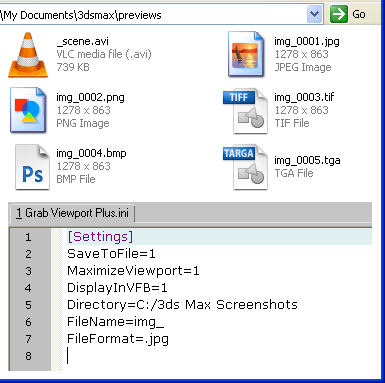
A requested script that add a few options to the standard Max screenshot tool:
incremental save in given folder and prefix name,
+ forced toggle to Expert mode and maximize Viewport.
Update:
v.1.1 -- directory string bug fixed
v.1.2 -- FiXed: expert mode is only working when viewport is not maximized
Usage Notes:
All script settings are stored in INI file in Max "ui\macroscripts" folder.
[*] Hold Control key while executing to load the INI file for editing.
Yes, I know, the most people prefer GUI where to enter the configs, but
the names of all keys are descriptive, so not the big deal to edit them.
-- their is the default contents of the INI file:
[Settings] SaveToFile=1 MaximizeViewport=1 DisplayInVFB=1 Directory=C:/3ds Max Screenshots FileName=img_ FileFormat=.jpg
First 3 keys are boolean values. 0 = disable , 1 = enable
"SaveToFile" -- enable/disable saving. "MaximizeViewport" -- toggle Expert Mode + Maximize Viewport. "DisplayInVFB" -- whether to display or not the shot. "Directory" -- is the output path. "FileName" -- is the base prefix. "FileFormat" -- the output file format.
Error handler:
To prevent errors while keeping the code simple, I end with this:
- Disable first 3 options by set their value to 0 and
enable them by set their value to 1 (or whatever else different from 0). - If the directory not exist the Max "previews" folder will be used insted,
e.g.: C:\Documents and Settings\USER\My Documents\3dsmax\previews - If "FileName" key is empty, the "img_" will be used by default.
- If you set an invalid file format (i.e. that Max not support) then
the JPEG (.jpg) will be used by default.
Installation: Typical/normal macro script installation.
| Attachment | Size |
|---|---|
| Grab_Viewport_Plus.mcr | 3.93 KB |
| Grab_Viewport_Plus_v1.1.ms | 3.9 KB |
| Grab_Viewport_Plus_v1.2.ms | 3.98 KB |

Comments
-Comment removed-
-Sorry, I accidentally posted a question on the wrong script -_- Can someone delete this?
viewport animation?...
Hi Violet, this script is for single image capture.
How exactly you force it to save multiple frames?
If you want to capture vp-animation check
Multi Camera Preview or ViewPort Preview
my recent MAXScripts RSS (archive here)
crash, texture corruption
I'm having problems, I'm saving a viewport animation to a string of images, but the first output corrupts the texture on the viewport object, and quitting out crashes 3D Studio Max?
Thanks Anubis for this great
Thanks Anubis for this great script ;) One point to you :)
Thanks
Спасибо, Александър!
my recent MAXScripts RSS (archive here)
Большое спасибо. Из многих
Большое спасибо.
Из многих подобных скриптов предпочел этот. Скрипт великолепно справляется с задачей.
Thank you very much. An excellent script.
very VERY useful, perfect
very VERY useful, perfect when writing tutorials
thanks
Lets hope everything is fixed
Lets hope everything is fixed now :)
Thank you Viktor for testing support!
my recent MAXScripts RSS (archive here)
might i miss the funny part?
might i miss the funny part? :)
nicely done, thank you!
thank you!!
thank you!!