Detriangulator
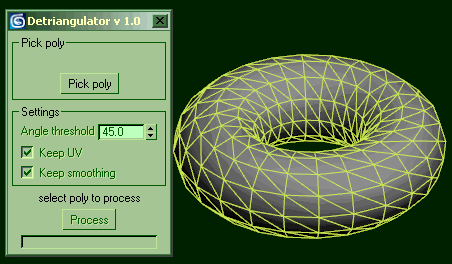
This tool is intended to remove diagonal edges from triangulated editable poly.
Optional features are:
- keep edges that have angle between faces more then specified (set 0 if this feature is not needed)
- keep UV border edges (only 1st UV channel used)
- keep non-smoothed edges
Hint: if you're not happy with the result of the script function just execute undo once, you'll get all removed edges back and selected so you can fix selection and remove edges manually.
| Attachment | Size |
|---|---|
| detri.gif | 46.88 KB |
| IN_tools-detriangulator.mcr | 5.04 KB |

Comments
The Tool I was looking for!
Thank you so much!!
Спасибо ,отличный скрипт , в
Спасибо ,отличный скрипт , в 2017 работает без проблем
Thank you, great script, in 2017 works without problems
It's so nice someone still
It's so nice someone still could handle this.
Cheers!!!
Thank you
Works good, thank you very much !
Web: https://todorvankov.com/
YouTube: web: Youtube Tutorials
Thanks!!!
Thanks!!!
_
graphite tools do not have angle threshold, UV and smooth settings, so this script still may be useful
This script - is a relic
This tool present in the conventional methods 3dsMax 2012
not working
hello,
i treid with obj model after click pick poly button its not working
..or you can do it a lot
..or you can do it a lot faster: Modifiers -->Mesh Editing --> Optimize: just tick those three boxes (auto edge, mat bound. and smooth bound.) and you're all out of triangles.
Great! IF!
You really like progressbars! The Quadrangulate script is a lot faster.