scripted glue
this scripts does the same thing as a free plugin GLUE does, namely it glues objects to a surface. i've written this sript because i was tired of necessity of looking for new recompiled plugins with every new max release. and this script can do a bit more than original: it can align glued objects to normal, and you can glue along any vector, defined with tape helper object. more with newer version - vertex projection, eye ray, more precision
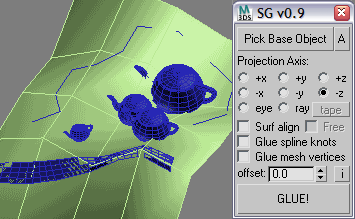
| Attachment | Size |
|---|---|
| 111_scriptedglue_v0.92.ms | 13.33 KB |

Comments
Script as modifier
Would it be possible to make it a modifier ?
I often haven complex terrain, on which i place proxies.
In the working process it would be genious to have a modifier keeping the objects on level with the terrain....
THX
Thank you, Good job!
Thank you, Good job!
Web: https://todorvankov.com/
YouTube: web: Youtube Tutorials
this move pivot z
$.pivot.z = $.center.z
Rivanoor Bren
https://rivanoor.info
x- and y-coordiantes moved when using ""Surf align"
Hello Andrej, thank you very much for your awesome script. Sadly I have a litte problem. When I hit "surf align" the x- and y-coordinates are moved a litte bit from the one of the original spline. When I hit "Glue spline knots" additional all is fine with these coordinates. But in that case the pivot remains in the position of the original object. What can I do? I want a accurate projection of the z-coordiante to the surface while the x- and y-coordinates should be exactly the same as before and he pivot x-axis should be orientated along the axis of the new generated spline. It would be fine if you could give me some advice. Sadly I found no script which does these step seperatly (aligning the pivot). Thanks in advance.
www.3d-laboratory.com
Visualization for architects
Amazing
Amazing tool,
saves hundreds of hours of time
Thanks a lot <3
“A man's measure is his will. |Ali ibn Abi Talib (601 AD)|”what do you mean?
subdividing the spline? you can do it with Spline Normalize modifier before glueing your spline.
Can you add spline
Can you add spline interpolation like the Glue utility has? I'd like to use your script, but it lacks this critical feature.
multiple or selection set surfaces
Great Script Andrei, Is it possible to have base object to select a list of surfaces option ?
Andrei, Thanx very much for
Andrei, Thanx very much for this script. Looking forward to new features.
squeakybadger, use Macrotize script to do that.
http://www.scriptspot.com/3ds-max/scripts/mindflow-macrotize
new version 0.9
http://andklv2.narod.ru/maxscripts/111_scriptedGlue_v0.9.ms
new features:
- offset (positive and negative)
- automatic selection of ground object (closest along shooting ray)
- keeping front direction of glued objects with "Surf. normal align" option (now objects do not rotate randomly)
- UI changed to be more compact