Auto mesh Skinning
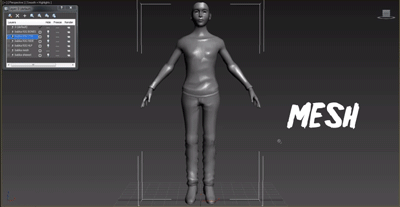
This script is for fast and accurate mesh skinning, but it won't generate skin for production ready. There will by always something to correct weights.
It's very simple all You have to do to set slice boxes. Just watch video and everything should be clear.
In version 0.6 there is simple automatic mirroring made. The rigg should be set in x=0 position.
All comments and suggestions are welcome.
------------ version 0.7 -----------
- Script didn't work with bones which had space in names - Not any more :]
------------------------------------
------------ version 0.9dev -----------
- Open source version. There is some problems with this automatic symmetry, so I added buttons for manual symetery.
If there is some super script master and have some ideas how to make this recognition of symmetry better pleas do that!
Let's heal the autodesk World together!
------------------------------------
To run it just drag and drop this to your viewport or use "run script" in MaxScript menu
| Attachment | Size |
|---|---|
| skin_slice_skin_v06.mse | 9.3 KB |
| skin_slice_skin_v07.mse | 9.14 KB |
| skin_slice_skin_v09_dev.ms | 11.05 KB |

Comments
>Hello looks very nice but I
>Hello
looks very nice but I get :
>> MAXScript Rollout Handler Exception:
-- Type error: Call needs function or class, got: undefined
3dsmaxdesign2014