AvizStudio Tools - ATiles
ATiles is scripted 3ds Max plug-in for creating roof tiles, tiled floors, brick walls, fences, and more.
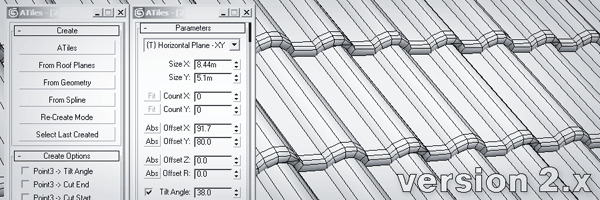
Pro version of the script (commercial) includes all the futures of the free version plus:
- Create ATiles object with one click from roof plane, geometry or spline.
- Cache mesh for speed. Store inside ATiles object generated geometry for viewport and render.
- Re-create mode. Rebuild objects without loosing material or connection to other objects.
- More advanced tools - Volume, Path(beta) and Surface(beta) tools.
- Random transformations of the tiles - Rotate, Move and Scale.
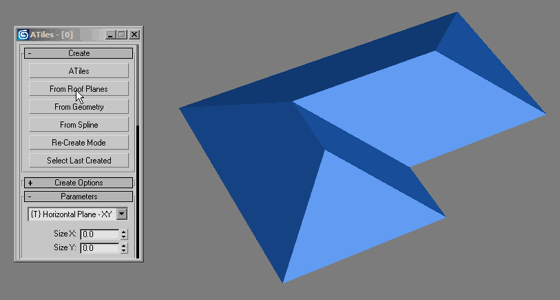
New in version 2.63:
- Free 15 Day Trial for the Pro version
- Fixed 3D snapping when creating new object
- Fixed UI alignment in some of the newest versions of 3ds Max
- Fixed other small bugs
New in version 2.62:
- Bug fix for "unable to convert: undefined to type: String" error in About roll-out of ATiles object.
New in version 2.61:
- Fix UI alignment when using high DPI display or Windows scaling bigger then 100%
New in version 2.60:
- Resizable multi-column ATiles Toolbox
- Auto load preset on startup option
- Auto load presets list on startup option
- Lock Element and Offset scale checkbox
- Lock Local XYZ scale checkbox
- Other small bug fixes
New in version 2.52:
- Always create a region – option
- Other small bug fixes
New in version 2.51:
- New Region & Volume mapping option
- Other small bug fixes
New in version 2.50:
- New Presets system
- Included 100 new presets in 10 categories
- Region and Volume optimization
- Random Material optimizations
- Transforms and material variations on sub-object level
- Other small bug fixes and optimizations
New in version 2.02:
- Fixes small bugs.
- Speed optimizations.
New in version 2.01:
- Select Similar function - select similar ATiles objects based on their parameters.
- Create Roof/Geometry object based on smoothing group (ATiles Pro only).
- Create Roof/Geometry object based on face normal (ATiles Pro only).
New in version 2.0:
- Create options to set tilt and cut angles from points in the viewport.
- Option to fit tiles count to given size for X, Y or Z.
- Option to control base and top cut angles.
- Option to redefine custom tile. Unlimited custom tiles.
- Option to select main, first and viewport tile.
- Options to align tiles - move, rotate and mirror.
- Option to improve weld Accuracy for small object when a region is selected.
- Option to align region to tilt angle.
- Option to set material ID variation.
New in version 1.4:
- Set internal scale of the sub elements for X, Y and Z.
- Auto optimization of sub elements when creating new object.
- New video - How to cover with ATiles complex roof .
New in version 1.3:
- Option to replace first element or first row of elements with the element stored in "Custom2".
- New video - Haw to create custom roof tiles with version 1.30.
New in version 1.2:
- Offset R - Offset every even row.
- Reset button - Reset parameters to default values.
- New download page with more information about the script.
New in version 1.1:
- Offset Z - offset elements in Z-axis
- Absolute offset for X,Y and Z - Define exact distance between elements. You can turn it on or off with one click of a button.
Installation:
- Download and unzip the desired version.
- Use included ATiles_Setup.exe to install the script.
- Restart 3ds Max

Comments
Hi Igor
Hi Igor,
Sorry for your bad experience with version 2.0.
We introduced a lot of new features in this version so the script may be a little bit slower in some cases.
You can send me a sample scene at [email protected] and I'll check it for errors.
www.avizstudio.com
freezing, lagging, crashing with V2
Thank you for this beautiful script. I had beatuful time with this script in V1.4 but in 2.00 version everything in Max 2012 x64 seems slower and random freezing (when opening or closing Max) or crashing Max on rendering start now ruins the experience. What about those issues in your latest update (2.01), are they fixed?
Thanks!
Igor
Quick tips
These are five new quick tip videos for ATiles script:
- Quick Wooden Facade
- Quick Stone Veneer
- Quick Stone Walkway
- Quick Wooden Porch
- Quick Roof Construction
Watch on YouTube here
www.avizstudio.com
top course is not proportioinate
I just downloaded this script and when I add my roof sections all of my top courses are way too long. I kept messing with the settings and all of the sudden it looks right. But, as you can see from the attachment, they aren't inserting correctly and it takes a ton of time to get it to look right and I'm not even sure what I did to correct them??
Welding
Hi, I have exactly the same issue as harumscarum. Is there a resolution to this please?.. Great script other wise tho.
unexpected weld
Does this happens when you set "Define Region" option to "None" ?
This may be a result of Max accuracy when calculating boolean operation with very small objects.
You can sand me this object to check it for errors at [email protected]
www.avizstudio.com
unexpected weld threshold when using cut shape + units is meters
here is same object i, but created in different scenes which units are meters and millimeters. i work only with exteriors and my units are meters, but ATiles object kind of welding vertex or something when region shape is aplied. is it bug or i need work in millimeters only?
It's a great tool, thanks
It's a great tool, thanks very much.
Thank you for your wonderful
Thank you for your wonderful work on this script
Thanks!
Thank you for your help!I got it!