AvizStudio Tools - ATree3D
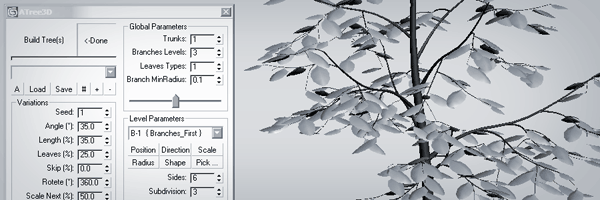
ATree3D is simple to use 3D plants generator for architectural visualizations. With this script for 3ds max you can create trees, bushes, flowers and grass. You can use it for low or high polygon models with precise control of the level of details on each sub-element. Script works inside of the 3ds max viewport and show instant preview of your changes.
If you like this script please share your plants and trees(.at3d files) with the community.
New in version 3.10
- Overall speed optimizations.
- Fix for sections noise function.
- Default Open & Save button behavior has been simplified. From now on to access the advanced open and save options you’ll need to hold Ctrl key and click on the corresponding button.
- New SMul parameter for 1&2 sides trunks and branches in Level Parameters roll-out.
- New Invert Volume Selection option in Advanced Parameters roll-out.
- New Radius Constraint parameters in Advanced Parameters roll-out.
- New Level Defaults parameters in Advanced Parameters roll-out.
New in version 3.02
- New Local Variations Options
New in version 3.01
- New optimizations options
New in version 3.00pb3:
- Small bug fixes
- New animation options for the Pro version of the script: https://youtu.be/tyy7x1s_UxE
New in version 3.00pb2:
- Small bug fixes
- Pro version of the script with aditional options: https://youtu.be/oBGLQ_27n3g
New in version 3.00pb1:
- A lot of new options, optimization and UI improvements.
New in version 1.20:
- Option to set UV map tile for branches and trunks. (Thanks to YANN for original idea)
- Option to set volume for the tree branches.
New in version 1.12:
- Fix open and save trees (*.at3d files) in 3ds Max 2013.
- Fix pick new mesh function for leaves. Now the start point of the new leaves is at the same position as the pivot of the original object.
New in version 1.11:
- New macro script to modify selected ATree3D object with keyboard shortcut or toolbar button.
- When painting new trunks or branches, the name of the selected level does not change.
New in version 1.10:
- Change the orientation of branches and leaves relative to parent or world.
- Multiply branches and leaves count.
- All leaves and branches now can be generated in spiral shape.
- Leaves support more than one UVW map channels.
- Paint with mouse the shape of trunks and branches.
New in version 1.00:
- Load & Save files.
- Load last used settings.
- Bug fixes.
New in version 0.25:
- Speed improvements.
- Now you can modify already created models.
- New download page with more information about the script.
How to install:
- Download, extract and install the latest version.
- Restart 3ds Max.
- To add a keyboard shortcut or toolbar button go to 3ds Max menu, select: Customize > Customize User Interface... > in "Keyboard" or "Toolbar" tab select Group: Main UI and Category: AvizStudioTools. Assign keyboard shortcut to "AvizStudioTools - ATree3D" from "Keyboard" tab or from "Toolbar" tab drag and drop "AvizStudioTools - ATree3D" to a new or existing toolbar to create UI button for the script (for Windows 7 or Vista you may need to run 3ds max as administrator).
Demo videos:

Comments
Question about some complicated update:)
Hi atanasbak:)
Thank You for fast answer:)
I don't want to force myself upon You...It's rather my dream or little proposal:) but maybe in next few months (maybe some new year 2013 update? :) ) is possible to add very advanced function to pruning trees? I suppose that is very hard to do that:( But time to time some trees are staying very,very close to wall or fences...maybe is possible to add option (in some next months) to PICK OBJECT (some simple box or other simple mesh) and give a script info where branches should be added to the trunk (and option for some percentage of margins how strong pruning should be - script should use 100% volume of picked object or less).
Thank You in advance! I'm still so impressed that so complicated stuff is released fo free:)
Christopher Czerwinski
Hi Hris
Hi Hris,
Thanks for you feedback.
I'll see what can be done for percentage of each material ID :)
www.avizstudio.com
Is possible to add this feature?
First - Thank You very much for every second of Your work to create this script:) i made with ATree3D many,many trees (shared via http://3dtreexchange.net/).
If it's possible - can you add ONE option for leaves? I try to describe it:
In most often situation i'm trying to use only one level of LEAVES. But i'm using a multimaterials for them. And in situation when i have one level of leave and multimaterial - i can assign some material for example from number 3 to 6 as a LEAVE materials. But is possible to add one options to put some percentage chooice - if i want assign submaterial Nr.03 to 30% of leaves, Nr.04 to 50% fo leaves and submaterial Nr.06 to 10% of leaves. Maybe in future You'll find some piece of time for many other new features:)
Thank You very much for Your hard work.
Christopher Czerwinski
Not for now
Not for now.
In my tests with 30-40k separate max objects script and max viewport get really slow.
www.avizstudio.com
is it possible to create them wind-friendly?
i mean, like a rigged tree?
New video
New video: Low Poly Tree with ATree3D - 200 polygons
www.avizstudio.com
Does this happen to all trees
Does this happen to all trees or only this one?
if you send me the tree in .at3d file I'll check for this error.
www.avizstudio.com
I have a problem with one of
I have a problem with one of my trees in fact with the uvw coordinates when I built it. in preview it's ok, but if I click "build" then it messes up, but only on the first level of branches, the others are ok.
see attachment.
thanks, themaxxer
Yes you can keep existing
Yes you can keep existing ID's - just enter zeros for "MatID From-to" values.
www.avizstudio.com
I thought it is to diffucult.
I thought it is to diffucult. :)
but I am a fan of automated things like growIVY from guruware and cebas xFrog for cinema (which I haven't tried, because I love max)
you guys did a very good job with this script and it's as simple as iPhone. :)
best regards
themaxxer