AvizStudio Tools - ATree3D
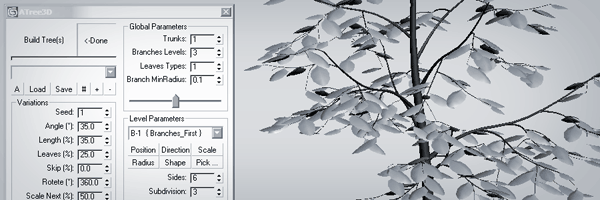
ATree3D is simple to use 3D plants generator for architectural visualizations. With this script for 3ds max you can create trees, bushes, flowers and grass. You can use it for low or high polygon models with precise control of the level of details on each sub-element. Script works inside of the 3ds max viewport and show instant preview of your changes.
If you like this script please share your plants and trees(.at3d files) with the community.
New in version 3.10
- Overall speed optimizations.
- Fix for sections noise function.
- Default Open & Save button behavior has been simplified. From now on to access the advanced open and save options you’ll need to hold Ctrl key and click on the corresponding button.
- New SMul parameter for 1&2 sides trunks and branches in Level Parameters roll-out.
- New Invert Volume Selection option in Advanced Parameters roll-out.
- New Radius Constraint parameters in Advanced Parameters roll-out.
- New Level Defaults parameters in Advanced Parameters roll-out.
New in version 3.02
- New Local Variations Options
New in version 3.01
- New optimizations options
New in version 3.00pb3:
- Small bug fixes
- New animation options for the Pro version of the script: https://youtu.be/tyy7x1s_UxE
New in version 3.00pb2:
- Small bug fixes
- Pro version of the script with aditional options: https://youtu.be/oBGLQ_27n3g
New in version 3.00pb1:
- A lot of new options, optimization and UI improvements.
New in version 1.20:
- Option to set UV map tile for branches and trunks. (Thanks to YANN for original idea)
- Option to set volume for the tree branches.
New in version 1.12:
- Fix open and save trees (*.at3d files) in 3ds Max 2013.
- Fix pick new mesh function for leaves. Now the start point of the new leaves is at the same position as the pivot of the original object.
New in version 1.11:
- New macro script to modify selected ATree3D object with keyboard shortcut or toolbar button.
- When painting new trunks or branches, the name of the selected level does not change.
New in version 1.10:
- Change the orientation of branches and leaves relative to parent or world.
- Multiply branches and leaves count.
- All leaves and branches now can be generated in spiral shape.
- Leaves support more than one UVW map channels.
- Paint with mouse the shape of trunks and branches.
New in version 1.00:
- Load & Save files.
- Load last used settings.
- Bug fixes.
New in version 0.25:
- Speed improvements.
- Now you can modify already created models.
- New download page with more information about the script.
How to install:
- Download, extract and install the latest version.
- Restart 3ds Max.
- To add a keyboard shortcut or toolbar button go to 3ds Max menu, select: Customize > Customize User Interface... > in "Keyboard" or "Toolbar" tab select Group: Main UI and Category: AvizStudioTools. Assign keyboard shortcut to "AvizStudioTools - ATree3D" from "Keyboard" tab or from "Toolbar" tab drag and drop "AvizStudioTools - ATree3D" to a new or existing toolbar to create UI button for the script (for Windows 7 or Vista you may need to run 3ds max as administrator).
Demo videos:

Comments
Alpha image
You can use meshes with or without alpha image. All the leaves in the included examples are only meshes without maps for the alpha channel.
www.avizstudio.com
Is the leaf an alpha image?
Is the leaf an alpha image?
I want mesh leaves that do not use alpha
Is the leaf an alpha image?
Is the leaf an alpha image?
I want mesh leaves that do not use alpha
Great Script
thank you for sharing this
A great script I'm just
A great script I'm just dipping in to.
Would it be possible for some Vray support? I'd love to be able to pick a vray proxy for the leaves. ;-)
Cheers.
Script_Butler
few issues
Hi arieas,
Thanks for the feedback.
Every now and then I get similar to the first error that you describe usually on a 32-bit system with big tree. I believe it is memory related. If you can send me your tree I'll check it for errors.
Two things that you can try:
- Go to Customize -> Preferences... -> Max Script -> Memory - set it to 50MB or more.
- When possible work in "Speed edit" mode ([s] button in edit filters).
I'll check the undo system, script should not clear the undo levels but it happens.
The last problem - I don't know what causing it but the only solution is to restart max.
www.avizstudio.com
Great script - encoutering a few issues
I really like the script, not used it too much, but messed around with it, and will be definitely be using it to make trees for game usage, which this is perfect for with its options, actually looking forward to building up a tree database much faster than my previous attempts.
I have only held off using it much so far, as I am having a number of issues which make it unusable or tedious to use for anything intensive.
Using max 2010, 64bit. After some editing, closing edit mode, and building, going back to editing, I encounter the Maxscript garbage collection error, only indicating an error occurred while max was performing garbage collection.
With that, an error box with a code like x112.02.0059 (not sure if it is different on each occasion), and the options to 'try to recover and restart script' and 'close script'.
Hitting the recover option, turns up a Maxscript rollout handler exception, 'Type Error: Call needs function or class, got; undefined'
Close script works, and I can edit again, but it'll pop-up again when editing.
Sometimes, it causes 3dsmax to freeze, in turn making the whole system lock up for a minute.
Two other issues I am having is my undo levels, are erased when using the script and the errors occur, and when moving anything in the scene, even in subobject mode, they move right off centre from the actual cursor position. (Edit: this has been mentioned before, pretty much, when I move, scale etc, it does it in huge steps)
Not sure if its my copy of max, some settings conflicting.
I am very much interested in using the script a lot in future, as its pretty much what I have needed, easy tree creation, but directly in max.
Stunningly!
Simple, and with great options.
Thank you very much!
leaves orientation
Hi Phil,
The orientation of the truck is always align with the world XYZ axis. This is the reason way orientation of the leaves looks wrong in your example.
For plants like this I suggest to uncheck Built [T] filter, set simple straight line for the trunk and make the shape of the first level branches like your current trunk.
See the attached image.
www.avizstudio.com
Leafs dont orient to parent if its the trunk
Hi
This script is awesome! However, I have a bit of an issue. Leafs that I assign to the trunk, don't take on the orientation of the trunk like they can do with the branches. Not sure if I'm doing something wrong here but its working on my branches. (see attached) I would like them to go evenly around the trunk, like they are on my branches.
I should perhaps also mention that they do go evenly around if the trunk is upright, but as I want it to go parallel to the ground it not working.
thanks
Phil