AvizStudioTools - A2Dimage
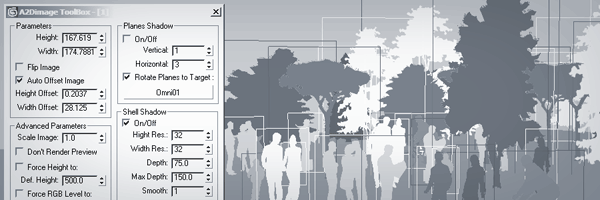
A2Dimage is a scripted 3ds Max plug-in for adding simple 2D images with alpha channel to your 3ds Max scene. Script reads the height of the image from the end of the file name and on render generate automatically shadows based on alpha channel of the image. With this script you can render fast previews and final images with correct shadows in one pass without compositing all individual elements later.
|New in version 1.21:
- Free 15 Day Trial for the Pro version
- Fixed "Rotate all to camera" option
- Fixed UI alignment in create and modify
- Fixed other small bugs
New in version 1.20:
- Two new materials types
- Additional shortcuts to change the file for the object
- When using V-Ray DR, the shadows are generated correctly before the file is sent to other render nodes
New in version 1.15:
- Option to search for missing bitmaps in the object’s material
- Other small bug fixes
New in version 1.12:
- Two new material options - Mental Ray & Maxwell
- Relink Pro Tool - Relink A2Dimage from folder base on best match algorithm
- Scatter Pro Tool - Scatter A2Dimage objects by replacing existing object. Watch video here
- Convert Pro Tool - Convert A2Dimage objects and shadows in editable mesh
New in version 1.10:
- Fix image preview in some versions of 3ds Max
- Batch render with Vray now works. For other renderers see Camera Overwrite Pro Tool
- New Pro Parameters and Tools:
- Color Multiply
- Viewport Preview
- Fast Shadow Cache
- Fast Shadow Calculation
- Camera Overwrite
- Relink A2Dimages
New in version 1.03:
- Fix the orientation of A2Dimage objects in orthographic views
New in version 1.02:
- Option for V-Ray materials
- Disable Bitmaps Filtering
- Reuse Scene Materials
- Auto rotate to the camera in the viewport
Installation:
- Download and unzip the desired version
- From 3ds Max menu select: MaxScript> Run Script ...> AvizStudioTools_A2Dimage.mse
- If you want to load the script automatically, copy the content of the archive in the 3ds Max root folder\scripts\startup\

Comments
thank you ) i will try it
thank you )
i will try it
Exhibition Design: https://www.behance.net/subfeel
Auto rotate to camera
Hi, you can use LookAt Constraint (if you know your target camera or object).
If you want to write a script you can search maxscript help for Viewport Redraw Callback Mechanism.
And of course you can use A2Dimage object as a parent and link your simple object as a child.
www.avizstudio.com
auto-rotating
big thnx for script, it is really useful!
i need help with: "Auto rotate to the camera in the viewport".
can u tell me plz what should i do with a simple object (for example - box) to make that auto-rotating?
i spent a lot of time to find the solution, but still i dunno how :(
Exhibition Design: https://www.behance.net/subfeel
Tests
Hi andomar,
From what I can see you are using .jpg files in your scene.
Can you test the same scene but using images with alpha channel - .tiff or .tga ?
Can you send me the scene with the errors with included bitmaps images to: tools[at]avizstudio.com ?
www.avizstudio.com
thanks, ok, at back in the
thanks, ok, at back in the first pc for test with vray 3.07(w8.1), mm i don't know if i am doing somethig bad or i've found errors, i'm uploading my tests.
Edit. upload more scenes at test
max 2015 x 64 win 8.1
From what I can see, windows 8 is not sure if the script is installed correctly or not. The other screen-shots show that files for the script are installed in the correct folder. On the windows error massage you should select "This program installed correctly" and restart 3ds Max to load the script.
To create A2Dimage object go to Create Tab -> Geometry (where you create boxes, planes and so on) -> select "Avizstudio Tools" from drop down at the top -> press A2Dimage button -> Select point in the view-port.
www.avizstudio.com
Hi, thanks for you answer, i
Hi, thanks for you answer, i downloaded from you web: AvizStudioTools_A2Dimage_v1.12.zip, it install but not run, i go to run, maxscript, select the file and nothing, i tried with administrador righs and same.
max 2015 x 64 win 8.1
Edit. i am uploading errors with another pc, in this case w8
max 2015 x 64
Script works with 3ds Max 2015.
Install the latest version from: www.avizstudio.com/tools/a2dimage
When do you get error: during installation, when starting 3ds Max or when you create A2Dimage object?
www.avizstudio.com
not run in max 2015 x 64
not run in max 2015 x 64
Speed
If you are using high resolution images it will take more time to scan the image alpha channel to generate preview and shadows.
You can enable "Don't Render Preview" option in advanced parameters and disable shadows to see if the speed improves.
For speed you also may try to down size your images to 512x512 pixels.
If this is the case Pro version will not improve your speeds.
Pro version only add more control over shadows and let you use "Advanced Tools" to modify selection of multiple objects at ones.
www.avizstudio.com