Bitmap Tracking / Resizing
++ Works with All Assets ++
New added support for 3ds max 2024
New added support for VRay 5.2 - new Color space in VRayBitmap
New method to speed up reading image size and color depth - especially for large EXR, HDR, TIFF, TX etc
.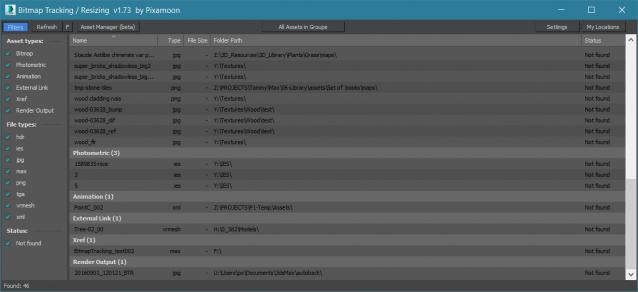
Bitmap Tracking / Resizing... is tool similar to Asset Tracking. But it gives more possibility to work with bitmaps:
- Support for All Assets
- Sort files by name, image width, height, file size, path, gamma, texture name, status (Found - network, Found - local, Not found)
- Resize to JPG selected bitmaps to specified size or to Nearest Power of 2
- can be used to resize and repath selected bitmaps (by size) before sending to external renderfarm,
- resize bitmaps in large animation sceens to reduce memory ussage,
- Convert... see below
- Change / Rename paths (with paths history and rename path prefix eg. change only server/drive letter)
* Choose path from history or scene paths
* Pick new path
* Rename paths beginng ( drive letter or paths C:\sample\abc\ and rename them to Z:\3d\sample\abc\ )
* Find and Replace part of paths - supports Regular Extension
- Multi-threaded Auto-Relink with progress dialog
- And More...
- Select objects by selected bitmaps
- Select / show materials by selected bitmaps
- Select duplicated filenames (coming in next version)
- Copy local files to network with auto path replacing (for distributed / network render)
- Copy Selected / All to one path with path replacing or just copy files - collect selected to project forlder or quickly copy+change selected paths to not show your paths structure
- Shows local and network files -> Status -> OK - network, Found - local, Not found ( eg.: easy sort and select all local -> copy selected to network)
- Supports .ifl - sequence image files - resize / convert / copy / path replace
- Supports Mari Tiles and the <UDIM> Tag
- Supports Mudbox Tiles and the <UVTILE> Tag
- Script works with Bitmap Texture, VrayBmpFilter and VrayHDRI, CoronaBitmap, FStormBitmap and all other assets
- Change gamma in selected - works only with jpeg, bmp, gif, tga, tiff in Max 2014 and up. (not in demo)
- Check / Change gamma in VRayHDRI
- Converts to Tiled EXR - it sends comments to img2vrayexr and translate BitmapTexture to VRayHDRI. (not in demo)
- Converts to Tiled TX - it sends comments to maketx and translate BitmapTexture to VRayHDRI. (not in demo)
- Rename Files on HDD - 5 methods:
- Copy with new name on HDD only
- Copy with new name on HDD and rename in project paths
- Rename on HDD only
- Rename on HDD and in project paths
- Rename in project paths only
- Convert to JPG - with settigns dialog (Quailty, Smooth, Linear EXR/HDRI to sRGB JPG)
- Save Cropped as JPG - with settigns dialog (Quailty, Smooth, Linear EXR/HDRI to sRGB JPG)
- External Bitmaps options:
- possible options: Resize / Convert to Tx / Exr / Jpg (Tx files can be only converted in ths version)
- how to do:
1. click top middle button and choose External Bitmaps
2. drag and drop folder or image files supported by Max (including Tx files)
SubTree bowser to Show Materials by selected bitmap assets - and drag and drop to Material Editor:
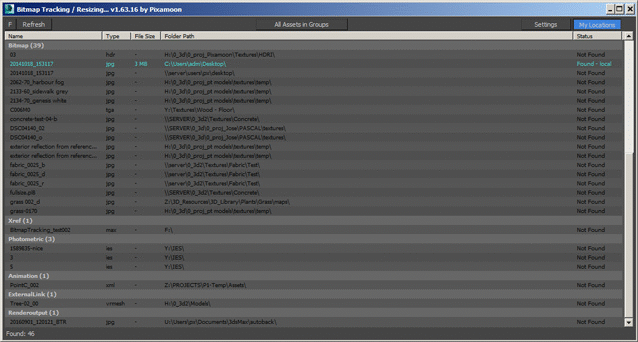
_______________________________________________________________________________________________
_______________________________________________________________________________________________
Changelogs:
To download the newest update please visit changelogs.pixamoon.com
v1.81.00 (2024-03-26)
- added support for tyCache .tyc files - to Copy/Collect all sequenced files
- added new columns:
- Multi files - shows count of multi-files (sequenced .ifl, PointCache, tyCache or tagged files)
- Multi size - shows total file size of multi-files
- fixed status bar info for selected items
- increased speed of listview multiselection
- fixed installation message in 3ds max 2024+ (selects Toolbar tab and Pixamoon category for easy button creation)
v1.80.00 (2024-02-13)
- fixed problem in Convert to TX - error message: files not supported
- fixed problem in Resize - error message: files not supported
- fixed support for sequenced ifl files
- fixed UI issue - disabling controls below when custom message box popup
- fixed Rename / Copy files dialog to be a child window of main BTR window
- fixed error on start in 'Bitmaps with Gamma' mode
v1.79.00 (2024-01-23)
- Copy / Collect assets:
- collects only filtered / displayed assets
- fixed creating subfolders from UNC paths
- Rename/Copy files:
- added possibility to store 'Rename/Copy mode' in current 3ds max session:
- to set it: Hold Ctrl while choosing option or pressing 'S' button
- added checkbox "Don't ask again" in query box: "Warning - Rename / Move files"
(it will stop asking in current 3ds max session only)
- added check on script start if main window position is saved outside of desktop
- possible if resolution/scaling changed or 2nd screen disconnected
- if outside - it will start in default (center) position
- UI fixes:
- set focus on last focused control when activating window again
- disable main BTR window when any popup window is open (to prevent changing selection on the list behind)
- hide child/popup windows when minimizing 3ds max
- updated deactivation process - added Automatic (online) deactivation
- fixed error on loading BTR - (error occurred in some scenes with OSL maps)
- fixes crashing issue when BTR starts (in 3ds max 2024 + Corona 11)
- fixed installation message window in newer max versions
- fixed error on loading ini settings: Unable to convert undefined to type: String
- fixed error in Resize images option
- fixed values in 'Bit depth' column
v1.78.13 - test (2023-12-29)
- fixes crashing issue when BTR starts (in 3ds max 2024 + Corona 11)
v1.78.12 - test (2023-12-23)
- UI fixes:
- set focus on last focused control when activating window again
- fixed: disable main BTR window when any popup window is open (to prevent changing selection on the list behind)
- it was re-enabling controls when closing OpenFileDialog (SelectFolderDialog)
- disable only enabled controls (backup which controls need to be enabled when popup is closed)
- fixed: hide child/popup windows when minimizing 3ds max
v1.78.11 - test (2023-12-04)
- Rename/Copy files:
- added checkbox "Don't ask again" in query box: "Warning - Rename / Move files"
(it will stop asking in current 3ds max session only)
- disable main BTR window when any child window is open (to prevent changing selection on the list behind)
- fixed error when trying to change asset paths (in versions v1.78.08 - v1.78.10)
v1.78.09 - test (2023-11-23)
- Rename/Copy files
- added possibility to store 'Rename/Copy mode' in current 3ds max session:
- to set it: Hold Ctrl while choosing option or pressing 'S' button
- fixed problem with empty files list
v1.78.08 (test version)
- Copy / Collect assets:
- collects only filtered / displayed assets
- fixed creating subfolders from UNC paths
- added check on script start if main window position is saved is outside of desktop (possible if resolution/scaling changed or 2nd screen disconnected)
- if outside - it will start in default (center) position
v1.78.03 (test version)
- fixed error on loading BTR - (error occurred in some scenes with OSL maps)
- fixed installation message window in newer max versions
- updated deactivation process - added Automatic (online) deactivation
v1.78.01 (test version)
- fixed error on loading ini settings: Unable to convert undefined to type: String
v1.78.00
- added support for 3ds max 2023
- fixed bug with editing path in Auto-Relink window
v1.77.00
- added support for VRayBitmap's Color space transfer function in VRay 5.2.0 (additional type 'Auto')
- shows gamma values for VRayHDRI and VRayBitmap (None:1.0, Inverse:Inverse gamma value, sRGB:2.2, From 3ds max:current Auto in Gamma)
- added network files search timeout - checkbutton "Net Timeout"
- to speed up checking network files status
- modified My Network locations option
- works only with network paths now (no need to add local drives to My locations)
- possible to add server names (eg \\DATA) or network location (eg \\DATA\Textures)
- with this option enabled all other network paths will be skipped during search and shown as "Not found"
- modified Setting window
- added network timeout option
- changed "My locations" to "My Network locations"
- changed to resizable window - to show longer network paths
- added support for RGB Primaries in VRay Bitmap
- new column RGB Primaries
- possible to change RGB Primaries
- removed 'Asset type' filter in Bitmaps modes (Bitmaps, Bitmaps with Sizes, Bitmaps with gamma, External bitmaps)
- fixed refreshing list after changing gamma / color space (to refresh other instances too)
- fixed problem with reading date/Time for 'Not found' files
- fixed problem with reading date/time for UDIM files
- fixed duplicated VRayBitmap assets in Bitmaps with Gamma mode
- fixed ProgressBars for 3ds max newer than 2019
- fixes in Auto Relink window:
- fixed issue with keeping additional search paths from previous search
- fixed wrong window size on start
- fixed right buttons location (when on/off right panel)
- fixed window resize issue in Win7 with standard theme - (resizing with button '>')
- fixed saving window size and position - to not save when minimized or maximized
v1.76.00
- new Overwrite window with map previews and info
- 'Open destination folder' message box has new checkbox "Do not show this again"
(to change Open destination folder settings - go to Settings > Notification tab)
- keep / restore Color space in VRayBitmap after Rename / Copy filename- new options in asset list:
- added column header right-click menu - to choose columns
- added saving columns widths and order
- added new columns Bit Depth (in Bitmap with Sizes), Date Modified, Date Created
(if you don't see them - right-click on header and pick them from menu)
- Auto-Relink window is sizable now (to display long paths)
- fixed bug reading some OSL maps
v1.75.00
- added new method to speed up reading image size and color depth - especially for large EXR, HDR, TIFF, TX etc
- fixed bug showing wrong image sizes in some jpgs
- fixed drag and drop material from "Material by" (it was not working in max 2021)
v1.74.00
- fixed Specify Path fields - events: copy paste text or drag and drop text / folder
- fix to Autorelink (to prevent crashes in large scenes)
- fixed license activation issues
- fixed issue with slow copy / resize / repath assets
v1.73.00
- added Filters by:
- Asset type
- File type
- Bit depth
- Status
- added support for:
- RedShift RS_Bitmap
- Octane RGB_Image
- Arnold Image
- OSL Texture
- VRayOSLTex
- GlareTextureMap
- DirectX_9_Shader
- added Select by duplicated file names
- added Convert to Tiff (Tx or other images)
- added Convert to 1-bit Tiff (black and white bitmap for opacity maps
- to speed up render with lots of vegetations)
- added Convert to TX in Redshift loaders
- faster search for Image Size
- UI changes:
- new custom controls (EditText, Spinner, ComboBox)
- added arrow to show sorted column and sort order
- changed columns style for darker theme
- settings: added row height option (in addition to font height)
- Rename / Copy Files changes:
- added exception to not Rename to empty filename or empty extension
- added check and highlights in red if new files names are the same
- Show gamma mode
- changed how gamma is shown and changing for VRayHDRI/VRayBitmap and CoronaBitmap
- new columns to show bitmap loader location: Slot, Name and Class of parent node
- added possibility to convert to TX / EXR
- Select Objects works with most know objects now: VRayProxy, CoronaProxy etc...
- fixed bug in multithreaded AutoRelink - it was still crashing during long searches
- fixed checkbox "SubDirs" in Autorelink
- fixed reading image size and color depth for 32bit TX bitmaps (half and float)
- fixed auto-search for img2tiledexr.exe - when 'Convert to EXR' starts
- added auto-search for maketx.exe in inside Arnold tools (max 2018 and up)
- fixed drag and drop in Select Material by (for max 2021 and up)
- fixed support for <UDIM> tags in max 2018
v1.72.00
- added Resize images by Percent in Resize Bitmaps dialog
- added Save to Cropped Jpg (to find and crop bitmaps and replace in scene with cropped jpg)
- fixed drag and drop material from "Show Material by" browser to Material Editor
- fixed crashing error in Multi-threaded Autorelink
v1.71.00
- new options in "Show Material by":
- Search / Filter by Material / Map name or class - helps to find specific names or classes in large scenes
- added SubTree option - to easily find location of selected bitmaps in any of MultMaterials etc
- drag and drop any of items from "Show Material by" browser to Material Editor (Compact ME or Slate ME)
- new options in "Rename / Copy Files"
- Convert characters: Cyrillic to Latin / Latin to Cyrillic
- it selects repeating names (on Rename pressed)
- new option in "External Bitmaps":
- added Rename / Copy Files (same rename options as for asset files)
v1.70
- re-sizable Rename / Copy Files dialog
- fixed error on script start in max 2017 / 2018 / 2019
v1.69
- added External Bitmaps options:
- possible options: Resize / Convert to Tx / Exr / Jpg (Tx files can be only converted in ths version)
- how to do:
1. click top middle button and choose External Bitmaps
2. drag and drop folder or image files supported by Max (including Tx files)
- new Dialog / Browser for "Show Material by" selection
- shows in columns where material is located (Compact Material Editor or Slate Material Editor)
- button to select material from browser list in Material Editor (Compact ME or Slate ME)
- possible Drag and Drop from browser list to Material Editor (Compact ME or Slate ME)
- more reliable Show Material by - search for bitmaps in scene objects: (Multiscatter maps, Displace modifier, VrayLights texture maps etc)
- updated Rename / Copy Files:
- added new Browse / Select Folder Dialog (Windows 7 style)
- added possibility to rename selected file names to one name ( only for "Rename in scene paths" option )
- save defaults / history of last 10 rename options
- updated Rename / Copy Files dialog:
- save defaults / history of last 10 (prefix and suffix)
- unblocked Browse for multiple selected items - it can replace multiple asset file names with one file name
- added exeption: when dragging files from BTR to LTR - only XRef (.max) files will be drag and dropped to LTR
- fixed error when Copy / Rename multi-file IFL or included max file - with the same name and same location as original
v1.68
- new SetPath dialog:
- added Find / Replace option + save all fileds history (up to 10 items)
- new preview paths method - shows wrong paths / errors in red
- faster preview - combines only unique paths
- new Progress Dialog with error logs (printed to edit box and to saved to log file)
- new Remove Selected Assets
- new Show Assets with AssetManager - it shows all possible assets in scene ( somtimes LTR was showing more assets then BTR - now BTR can pick them all )
- new Recent in Right Click Menu (as 1st, top item) - similar to recent in Favorite Scripts
- stronger overwrite files protection
- new Overwrite window with:
- Replace / Use Existing / Skip / Cancel buttons
- Apply to All
- new Browse button functionality:
- Left-click - new Select Folder Dialog (Windows 7 style)
- Ctrl + Left-click - old Browse Dialog
- Right-click - Open Folder
- drag and drop added to all Specify Path edit boxes
- copy selected asset files by drag and drop directly to windows folder
- added history to Search in Path (Autorelink UI)
- added Resize to Nearest Power of 2 (256, 512, 1024, 2048 etc)
- resize up or down (both - width and heigh) to nerest power of 2 ( it ignores image aspect ratio )
- Support for Tagged Mari Tiles <UDIM> (Copy / Collect, Resize, Convert to JPG / TX / EXR)
- Support for Mudbox Tiles and the <UVTILE> Tag (Copy / Collect, Resize, Convert to JPG / TX / EXR)
- Support for XRefs files - drag and drop from BTR asset list to Library Track / Relink to Repath assets in XRef
- Select Objects by selected assets - faster and works also for Proxies and Lights (VRay / Corona / FStorm)
- Preview TX files (Double click or View Image / Open / Open in PS from right-click menu)
- Preview first of Tagged files (Double click or View Image / Open / Open in PS from right-click menu)
v1.67
- new Collect / Copy Assets dialog
- fixed stability of multi-threaded Auto-Relink - specially for max 2014
- new Overwrite dialog with 'Apply to all' toggle (for convert to EXR or TX process)
- check for locked files when overwrite is on (while convert to EXR or TX)
- new Show total size of selected assets - added to Status bar
v1.65
- option Linear (EXR/HDRI) to sRGB (JPG) in Resize / Convert dialog
- Resize / Convert TX files to JPG
- fixed support for Mari Tiles and the <UDIM> Tag files ( resize / convert )
- fixed and faster Multi-threaded Auto-Relink (still Beta but should be more stable now)
- double click on bitmap - open bitmap preview window
v1.64
- added custom Resize to JPG dialog
- added Convert to JPG dialog
v1.63.16
- Auto-relink in background and with progress info - Multi-treaded (Beta) option
- favorive folder list for auto-relink dialog (just drag and drop)
- more functions for convert to TX and EXR (take a look on screenshot)
- fixed convert BitmapTexture to VRayHDRI - now converts also output
- change gamma in VRayHDRI loaders
v1.62.06
- Faster refresh and sort by column
- Collect asset info in background
v1.62.03
- MyLocations On/Off - checks only in MyLocations - skips unknown network paths
- Change / Save: font size + color (Dark/ Light / Max / Custom)
- Save window size, position and buttons state
v1.62
- support for FStorm Bitmaps - sort by size / resizie
- FStorm IES Light as Photometric group
- FStorm Proxy as ExternalLink group
- fixed - RenderElements group - separeted out of bitmaps
v1.61
- fixed bug in Change gamma...
v1.60
- support for all kind of assets
- more edit options in Auto Relink dialog
v1.50
- fixed resize error
v1.49
- convert to JPGs
- Auto-relink missing bitmaps
- few fixes while collecting proj paths
v1.45
- Fixed set path issue in Rename, Copy Selected, Convert to, Set / Rename path (only in Full version now)
v1.44 test
- New: Open selected bitmap in Photoshop
- New: Open / preview selected in default windows viewer.
- Copy path and filename to clipboard
v1.43 test
- Fixed "Rename files in project paths only" .
v1.42 test
- Convert to TX and EXR + convert animated and not animated BitmapTexture to VRayHDRI
(Doesn't convert output splines - it's coming in next version)
- Check VrayHDRI Gamma settings (change - coming in next version)
- fixed preview for Set / Rename Path
v1.40
- Rename Files on HDD
v1.36:
- Converts to Tiled EXR - it sends comments to img2vrayexr and translate BitmapTexture to VRayHDRI. (not in demo)
- Converts to Tiled TX - it sends comments to maketx and translate BitmapTexture to VRayHDRI. (not in demo)
v1.33:
- Converts to Tiled EXR - it sends comments to img2vrayexr and relink paths to new files.
v1.32:
- fixed some issues with refreshing paths
v1.30:
- added Show / Change Gamma
Change gamma works in 3ds Max 2014 and up. Show gamma works in previews versions too.
v1.20:
- fixed - rewrite IFL file while copy / resize / convert (if file found -> convert ifl path to relative)
____________________________________________________________________________________________
Known bugs:
Drag and drop material from "Select material by.." dialog does not work in max 2021
____________________________________________________________________________________________
How to use:
To change Image size - click on middle top mode button and choose "Bimaps with size"
To change gamma - click on middle top mode button and choose "Bitmaps with gamma"
____________________________________________________________________________________________
Requirements:
- change gamma works in max 2014 and up
- maketx.exe 32bit: https://code.google.com/p/osspack32/downloads/detail?name=maketx.exe
or 64bit for images bigger than 8k
- maketx 64bit: http://forums.chaosgroup.com/showthread.php?86656-maketx
- maketx 64bit: http://www.nico-rehberg.de/tools.html
- img2vrayexr is part of VRay - It is not part of this script
____________________________________________________________________________________________
Demo version available here:
www.turbosquid.com/FullPreview/Index.cfm/ID/873911?referral=pixamoon
Full version available on my web:
www.pixamoon.com/product-page/bitmap-tracking-resizing
Full version available also on gumroad:
www.gumroad.com/l/bitmap-tracking-resizing
All purchases will be send automatically in few minutes.
All updates till v2.00 will be send automaticaly too to your email.
New option:
The newest download links can be requested at www.pixamoon.com/changelogs
It will be sent with automatic email in a few seconds. (only for users who bought license already)
Let me know what you think.
Pixamoon

Comments
Re: Bugs
All recent bugs should be fixed in the newest version v1.76.00
Best,
.
2020.1 Update
Re: Bug when updated to v1.75.06 - test version
Which version of max do you use with ?
Bug when updated to v1.75.06
After updating and opening this message appears in the listener.
Thanks !
Very good software, always speeds up the terrible map search, thanks pixamon!
THanks !
THANKS ! SHOW !
Excellent script
Excellent script helped me a lot, wonderful before I suffered a lot with 3d studio max map paths, after that my productivity increased a lot.
THANKS ! PIXAMOON
Best Script Ever
Highly recommended !
Highly recommended !
Super useful and well done script. One of the few really good one.
Well spent money and Pixamoon support is on the same level - just great.
Rest scripts are also amazing!
Don't waist more time and just buy it - it is the best.
Very useful.
Great plugin, use it a lot at my works.