Choose Default 3ds Max
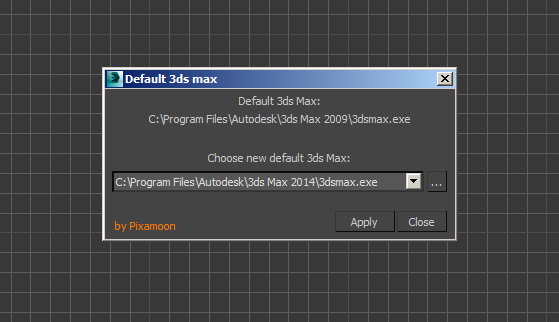
This is simple script to change default 3ds Max - when double click on .max file
I did it because sometimes windows couldn't change it with default "Open with..." and still open in wrong version.
Free download:
http://www.turbosquid.com/FullPreview/Index.cfm/ID/957208?referral=pixamoon
To install :
use my other script - > Favorite Scripts:
1. Install Favorite Scripts (drag and drop to max)
2. place on toolbar (customize -> category Pixamoon)
3. run Favorite Scripts
4. settings
5. choose your favorite scripts root folder
6. create New folder (as new category)
7. copy 'Default 3ds Max' script there
Favorite Scripts: http://www.scriptspot.com/3ds-max/scripts/favorite-scripts
Best,
Pixamoon

Comments
re: error
Hi, can you send me your:
- windows version
- 3ds max version
-- Type error:HKey requires
-- Type error:HKey requires Hkey,got:undefined.
:)
yes, sorry,
should be ready now,
.
There is no script or link to your webpage.
Tools and Scripts for Autodesk 3dsMax