Collaborative Copy Paste Update: Copy to Older Versions
The Cross-Computer & Local Copy-Paste script for 3ds Max, is designed to streamline your workflow and enhance productivity. This script allows you to easily copy and paste elements between scenes on a local machine, as well as across different computers connected to the same file server and across different versions of 3ds Max.
Don't forget to share your feedback and thoughts, as your input helps improve the script further!
Automatic Installation: (Autoinstaller is in beta now, so if you have any issues with it - please contact me)
1.Close 3ds Max (if you have one opened)
2.Run "Copypaste.exe", it will automatically copy all the files to their destinations
3.Create a new toolbar and fill it with actions from category "ES_CopyPaste" (In 3ds Max click "Customize" > "Customize user interface..." > "Toolbars" tab > "New...")
4.Choose local and remote folders for copying files, copy version and silent mode on/off within Settings button and click "Save".
Manual Installation:
1.Drag'n'drop ES_CopyPaste.mcr to your 3ds Max viewport.
2.Copy "scripts" and "UI_ln" folders to your root 3ds Max folder.
3.Reload 3ds Max
4.Create a new toolbar and fill it with actions from category "ES_CopyPaste" (In 3ds Max click "Customize" > "Customize user interface..." > "Toolbars" tab > "New...")
5.Choose local and remote folders for copying files, copy version and silent mode on/off within Settings button and click "Save".
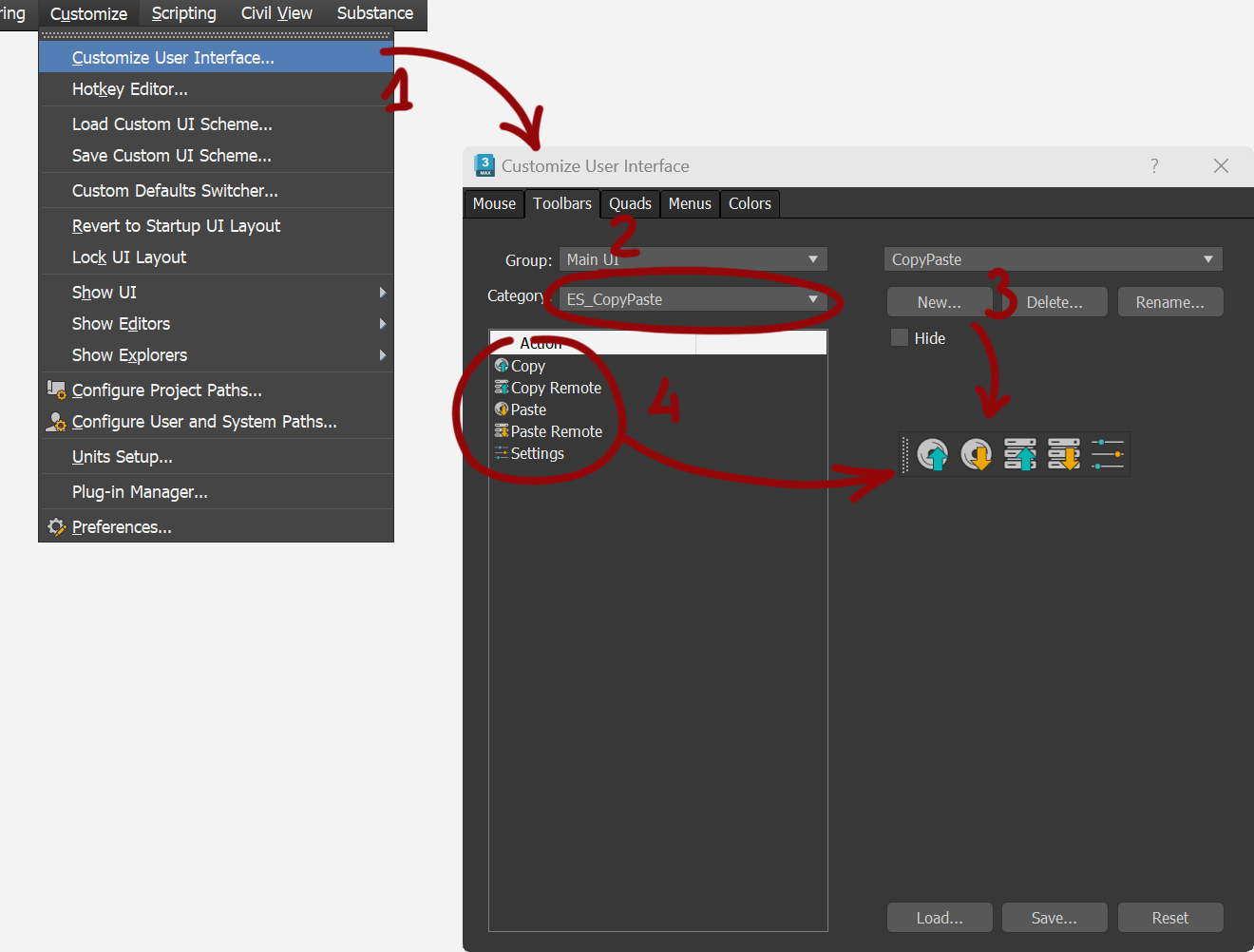
Critical Hotfix v1.1:
- Folder selection in Settings now saves destination folders properly
- Objects are now selected after paste
- Naming for saved object fixed to avoid misunderstanding
Update v1.2:
- Silent Mode!
Silent Mode is designed to give you more control over the pasting process by notifying you about any detected duplicates of objects or materials after pasting. With this added feature, you can easily decide how to handle duplicate names, whether it's renaming, merging, or ignoring them. This flexibility ensures a smoother and more efficient experience when using the script.
Update v1.3:
- Cross-Version Compatibility!
You can now copy and paste files between different versions of 3ds Max. This feature allows for greater flexibility when collaborating with teams using varying software versions, ensuring seamless asset transfer and collaboration across the board.
- Enhanced Screen Support: New icons are optimized for both 4K and 2.5K screens. Now, users with high-resolution displays can enjoy a sharper, more visually appealing interface, making navigation and interaction even more intuitive.
- Autoinstaller: New autoinstaller streamlines the installation process. With just a few clicks, you can have the script up and running, eliminating the need to navigate through different folders or directories. This simplification saves you time and ensures a hassle-free setup.

Comments
Exactly what I always needed
Exactly what I always needed in 3dsmax, thank you brother
Exactly what I always needed
Exactly what I always needed in 3dsmax, thank you brother