Connect Edges
Just a simple modifier to connect edges selected with the previous "edit poly" "editable poly" or "poly select" modifier. Currently I tested my script on 3dsmax 2020, I will try to test it on older version of 3ds max and update this page if I can. If you have any question or any requirement, don't hesitate to ask me or to contact me. I will be happy to answer you.
Demo Full resolution: https://imgur.com/Q54nnq4
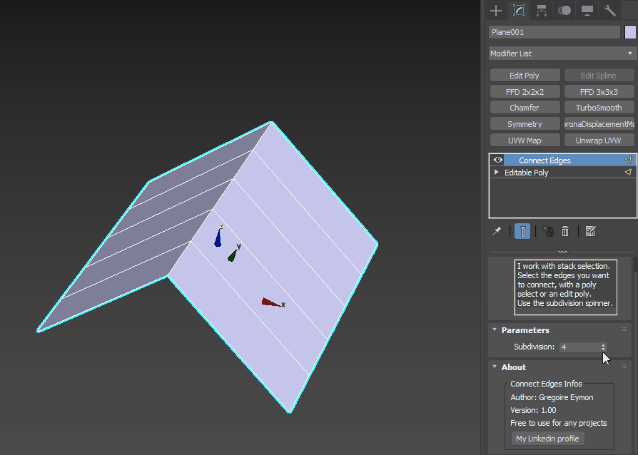
Installation: Copy the desired .ms file to your scripts\startup folder or run as a script if you only want to try it out. If you want to be able to use it from the modifier sets panel, place the .ms file instead inside the stdplugs/stdscripts folder in the 3ds max root folder. Upon running, the modifier will be available in the modifier stack. If you put it inside the stdscripts folder before evaluating it, you can add it to a modifier set for easier accessibility.
This script was written by me but is inspired by the work of Vojtech Cada, you can find his work here: http://www.scriptspot.com/3ds-max/scripts/extrudeinsetoutline-faces-modifiers.
| Attachment | Size |
|---|---|
| connect_edges.ms | 2 KB |
