Create-Modify switcher
The only one hotkey toggles Create mode and Modify mode. Works as cycle.
Convenient to exit / enter the edit mode of the object.
Только одной кнопкой переключает Create mode и Modify mode. Работает как цикл.
Удобно для того чтобы выйти/зайти в режим редактирования объекта.
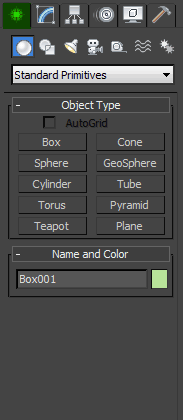
Install:
- Drop *.ms to viewport
- Restart 3dsMax
Version 1.0: Release script
Version 1.1: Added transition to Select mode of tools
Version 1.2: simplified script
Version 1.3: Switches on "Select mode"
Установка:
- Перетащить *.ms во въюпорт
- Перезагрузить 3dsMax
Версия 1.0: Выход скрипта
Версия 1.1: Добавлен переход на режим инструментов Select
Версия 1.2: Скрипт упрощён
Версия 1.3: Переключается на "Select mode"
| Attachment | Size |
|---|---|
| cms.gif | 17.03 KB |
| create-modify_switcher_v1.3.ms | 446 bytes |

Comments
Amazing
One of my favorites, been using this for almost 5 years, Really useful.
I try it.
I try it.
.
Hi!
Does Max support a hotkey like ctrl-mousewheel? Then one could switch back and forth with the wheel
Kind regards
Haider
www.haider.se
i need hellp plz
hello
any one can fix this please i need hellp :(
Thanx :)
Enjoy :)
great script
Thanks!! for great script :)
Nice :) Nikolay
hello Nikolay
its cool i like it Please i want your help if you can help me (i find helper maker but i want) i work kitchen company (i find helper maker but i need) to make button for each cabinet like (cabinet 50 width) ( cabinet 45 width) (cabinet 40 width) ..... i don't want use ( import it or merge it or use inherit ) same like i choose Box or sphere or cone same button , please if u know help thx for u so much :D
It is easy
Look:
http://youtu.be/j6EF_U35Dyk
I Can't Find it
hello Nikolay
i want ask you please i do same thing what you say i can't find it in customize user interface
:) thx