Export FBX to Unreal
Designed specifically for Unreal workflow, this script provides a quick way to export scene data with minimal interaction with scene objects.
The script will quickly export static meshes and their existing collisions, skeletal meshes or skeletal animations using the FBX format.
See online guide in links section.
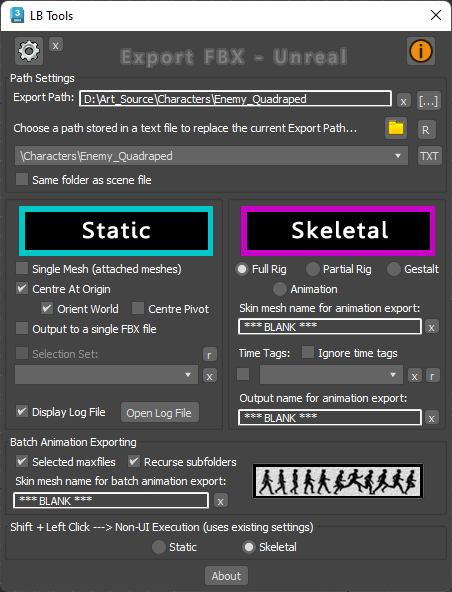
Latest Updates:
Version 2.4;
- Changed PDF guide button to link to an online guide.
- Added default option for FBX export with version 2020 to settings UI.
- Added support for static mesh capsule collision volumes (UCP prefix).
The script can be found in category “LB Tools”.
Installation:
Drag the MZP file into your Max viewport.
Files will be copied to...
C:\Users\<userName>\AppData\Local\Autodesk\3dsMax\<maxVersion>\ENU\scripts\startup
C:\Users\<userName>\AppData\Local\Autodesk\3dsMax\<maxVersion>\ENU\scripts
C:\Users\<userName>\AppData\Local\Autodesk\3dsMax\<maxVersion>\ENU\usericons
| Attachment | Size |
|---|---|
| lbtools_exportfbx_unreal.mzp | 47.01 KB |

Comments
Updated installer
Added missing image to the installer which threw an error.
Lorne Brooks
powerful
Such a plug-in is really good. Try first.
My scripts: www.scriptsays.com