ghostTown Lite
ghostTown 0.21 Lite Beta for 3ds Max 2011



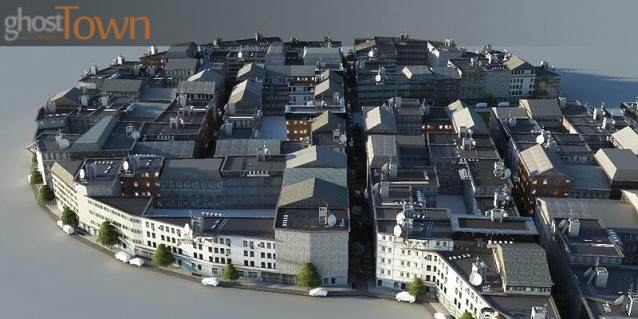


A city generator and tool for creating urban environments.
- Lopoly or highpoly buildings
- Roadtool for making basic road layouts
- Easy material system, add your textures and they will be randomly distributed
- Add details were needed with basic scripts for facades etc
Custom scripting and support for openstreetmap coming soon
Works with 3ds max 2011 only
Check it out!
New version GT 0.251
- Added customscript option
- Checking for update is disabled by default,
turn it on/off in the menu
- Undocking works (must be done via the menu)
- Fullscreen doesn't affect the ribbon
- Import objects as proxies (vray, mr coming)
- Improved alot of stuff
Should work with max 2012 x64

Comments
no, 2010+ only
no, 2010+ only
3ds max9
is there any version of ghosttown for 3ds max 9?
That's what I first thought
That's what I first thought too but when I looked at the macroscript directly... it included:
#userScripts+"\\kilad\\Ghosttown\\GTMain\\GT_Splash.mse
Which is why I assumed that maybe something in the new script was still pointing to the old location.
_______________________
Shawn Olson
Developer of Wall Worm
hmm.. Could it be that it
hmm.. Could it be that it didn't overwrite the old macroscript in usermacros?
Do you have a previous openghosttown macro in maxroot/ui/macroscripts?
Anyway i'll repack it, thanks for the heads up!
When I try to run openGT with
When I try to run openGT with new version (uninstalled old version) I get this error:
--Runtime error: Can't load Button images: bitmap:
"$Scripts\kilaD\ghostTown\icons\btnGTsetup_i.bmp"
I checked the Macroscript to load GT and it is definitely using the $userscripts path... so it seems that the code in GT is still expecting some files in the $scripts\kilaD directory... but that doesn't exist on a fresh install.
EDIT: Installing just 0.310 from installer MZP failed... but when I downloaded the 0.315 scripts and manually copied them over... it now works.
_______________________
Shawn Olson
Developer of Wall Worm
Latest version 0.315 supports
Latest version 0.315 supports 2012.
Uninstall previous versions and download the full script package:
http://www.kilad.net/GTForum/viewtopic.php?f=2&t=2
any news for support max 2012
that will be GREAT
thanks to scriptspot community
great script
what... working in max2012?
Wow!
Just been playing with Ghost Town lite, it is unbelievable! I take my hat off to kilad for this amazing plugin for 3ds max. It kind of opens up new possibilities. I would love to know though if there are any written tutorials as opposed to the video kind? Truelly excellent stuff.
I wonder when it will be ready 9i.e not in beta)
Max 2010 32-bit
Fyi. I just installed on Max 2010 32-bit and it seems to be working.