GTVFX-UTL_getDistanceInUnits
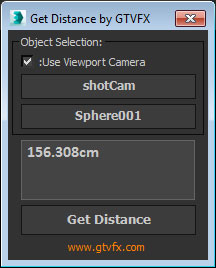
Gets the distance between two objects. Returns the value in your current System units.
Automatically copies the value to your clipboard so you could, for example, past that distance value into your ZDepth distance.
To install just drag the download .MZP file into the 3dsmax interface. You should get an Install dialog.
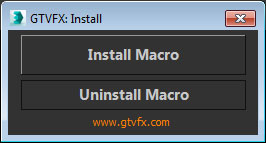
This tool will install a macroscript that can be accessed from the Customize User Interface dialog within 3dsmax.
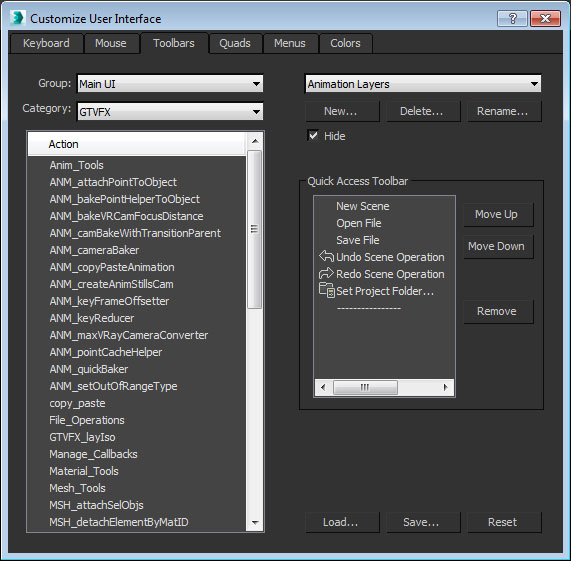
| Attachment | Size |
|---|---|
| gtvfx-utl_getdistanceinunits.mzp | 4.61 KB |

Comments
Update & Not working right
Hi again,
Tried moving the pivot points to the left and right of the boxes. It is still showing the gap between the objects wrong and still as cm even though I have feet selected.
I have included 2 basic images just to give you a better idea.
Update & Not working right
Hi again,
Tried moving the pivot points to the left and right of the boxes. It is still showing the gap between the objects wrong and still as cm even though I have feet selected.
I have included 2 basic images just to give you a better idea.
Update & Not working right
Hi GTFX, thanks for getting back to me. I will try the pivot point and see if moving them helps out. Appreciate the feedback mate :)
Yeah not keep on the tap tool, your tool was the one that sounded best but like I said it only shows as CM no matter what measurement I set my system units to, I work in feet a lot.
please add feature when I
please add feature when I choose uninstall it also delete macroscript too in userscript ....
RE: Update & Not working right
The read out from the tool will give you the distance in your files System Units. This is just the default behavior of the Distance command in MaxScript.
distance
As for it not measuring the distance correctly, just keep in mind that when providing objects as the arguments to this command, the points given will be taken from the object's pivot points.
So, if the geometry of two objects are close together, but the pivot points are far away, you will get an odd measurement.
If you create a Tape helper object and snap it from the pivot of objA to the pivot of objB, you'll get the same measurement provided by the tool's readout.
Best,
GT
Gavyn Thompson
Update & Not working right
Hello there, I just downloaded this for 3D Max 2016. The gap between 2 objects is being misunderstood as it seems to go from the right edge of object one to the very right edge of object 2 making it larger than the actual gap and it is only showing as cm not feet, in or anything else. Is there a chance you could modify this at all please?
Thank you :)