Helical Cylinder
Example usage would be spiral ductwork, screw threads, flexible metal tubes, circular ramps etc. No smoothing groups are assigned, for smooth look either use Smooth modifier or add points to the spline profile.
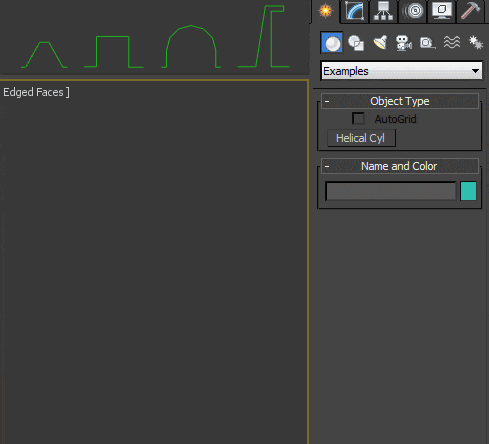
Path follow is now possible:
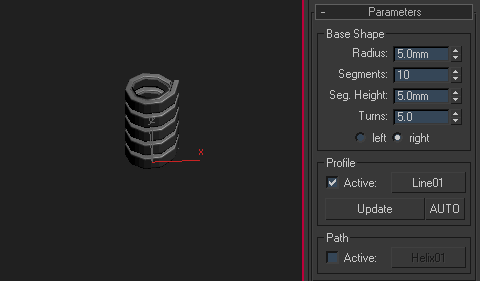
Note: The AUTO update switch uses change handlers to update the shape when geometry/topology of the profile spline is changed. Use with caution.
Installation: Copy the .ms file to your scripts\startup folder or run as a script if you only want to try it out. The object primitive will be available under Examples in the Create panel.
| Attachment | Size |
|---|---|
| helicalCyl.ms | 5.92 KB |

Comments
follow spline
follow spline - love it !
RE: Follow a spline
Here you go, path follow added.
Some of my scripts and MCGs :: 3ds Max SDK Intro for Scripters
follow a spline
Vojtech Cada
NICE JOB. Great idea, nice interface and works great.
Please consider follow a spline.
thanks for your hard work.
the screw is real!
the screw is real!
+1
So cool!!
+1
your think work is so unique.
yeah definitely screw threads...
Thanks very much
Excellent! Thanks for sharing
Excellent! Thanks for sharing :)
_______________________
Shawn Olson
Developer of Wall Worm
+1
+1
nice one again !