Multi Camera Preview
A script asked in the forum.
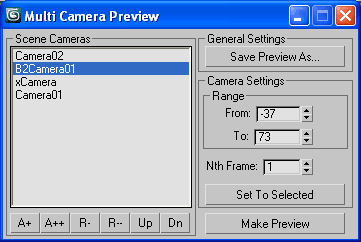
A tool with self explained interface.
Make viewport preview for multiple cameras
with separate range and Nth frame settings
and save to single video or image sequence
with desired compresion.
Version 1.2 - added Cancel (via ESC key).
Version 1.1 - requested feature added.
Now the camera range is auto-set using it name.
You can use this chars as separator "-_[]()#" or add your own
by editing the local variable 'charsSeparator' within the code.
How it works:
After split the camera name,
if the last 2 elements are valid integers then
the range for that camera will be auto-set using this values,
else will be set to default (current animation range).
Note that using space (" ") in your cameras names is not a good idea.
That will complicate the usage of GetNodeByName() function.
(Fill free to edit/improve that if you like)
Some example (valid) name conventions:
CamName_[0-100] , CamName#(200_300), CamName_300-400
| Attachment | Size |
|---|---|
| multicamerapreview.ms | 5.37 KB |
| multicamerapreview_1.1.ms | 6.63 KB |
| multicamerapreview_1.2.ms | 6.75 KB |

Comments
This script is very nice and
This script is very nice and saved a lot of time.
Thank you from the heart for posting it.
I have 1 question, can an option be added in order to control the quality of the viewport image? like the one that came with 3ds max tools, also the dimension of the image produced (like 1920x1080)
Hope you understand my point.
www.waseem3D.com
Hi Traustinn
Save/load camera setups is a good idea, thanks, I'll keep this in mind.
As for renaming cameras, that's more complicated (if automated with callbacks) but maybe an option to rename cameras in the queue will help, or you have other idea?
my recent MAXScripts RSS (archive here)
Save camera setup
It would be nice if you could save/load camera setups, like if Max crashes or if you are creating scenes using multiple files, also I noticed if you change camera names then the script loses the specific camera
other than that, a great script and excellent for planning shots from multiple angles
:)
/T
Hi Asymptote
What you ask is a kind of different script. This one queue multiple cameras for preview sequence (or avi) and not considered for realtime objectives.
I have one more request about this tool to allow saving separate avi file for each camera in the queue using it name for the output avi file name, but I thought this will limit the flexibility of this tool as now it allow to put in the list one camera more than once.
my recent MAXScripts RSS (archive here)
Ok here's a challenge...can
Ok here's a challenge...can this be made to perform the camera switches in realtime in the viewports ?...like a preview of a preview.
I've tried a few cam switching scripts but they stop the timeline playing and don't auto switch cameras.
Hi Ewout
I added Cancel option in version 1.2 via ESC key, so you may need to hold that key for a while to interrupt the process. It's not tested yet, so let me know is it ok.
Cheers!
my recent MAXScripts RSS (archive here)
camera name and sequence
Hi Zemmu, if you can forward the script would be appreciated. Is there also a chance to introduce a "cancel button". On the original test I did I was not able to cancel. Since I am Newbe I have no clue at the moment.
Thanks in advance for the help,
Ewout
thanks for all feedback!
Looks like am not reply here on many comments.
The most upper Max version I tested the script is 2009.
As for the output - avi or image sequence - there no difference between version 1.0 and 1.1. In both you can render to avi or image sequence. This is controlled by the file type you select via "Save Preview As..."-button. So if you prefer image sequence, then just select image format.
Cheers!
my recent MAXScripts RSS (archive here)
modified the script to save a
modified the script to save a separate sequence per camera, with camera name in front of the filename - let me know if anyone's interested.
Thank very much!
Thank very much!