Object ID Organizer
.
New:
- Select / Filer from selected Layers
- assign Unique or Random IDs for multiselection
- new '-' and '+' buttons to shift selected IDs by +1 or -1
- added 'Add name prefix: #' (in Add to Render Elements) - for automatic channels in Pulze Post Manager
Free test versions available - Please check end of description
.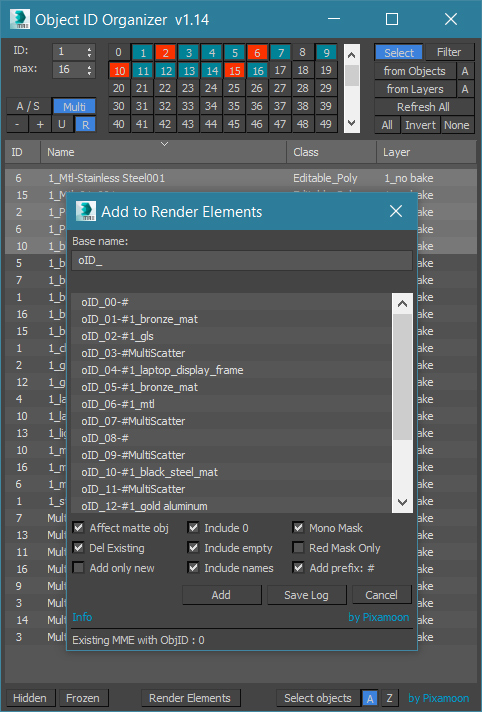
Object ID Organizer is similar to my previous Material ID Organizer.
It helps to quickly organize / inspect Object IDs in the scene and create MultiMatteElelemnts or Corona CMultiMatte.
- Sort object list by Name, ID, Class or Layer
- Multiselect and change ID
- Reset all MatID to 0 (select all -> press 0 button)
- Select on list by ID (switch "change" -> "select" or "add to select")
- Select and Auto-select by scene objects
- Filter and Auto-filterby scene objects (it will show only selected scene objects)
- And otherway - select scene objects by selected list items
- Add / Delete MuliMatteElements or Corona CMultiMatte (depends of current renderrer)
- Buttons 0 to 149 (just scroll down)
- 2 Highlight Button colors:
- Blue - shows used Object ID
- Red - shows selected items
______________________________________________________________________________________________
Columns:
- ID - G-Buffer Object ID - 0,1,2,3,4,5,....... (buttons up to 149 - let me know if you need more)
- Name
- Class
- Layer
______________________________________________________________________________________________
How to Use:
- It's a script only so simply drag and drop to 3ds max.
- To assign ID -> Left mouse click on ID button or A/S button
- To select with specific ID -> Right click on ID button or A/S button
- Add to selection -> Hold Ctrl and Right click on ID button
- To reset all to ID 0 -> select all -> Left click 0 button
______________________________________________________________________________________________
Changelogs:
v1.14.03 test (2023-07-04)
- fixed / removed empty IDs on the end of the render elements list
- fixed Automatic activation
- updated deactivation process - added Automatic (online) deactivation
v1.14
- new 'A/S' button to Assign / Select
- Left-Click - Assign
- Right-Click - Select
- new "Multi" (CheckButton) to enable Multi - Assign / Select option
- new 'U' Unique Assign (check-button)
- new 'R' Random Assign (check-button)
- new '-' and '+' buttons to shift selected IDs by +1 or -1
- added 'Add name prefix: #' (in Add to Render Elements) - for automatic channels in Pulze Post Manager
v1.13
- Select / Filer from selected Layers (similar to select form objects but recognize selected layers)
- New options in Add to Render Elements dialog:
* Include Names ( layer / group / object names in render elements names )
* Mono mask (all RGB has same id - it is black and white mask)
* Red Mask Only (each element has only Red channel is on)
* Button "Save Log" - saves .txt Log in same location as max file
+ it collects multimatte render elements and creates list of output IDs
+ collects names form layer / group / object and add it to the list)
* right click on "Save Log" it will open log in notepad
v1.12
- assign Unique or Random IDs for multiselection
v1.11
- save settings on dialog close: toggle buttons + dialog size and position
- fixed red button highlights - for selected IDs
- more options in Add to Render Elements dialog
v1.07
- fixed selection issues ( Ctr+A, Ctr+I, Ctr+D and All, Invert, None)
- fixed select objects by ID ( right click on ID buttons + "A" on - auto select objects)
- keeps settings till max is closed
- added "Z" button - zoom selected
v1.03
- Select + Filter can work together now
- Autoselect scene object base on list selection - "A" button next to "Select Objects"
______________________________________________________________________________________________
Let me know what you think or if you have any suggestions
Pixamoon
______________________________________________________________________________________________
Full version available on my web:
https://www.pixamoon.com/product-page/object-id-organizer
All purchases will be send automatically in few minutes.
All updates till v2.00 will be send automaticaly too to your email.
Free test versions available -> One condtion only -> You need to write comment / review after testing :)
Please let me know if you want to test it.
Automaticaly creates a list of used Object IDs.
Press Add button to create MultiMatte Render Elements (automaticaly recognize renderer, if Corona creates CMultiMatte )

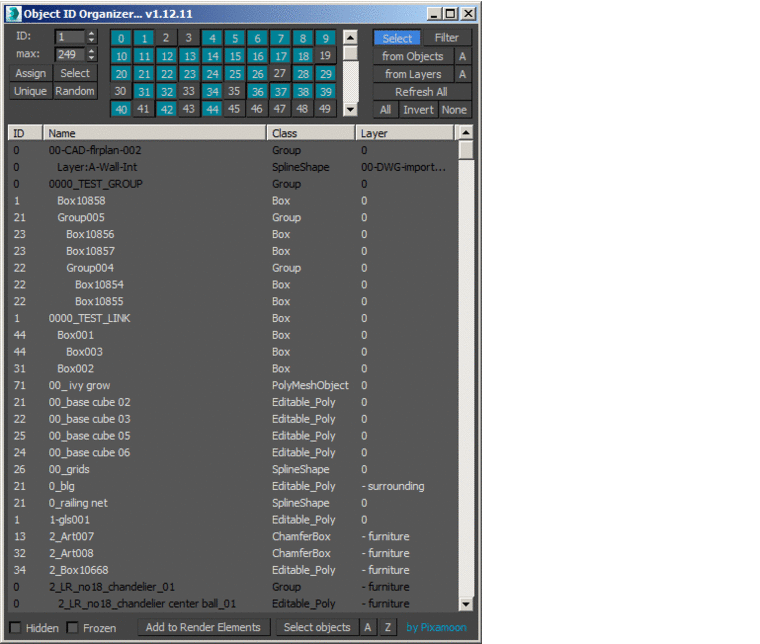
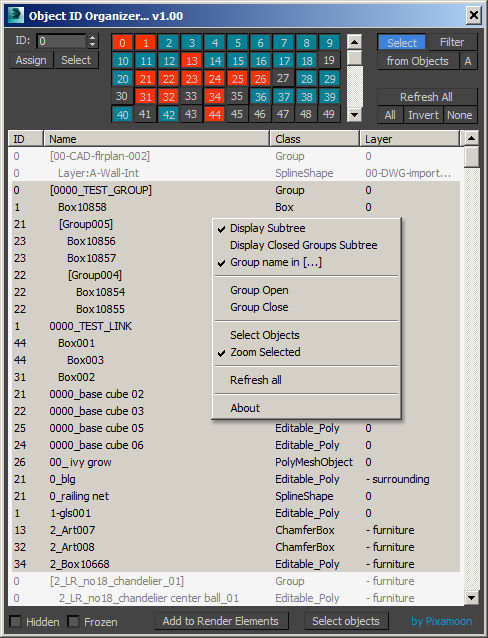
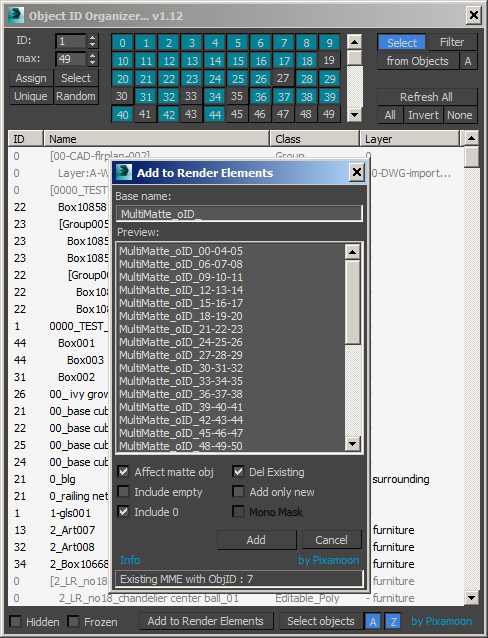
Comments
re: Bug in v1.13
Hi Hubi,
Please use the newest version v1.14. This bug is fixed there.
Best,
Pixamoon
Small Bug? Script version 1.13 on Max 2022.3.6, Corona 9
Hello i bought your Script object id organizer. when I want to add the Objects to Render Elements i got an error that says:
--Unknown propety: r_gbufid" in
Reference Target: CMasking_Mask
-- File name: C:\Users\XXX\AppData\Local\Pixamoon\ObjectIDOrganizer\pxm-ObjID-Organizer.mse
--Line number 79
I am using version 1.13 on Max 2022.3.6 and Corona 9
can you help me or fix the bug? Anyway great Script so far :-)
very helpful
great help when preparing the masks for post. Thank you.
Very useful. Thanks.
Very useful. Thanks.
Great script
Really handy script, a great time saver
a must-have
Thanks a lot Pixamoon for such a great tool. The latest improvements you made justify once again having it in our toolbox :)
NicolasC
re: Multimatte naming
Hi, yes, next days. I'm working on txt log file to print scene IDs with obj/mat names. With this function I can add names to multimate elements too.
Please send me your email to [email protected]
I can send you test version with object names.
Best,
Pixamoon
Multimatte naming
Hi,
Any indication on when it will be possible to name multimattes either automatically based on object/materialname or manually, as asked some time ago?
Thanks
`
Hi,
Sorry, just checked the newest Full version of Object ID Organizer v1.12
It recognizes IDs from XRefs objects, shows them also on the list and on buttons. And alos creates MultimattElements for them.
Script can change ID for them in the scene but... it can't only change them in XRef file.
I can add possibility to lock those IDs on XRefs objects (if needed).
Best,
Pixamoon
xref
Great Script, that's the only thing is missing....... thanks