Object Library v1.10
Version:
1.10
Date Updated:
10/28/2008 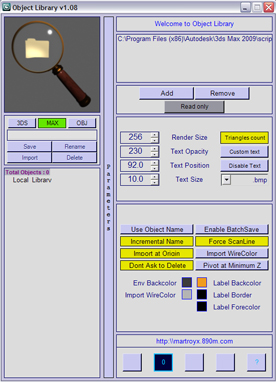
1.08 Fixed startup error. I think this time, it should work :-P
1.08 Added compatibility with 3dsmax 2008.
1.08 Added limited compatibility with 3dsmax 9. This mean, that it may, or may not work :-)
1.08 Added back the preview label.
1.08 label show triangles count instead of face count. no more edit_poly modifier added to the object...
1.08 Custom text show the current maxversion until I figure out where I'll put the other textbox :-P.
1.08 Fixed a bug when overwriting a file and changing the extension ... the old file was not deleted.
1.08 Renderable property is back to normal. Sorry about that, it have been disabled on code export and just forgot to enable the damn thing :-(
1.08 Fixed an error when moving the form. I don't really know what was causing this, so I could not test it, but I think it's gone now !
1.08 Added a ini setting to controls the label border size.
1.08 Added compatibility with 3dsmax 2008.
1.08 Added limited compatibility with 3dsmax 9. This mean, that it may, or may not work :-)
1.08 Added back the preview label.
1.08 label show triangles count instead of face count. no more edit_poly modifier added to the object...
1.08 Custom text show the current maxversion until I figure out where I'll put the other textbox :-P.
1.08 Fixed a bug when overwriting a file and changing the extension ... the old file was not deleted.
1.08 Renderable property is back to normal. Sorry about that, it have been disabled on code export and just forgot to enable the damn thing :-(
1.08 Fixed an error when moving the form. I don't really know what was causing this, so I could not test it, but I think it's gone now !
1.08 Added a ini setting to controls the label border size.
1.10 Fixed some memory issue & some code cleanup.
Version Requirement:
Max9/2008/2009 | Attachment | Size |
|---|---|
| Object_Library_Creator_080.jpg | 233.8 KB |
| Object_Library_Creator_085a.rar | 228.78 KB |
| Object_Library_1_10.rar | 410.69 KB |

Comments
Sounds like you're having
Sounds like you're having trouble with formatting text.
There is two ways of inputting data into ScriptSpot - via the standard textbox or via the rich-text editor (the enable rich-text link below all text boxes). However, there is the additional setting of "Input format" which is usually right below the "enable rich-text" link.
The input format defaults to "filtered html" which means it will try to maintain line breaks as you typed them in the simple text box. If you want to control your input via html / use the rich-text editor its best to set the Input-format to "Rich text with images" as it will them maintain the formatting you used in the editor. In addition, if you use the rich-text editor, you can insert/upload images and change how the teaser snippet is generated by clicking the last button to insert the html "break" statement.
Christopher Grant
Admin, ScriptSpot.com
Please, somebody tell me why
Please, somebody tell me why I can't skip a line in my description ???
sure I will post a new
sure I will post a new version soon :-P
Any chance of an English
Any chance of an English Translation. Looks very useful.