P_TexturePathManager
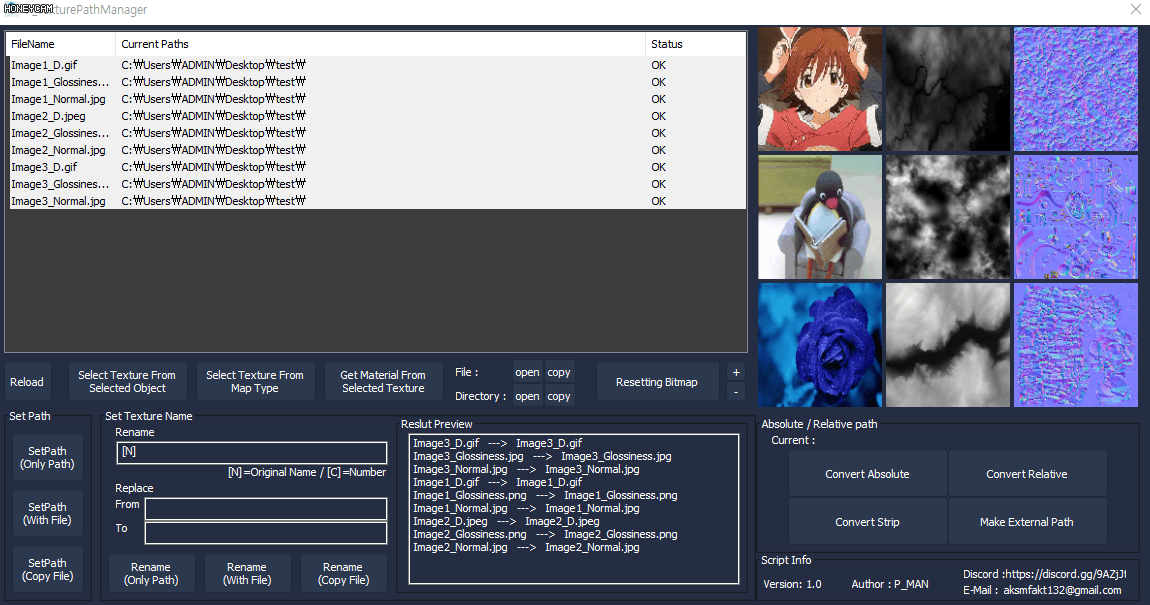

P_TexturePathManager is a script that manages the texture path.
The basic functionality is similar to Asset Tracking, but provides some distinctive features.
- Texture Preview
- Texture selection from map type (ex: Normal map texture Select etc.)
- Select material From texture
- Set multiple file paths (path only / with file / copy file)
- Multiple file renames (path only / with files / copy file)
- Select texture from selected object
- Open file / path (clipboard copy)
- Texture resetting
- Absolute / relative path setting
This script is free. (Includes all features)
But there is an original version ($ 3).
If you want to sponsor my script, please buy it.
Original Ver. https://gumroad.com/l/PTEXTURE
DEMO Ver. https://gum.co/kbRqr (Includes all features)
If you have any questions, ask me.
https://discord.gg/MUGhNgu
[email protected]
Welcome comments and feedback
-update-
v1.0 Fixes a problem where the wrong path (2019-09-29)
v1.2 Bug Fix (2019-10-25)
v1.3 Bug Fix (2020-02-20)
Selct Object From Selected Texture Feature
Filter Feature
Delete UnusedMap Feature
More Rename Feature

Comments
I have confirmed that there are currently some problems.
I have confirmed that there are currently some problems.
I'm well aware that my script needs updating, but I don't have much time. We will continue to update. I'm sorry
Known Issues
-In relative path state, does not work properly
(Or even if it works, there are situations that are hard for users to understand)
-Unable to recognize when multiple maps are overlapped (Etc : composite)
-Undeleted Materials
-Minor bugs
Please Wait
And The latest demo script is clearly version 1.2. Please download the latest version
Looks cool but demo has problems
I have downloaded the demo and tried it, it works but on a real scene with various textures, the rename and copy feature does not work with error "cant rename missing patch" or something eventhough the operation is not meant (selected) to be on the missing texture.
The demo is v1.0 , is the script still supported by you the dev?
Thank you for your feedback
Thank you for your feedback
I will try to improve
Gran Script
Gracias muy util para renombrar los mapas en 3ds max y el las carpetas.
Te propongo estan mejoras:
-Opcion de renombrar objetos y Materiales tambien
-Poder corregir las rutas de los mapas automaticamente con un boton, fix path como el de este script (http://www.scriptspot.com/3ds-max/scripts/texture-lister)
-La posibilidad de que al seleccionar los mapas, se seleccionen automaticamente
los objetos en el viewport.
-El renombrado, el contador poder añadirle mas digitos (01, 001... etc)
-Poder copiar los mapas seleccionados en el script y poder pegarlos directamente en el explorador de carpetas.
-mejorar la opcion de renombrado, con presets como en este script (http://www.scriptspot.com/3ds-max/scripts/rename-objects-extended)