PIX3LED
![]()
This tool converts 2D sprites into 3D in seconds.
Inspired by the Pix3leD Project, a project based or rendering retro sprites in 3D (started by my good friend Matt Raithel) We would share links back and forth to cool websites devoted to cataloging old sprites, then it dawned on me: I had recently been working on some maxscripts revolving around reading bitmap data... so why not automate the whole process from the sprites we find instead of building out the 3D pixels on a grid one by one. ![]()
Version 2.0 comes in two flavors (three if you want to get technical)
3ds Max Edition:
• 3ds Max 9 and up
• Legacy Edition will run for 3ds Max 2009 and older (new features only compatible with 3ds Max 2010 and up)
• Download & unzip to MAXROOT\scripts\startup\ **MUST INSTALL HERE**
• In Max: Customize > Customize UI > Toolbars (under P I X E L E D category) > drag to a toolbar to create a button
• Load any GIF > Pick your alpha color/source > Pick bevel option > Press 'Generate'
• The result is a 3D representation of the sprite that you can light, render, tweak, and even animate (if you wish)
Standalone Edition:
• Download, extract & run the .EXE
• Load any GIF > Pick you alpha color/source > Pick bevel option
• Press Generate > Choose .OBJ to output (this also generates a .MTL)
• The result is a .OBJ that can be loaded in your preferred 3D software
** if you post any creations from this script online at a site like DeviantArt, feel free to link myself and Matt Raithel
__________________________________________________________________________________________
New in version 2.0.1: (affects 3ds Max & Standalone Editions)
• Fixed issue with 64bit / 32bit assemblies not working properly together (causing "system.badimageformatexeption")
• Fixed some text fields being unreabable with darker visual themes![]()
| Attachment | Size |
|---|---|
| pixeled_v2.0.1_max.zip | 155.79 KB |
| pixeled_v2.0.1_win32.zip | 156.3 KB |

Comments
It seams great script! But it
It seams great script!
But it break down to me as well... I tried the image by Anubis, but can't generate .obj file.
My op.: win7, 64 bit.
System Information
@Anubis - What operating system are you running? is it 32 or 64-bit? Which directX version do you have installed?
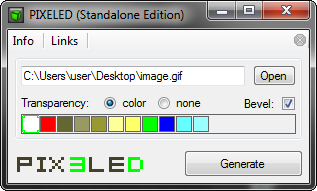
It worked fine for me (tested on XP 32bit, 7 32bit, and 7 64bit. see below), but hopefully we can figure out what is different on your system, as I'm sure others may run into this too. Thanks for your help.
I test the exe version only
I test the exe version only for now, and it crash on all gif's with same error: system.bedimageformatexeption . I attach a simple gif file for testing (100x100 px, 11 colors).
my recent MAXScripts RSS (archive here)
Thanks
@MINDFLOW - No mesh? Just making sure: After the load you'll have to also press 'Generate' (it doesn't do both at load time). If thats not the case, please do Email me any repro steps/version info I should know about, also what were the dimensions of the gif? Depending on gif size it can take awhile to process and gather the palette. I'm kicking around some ideas for speeding that up.
I may look into other Indexed formats (such as .bmp,.png, etc.) I won't be supporting any images that do not have a palette, as they could end up with millions of colors.
nice script! tried it with a
nice script!
tried it with a .gif it took forever and didnt produce any mesh, but im sure it will work :)
any plans on updating .jpg and .bmp ?
// www.v-motion.co //