POLYSHARP
Version:
0.4
Date Updated:
02/24/2010 This script will give you the power to easily apply your smoothing groups on editable poly with faces colouration, fast assignation from vertex to elements and face selection technique driven by smoothing groups.
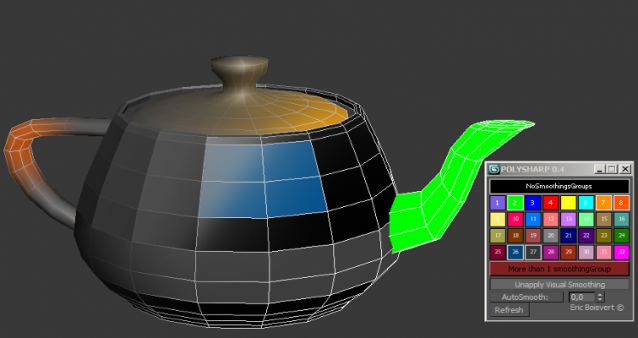
Features
- Get colour that match with all smoothing groups on your object.
- Fast smoothing group selection with left mouse button click.
- Add wanted smoothing groups in your face selection with ctrl + left mouse button click.
- Substract smoothing groups in your face selection with Alt + left mouse button click.
- Give Smoothing groups to face selection by right mouse button click.
- Give smoothing groups to vertex, edges, borders, faces and elements.
- Find faces with more than 1 smoothing groups or no smoothing.
- Save a script with your object informations in case it crash in "3dsMaxFolder\Scripts\Baka's Tool\Objdata\" it will have the same name as your object, just need to select the object in your scene and run the object script.
Additional Info:
Know Bugs
- In some way I can't understand, some user can make the script crash when applying the colouration mode, or leaving it.
Installation instructions
Max 9 To 2010
- Download POLYSHARPDOTNET V0.4.rar
- Drag and Drop the folder named "Scripts" and the folder named "ui" wich is in the POLYSHARPDOTNET_V0_4.rar file in an empty space in your 3dsmax9 to 3dsmax 2010 folder.(Be careful not to drop the file on top of a folder icon in the 3dsmax 8 root folder)
- You will get a message from windows asking to Confirm Folder Replace. Click Yes to All (As it is all new files in the folder, windows will only add new stuff in the good folders.
- Now, open the 3dsmax version where you doped the files
- Go in the top Menu Customize_Customize User Interface...
- A window will open, from their, you will be able to find the script in "Category: BakaTools" it will be named "Smoothings groups tool"
- From there, just choose where you want it to be launched.
Max 8
- Download POLYSHARP V0.35.rar
- Drag and Drop the folder named "Scripts" wich is in the POLYSHARP_V0_35.rar file in an empty space in your 3dsmax8 folder.(Be careful not to drop the file on top of a folder icon in the 3dsmax 8 root folder)
- You will get a message from windows asking to Confirm Folder Replace. Click Yes to All (As it is all new files in the folder, windows will only add new stuff in the good folders.
- When it's done, you can drag and drop POLYSHARP.mcr in your 3dsmax8\UI\MacroScripts
- Download PowerButton_MXS_Extension.zip
- When opening the "PowerButton_MXS_Extension.zip", you will be able to see 4 files. Take PowerButton.dlx, drag and drop it in 3dsmax8\plugins
- Now, open 3dsmax8
- Go in the top Menu Customize_Customize User Interface...
- A window will open, from their, you will be able to find the script in "Category: BakaTools" it will be named "Smoothings groups tool"
- From their, just chose where you want it to be launched.
Other Software Required:
PowerButton for max 8 | Attachment | Size |
|---|---|
| polysharp_v0_35.rar | 9.16 KB |
| polysharpdotnet_0.4.rar | 7.88 KB |

Comments
Great script Myanko, I wonder
Great script Myanko, I wonder if you could do the same for ids ?