Pro Transform
Version:
1.1
Date Updated:
11/19/2023 A Script for applying interactive transform on selected object.
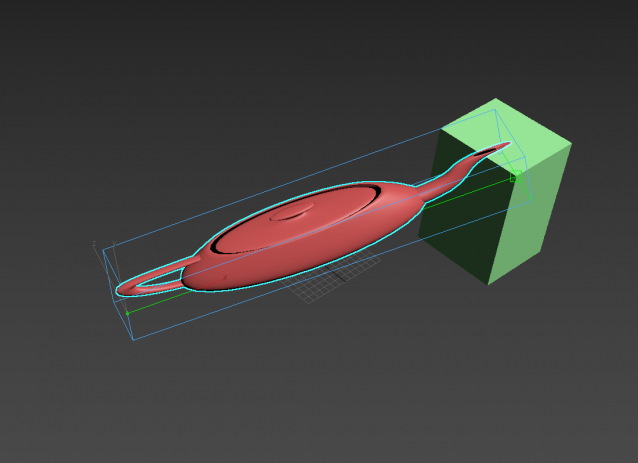
- UNDO is Disabled in the Script, (The Normal Undo not restoring the previous transform), so i made a small script to perform the undo.
- First [Left Click] to define the pivot of the transform, then [Left Click and Drag] to define the second and third points.
- You can start directly with [left click and drag] if no need to change pivot position.
- it works on 1 selected object or 1 group of objects, in both cases the object should not be a group member, [its parent will change].
- While dragging you can [Hold Control Key] to do Scale on 1 Axis, or [Hold Shift Key] to perform full Scale The Scale will be Canceled if you release the Key.
- you can cancel the Transform by pressing [Right Mouse Button] before releasing the Left Button.
UPDATE 1.1:
-
Remove the UI from Undo Script, now it will undo the last operation only.
-
The Undo was not restoring the exact previous transform, Fixed.
-
Add mid-point snap to the BBox to be used as reference for scaling.
Thanks to Miled Rizk for the idea.
