Rapid Camera Pro
Rapid Camera is the max script that creates both the camera rig to ease camera animation process and provides an interface to control the rig animation parameters.Have After Effects exporter! Have free version!
FOR CUSTOMERS!!!
Please send your RCPro Order ID on [email protected] for take up to free.

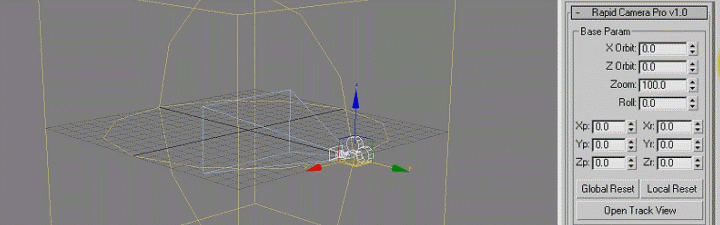
v1.1 -- Was fixed involuntary shaking of the camera at large distances animation!
v1.2 -- Some rig optimizations slightly solved a problem with slow down in 3ds Max 2012+
v1.3 -- Completely solved the problem of a very slow work in newer versions of the 3ds Max 2012+
v1.4 -- In this version solved the problem of slight slowdowns of the script in the new versions 3ds Max 2012+ if start frame number value in the timeline much greater than zero.
As well as a slight improvement in the work of the "Global Reset" and "Local Reset" buttons.
v1.5 -- Added on off switch for "Spring" effects, and Samples param for "Spring" effects(it useful for time scale simulation)
v1.6 -- Support neg value for Zoom
v1.7 -- Add Global align mode to camera and view
v1.8 -- Add support VRay camera
v1.85 -- Now script working correct in 3dsMax 2016+
v1.9 -- Now have a new "Add New Key" option.
This option allows adds animation key to "XOrb", "ZOrb", "Zoom", "Roll",
"GPos" and "GRot" param at the current time slider position.
"Add New Keys" option allows creating start animation keys
on the fly at the current time slider position, thus minimizing
a need for editing animation keys in the Track View Editor.
v1.95 -- Add support Physical Camera for 3ds max 2016+ in new "Extra Camera Options"
v2.0 -- Add After Effects exporter
v2.5
-- Add Copy-Paste options for animation key frame.
-- Add Corone camera support in Extra Camera Options.
-- Add "Delete This Rig" button for ease and correct rig deleting.
-- Add "Cam" button to Rig Display options for shows camera only and hides camera with any other active rig nodes.
-- Bug fixed for correct rig naming.
v2.6
-- Fix AE Export Error Due To "ind" "nan" "- 1.#INF" incorrect Value
-- Set Animatable False to all CheckButtons in UI
-- Add Camera FOV Param To Animation Copy Paste List
-- Add Undo For Animation Copy Paste Action
v2.8
-- "Pick Align" Tool
Aligns the camera rig position to the point of mouse click in the viewport. With the active snapping mode on vertices, edges and faces, you can align the camera rig to the specified area of geometry. Also very useful for huge scene when you need move camera to extremely big distance.
-- "Look Align" Tool
Rotates the camera look in the direction of the specified object. Allows you to make animation with tracking an object almost like a target camera.
Note: If you already have a complex animation with turns, then this option may not work correctly!
-- Now "Cam Align" presets tool also supported alignment with another Rapid camera
CAUTION!!!
1) NEVER duplicate the "Rapid Camera" with 3ds max standard clone tool!
If you want to create a new "Rapid Camera" with the same animation just run "Rapid Camera" script, create new "Rapid Camera" rig and use "Copy, Paste" animation key frame with "Add Copy Paste Keys" option.
2) NEVER rename the "Rapid Camera" and other rig nodes.
3) ALWAYS delete the "Rapid Camera" with "Delete This Rig" button
Rapid Camera Pro UI
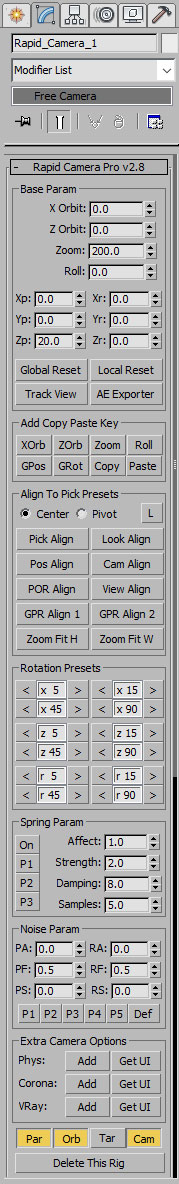
AE Exporter UI
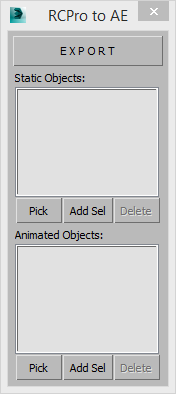
Rapid Camera Free UI
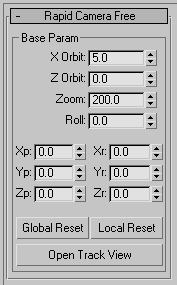
| Attachment | Size |
|---|---|
| rapid_camera_free.mse | 6.47 KB |

Comments
Rapid Camera Pro AE Exporter
When I run the Rapid Camera exporter script in AE 2019, this is what I get :
Unable to execute script at line 46. Expected:]
How to fix this?
RCPro quick video guide 04
Rapid Camera Pro quick video guide 04
Subject: Spring option
https://www.youtube.com/watch?v=7MA7Z7YrN20
RCPro quick video guide 03
Rapid Camera Pro quick video guide 03
Subject: Add camera shake with "Noise Param"
https://www.youtube.com/watch?v=iEWOZ6Gn5OI
RCPro quick video guide 02
Rapid Camera Pro quick video guide 02
Subject: Moving between objects with rotation
https://www.youtube.com/watch?v=QEUUzeaMg2U
RCPro quick video guide 01
Rapid Camera Pro quick video guide 01
Subject: Zoom into a logo
https://www.youtube.com/watch?v=wh8b-CQwP-4
rapid camera pro
hello Vugar
im thinking to buy rapid camera pro but im wondering if there are more tutorials about this script?
what if you need a physical
what if you need a physical camera? link it to the freecam or can you switch it?
thanks
best regards
themaxxer
Hi hved! You are the only one
Hi hved!
You are the only one who has such a problem. Please send me a mail your project file in which there is a problem with the "Rapid Camera Pro". Only after watching this file, I can understand the cause of the problem.
Regards!
now it is not working.
thanks for this rig, was pretty handy on one of my projects. but it is not working now - "--Runtime error: connect requires subAnims". i've opened old files to check and there is no rig now, only linked dummies and shapes. not expirienced with maxscript, how can i fix this?
Fair Play
I was joking about the brothers…
I looked at this situation from your side and do agree that my actions may really look odd to someone.
First and foremost I have no intention to spam the Script Spot. This is a place to share and that’s what I do.
I don’t like static cover pages and I really like to alternate them to make my thread look fresh, colorful and attractive. So yes I was changing my cover page to achieve that goal. However, while in that process I discovered this bump up as a “positive” side effect.
I’ve spent real money to promote my scripts on the Script Spot. I know what the fair play means.
I hope the forum code will get updated someday to address this “effect” and changing a cover page will not bump up a thread. Until that to avoid the impression of me misusing the Script Spot I will be changing the cover page once a month.
Regards.