Render Node Manager
.
- NEW - monitor node status: on/off, CPU, Memory and DR status
- NEW - connect with nodes by - RNM Server
- much simpler to setup (RNM Server works without Remote Desktop)
.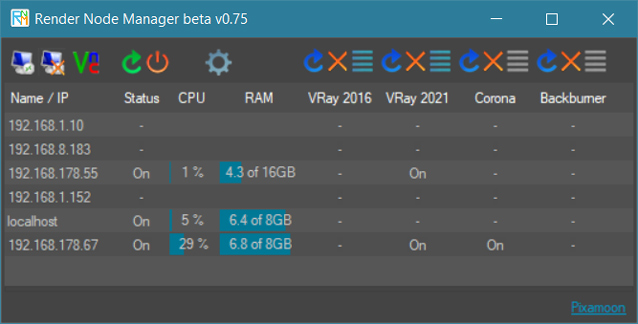
Render Nodes Manager is a network tool. It allows to remotely start / restart / stop DR (VRaySpawner, Corona DrServer, Octane Daemon) on selected servers / nodes.
It helps to solve typical problem when user cancel distributed rendering and render nodes don't pick up for some time...
It can also monitor status of the nodes: on/off, CPU, Memory ussage and DR statuses (if they run or now)
New version works with RNM Server (small server program to run on each of nodes) or classic Remote Desktop
RNM Server method:
Render Node Manager connects to RNM Server by local network.
Very easy to setup - you need to set network exchange path only
____________________________________________
How to set it up with RNM Server:
1. Start RNM Server on nodes
2. set exchange network path in Settings tab (the same path need to be visible and set for all nodes and workstations in network)
____________________________________________
3. Start Render Node Manager at your workstation
4. set Exchange network path in Settings tab
5. add nodes IPs (connection with RNM server works only with IPs on the list)
6. check if paths to VRaySpawner, Corona or Octane are correct
7. select nodes and try to start Test: notepad.exe
8. it notepad works try with VRayspawner, Corona or Octane
9. All should be done
_______________________________________________________________________________________________
Remote Desktop method: (not recomended in the newest RNM version)
It works similar to PSTools but it start VRaySpawner as desktop application with access to all Network Mapped Drives
____________________________________________
How to set it up with Remote Desktop:
1. First you need to setup Remote Desktop on nodes / render servers . There is nice tutorial how to do it on: https://4sysops.com/archives/how-to-setup-remote-desktop-with-windows-7/... (Remember to choose a user with password)
2. User allowed to remote desktop has to be logged on remote machine. The best will be if this is auto login user (program starts VraySpawner only on that specific user desktop/interface) If you have few users you need to setup one to be auto login. There is a nice article about it: http://www.sevenforums.com/tutorials/377-log-automatically-startup.html
3. Test Remote Desktop button.
------- If your Remote Desktop Connection works you can start bellow -------------
4. Add Incoming rules too Firewall (instruction images are in zip file)
5. Open Remote Node Manager and go to tab "Settings". Add your nodes to list (IPs or names).
6. Type username and password (the same as for Remote Desktop connection)
7. Now try Restart / Shutdown buttons AND start/refresh / stop "notepad.exe" (from Remote tab)
8. If those buttons work - choose your paths in Setings Tab. (default is VRaySpawner 3.0 for 3ds Max 2014)
9. All should be setup correctly now and ready to remotly start/restart/stop VRAY, Corona and Octane ( just make sure all paths are correct )
_______________________________________________________________________________________________
Changelog:
v0.75
- changed CPU and RAM usage columns to be progress bars
- faster start of RNM Server
- fixed monitoring status of DR (distributed renderers)
v0.73
- fixed monitoring status of DR (distributed renderers)
v0.69
- added possibility to monitor nodes activity in real time: CPU load, RAM Usage, Temp, Status of Vray, Corona, Octane on each node.
- added option to enable VRaySpawner for jobs from specific senders only.
- main window has a list of render nodes and columns for Status, CPU, RAM, and DR (distributed renderers)
- list will auto adjust columns and Start/Stop buttons depending on DR settings
- new settings window with:
- General tab,
- DR Settings tab: to set VRay, Corona, Octane paths,
- RNM Servers tab: to sent new settings to all RNM Servers,
- Copy/Install tab: not ready yet,
- License tab: to deactivate license to move to new machine or to upgrade with more nodes
- RNM Server checks and shows now CPU and Memory Status and DR (distributed renderers) status
- node monitoring option is possible with RNM Server method only
v0.55
- 2 connection methods - connects to nods by RNM Server or classic Remote Desktop
v0.50:
- fully customizable 6 tasks (custom names and paths)
- save settings: nods list, paths, etc
v0.40:
- Remote Desktop stop button - to stop remote desktop and return to normal screen
- VNC button and VNC path in settings (VNC is more useful for Octane users because Remote Desktop turns off CUDA drivers)
- Test: re-start / stop buttons - default "notepad.exe"
_______________________________________________________________________________________________
Requirements:
- RNM Server method works with all windows versions, require only network exchange / shared path
- Remote Resktop method require Windows 7 Professional or Ultimate (doesn't work on Windows Home - this version of Windows does not support Remote Desktop). All nodes have to be ready to be connected by Remote Desktop with one username and password
-.NET Framework 3.5 or later
_______________________________________________________________________________________________
Note:
-This is beta / demo version only.
-Demo version is limited up to 3 nodes on the list only.
-Demo version does not save settings.
_______________________________________________________________________________________________
Full version:
https://www.pixamoon.com/product-page/render-node-manager
_______________________________________________________________________________________________
Let me know what you think.
PIXAMOON
_______________________________________________________________________________________________
New Settings window:


Comments
re: standard users
Hi,
Finally I had some time to work on Render Node Manager.
I did create RNM Server to run on each node - instead of Remote Desktop
It should definitely work with standard users too.
You just need to specify the same Network exchange path in RNM Server and Render Node Manager
Try and let me know how it works now
Best,
Pixamoon
ok great
ok, great, so we know that Standard remote users don't work with RNM
I'll try later to add some extra privileges to Standard user. I'll let you know if this works.
Node/Server software - I'll try to find time to finish it soon. Than it will be very easy - just start it on each node (or install in startup)
Just wonder how many people wants to use it ?
already working
Everything work fine now, and vray spawner and closing notepad, and remote desktop. The problem may be was that the remote user wasn't with administrator rights, but when I logon in it with the admin account, everything is OK. The only problem I don't know how to resolve is that all of the machines in my department are workstations and the users are not allowed to be logged in with admin account, so I still have to ask each one individually to run the spawner.
You asked "if would be easier just to install simple server software on each node" - yes it would be. And if it can communicate with user account without admin rights would be perfect. :)
re: remote restart Vray
Hey,
Oki... its more clear now. If RNM can start Remote Desktop but can't restart or shutdown nodes try this:
First: Please check if user allowed to remote control is Standard User or Administrator (on node/server machine) - It should be Administrator.
If it's Standard - you need to log in different Administrator user and change remote one to Administrator too.
Only administrator users have access to remote start, restart etc.
Second thing is: User Account Control Settings. (Control Panel -> User Accounts) Try to lower it to the lower settings - Never notify.
After those changes - Restart node/server and login as remote user account.
Let me know if this helps.
PS. 3ds Max Design and vray 2.3 are ok with RNM - you need to just change Vray path in RNM Settings (but this later) first Restart/Shutdown has to work. Then test notepad and the last thing is vray.
no success again
The only thing that works here is remote desktop. One thing I didn't mention before is - I use 3ds MAX Design (2013 and 2014) + Vray 2.30.01. I don't know is this a problem that I am using max design, not only max. If this is a problem I don't know how to resolve it, because we have licenses only for max design. But the notepad and the calculator hasn't any relations with 3ds max and vray.
remote restart
oki, oki lets try this...
1. If I remember you are able to start remote desktop (by RNM) - that's mean IPs or names in RMN are correct.
2. If RNM can't stop notepad its a problem on very beginning of setup. (RNM settings or network settings)
Please try to use RNM to Restart or Shutdown nodes (just make sure you typed username and password in the Settings Tab)
If this works, I explain what can be next problems.
still the same problem
I have still the same problem. I have set up everything like in the screenshots. You have asked me some questions:
1. yes the remote desktop user has password.
2. the remote desktop user is logged on, but it is not an auto-login
3. I have manually started "notepad" but RNM doesn't stop it.
4. Our workgroup is standard, not with domain.
Re:
Hey,
Thanks man. I'm glad you're happy with custom version.
And yes, RNM is coming with monitor functions. I'll send you testing version soon.
Still working on CPU-Temp function.
Thanks!
exactly what I needed!
I had some issues with it at first, but not sure what I did and now its working flawlessly! I have 5 nodes, and its a time saver to not have to remote desktop to activate the spawners and shut down them.
Thanks for this script!
By the way, I was wondering if its possible to add cpu temperature to this script, because its the only thing I use remote desktop now, to check the temps of nodes when they are renderings (just in case...). do you think something like that is possible?
new RNM v0.39
Oki, here is new one.
It has refresh buttons now.
It works with Corona and Octane now (Octane setting: first blue path: bat file - second red: octane slave exe name)
*Still to find out: why doesn't start Octane when Remote Desktop is on.