SimplyMaps
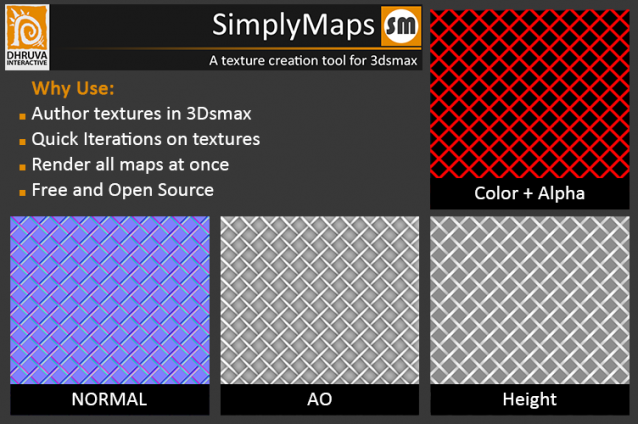
Overview:
A simple tool to render out top down maps from 3dsmax. An ideal way utilizing the tool would be in creating tilable textures. Besides tilable textures, this will help in overlaying additional small scale details on already made in-game meshes in a much more straight forward fashion.
UI:
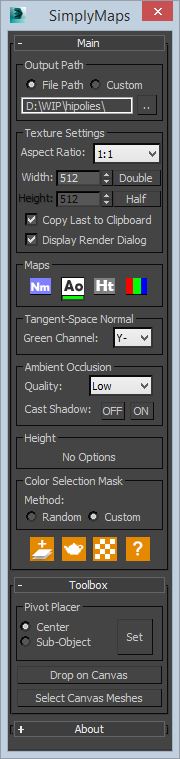
Usage:
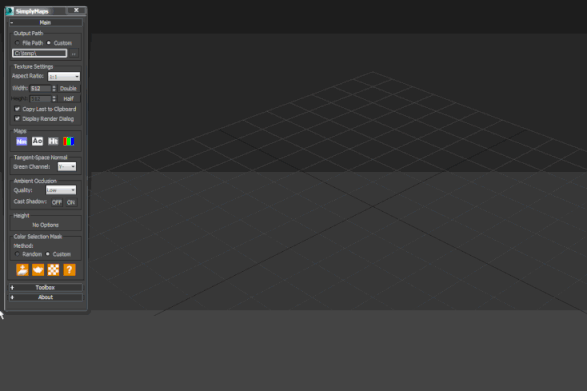
Future Development
This is the first version of the tool. We will be adding more features soon.More on what's next is in our github project page. Fork it, modify it any way you want.
Contact
Please give us your feedbacks or any improvements.
Feel free to send a mail to: [email protected]

Comments
very useful! thank you very
very useful! thank you very much!
Thanks
Thanks for give us a nice tools
Amazing script! Thank you!
Amazing script! Thank you!
I also request the diffuse map render function. It would be very good.
Univerpix Studio
www.univerpix.hu
[email protected]
Thanks Drew for trying it
Thanks Drew for trying it out.
Diffuse pass is definitely a good one. We will add it in the next update.
- Priyabrata | Technical Art | Dhruva Interactive
Diffuse pass?
Hi Priyabrata.
Really cool script, very useful.
It would be great if you could also render out a diffuse pass. I'm rendering a bunch of objects into "flat" textures, and I'm current rendering the diff by hand and tweaking the size afterwards.
Cheers
-Drew
Thanks, will do :)
Thanks, will do :)
Hi 3dwannab, Thank you for
Hi 3dwannab,
Thank you for trying the script out. We will definitely look into implementing the fix. To reduce the latency of rendering, we did not implement the render configuration saving. But will do that. Look forward to the future update.
Thanks.
- Priyabrata | Technical Art | Dhruva Interactive
Corona Render support
Hi, I love the script but when I have the corona renderer set the script changes to scanline and doesn't give a warning. So, would it be possible to it save the .rps file to a temp file and location and then reload after it has completed?
Hi Asadar, No problem. The
Hi Asadar,
No problem. The tool does allow user to create canvas based on pre-UVed meshes. So we can implement gradient map to such canvases.
Thanks for the idea.
- Priyabrata | Technical Art | Dhruva Interactive
Gradient Map
Hi,
Sorry for the false good idea. Gradient map isn't a good idea for your tool because it needs an original shape.
But your tool is still good and very useful !