SkinHelper
Hi, hope you like my SkinHelper.
I tried to add a bunch of selection helping tools to the skinning process, so I replaced the hole UI of the 'Weight Tool' copied the default functions and added some more functionalities like, ...
Select by Weight; Save & Load Selection; Mirror Selection; Shrink, Grow, Loop, Ring addition; Set Weight Slider
I would like to read your feature ideas for this kind of tool.
Developed in 3dsMax2013.
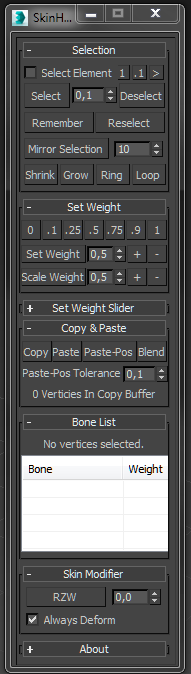
- Select by weight:
- Select Button:
- Left Mouse: Select verts with a weighting greater equals tollerance value.
- Left Mouse + shift: Only allready selected verts with a weighting greater equals tollerance value.
- Left Mouse + ctrl: Keeps current selection and adds verts greater equals tollerance value.
- Right Mouse: Inverts vertex selection.
- Right Mouse + shift: Select verts with a weighting smaller than tollerance value.
- Right Mouse + ctrl: Deselects verts with a weighting greater equals tollerance value.
- Deselect Button:
- Left Mouse: Deselect every vert, which is affected by the current bone.
- Left Mouse + shift: Deselects verts with a weighting greater equals tollerance value.
- Left Mouse + ctrl: Deselects verts with a weighting smaller tollerance value.
- Quickbuttons ("1", ".1", ">")
- "1": Set tollerance to 1.
- ".1": Set tollerance to 0.1.
- ">", Left Mouse: Step forward through a list of preset values.
- ">", Right Mouse: Step backwards through a list of preset values.
- Save & load selection:
- The vert selection will be stored in the skin modifier, outlasting a 3dsMax shut down (if you saved the file ;)).
- Remember Button:
- Left Mouse: Save selection to slot 1.
- Right Mouse: Save selection to slot 2.
- Reselect Button:
- Left Mouse: Select slot 1.
- Left Mouse + ctrl: Deselect verts, which are NOT in slot 1.
- Right Mouse: Select slot 2.
- Right Mouse + ctrl: Deselect verts, which are NOT in slot 2.
- Mirror selection:
- This does only work, if your root node is an Editable_Poly and no vertex modifying modifiers are between Editable_Poly(root) and Skin.
- Sometimes you need to adjust the spinner aside, by default 10 should just fit your needs.
- Mirror Selection Button:
- Left Mouse: Mirror vert selection.
- Left Mouse + ctrl: Add's mirrored selection to vert selection.
- Shrink, Grow, Loop, Ring:
- Left Mouse: Default function.
- Left Mouse + shift: Default function and deselection of vert with a weighting smaller than tollerance value. (So initially selected verts get deselected too.)
- Set Weight Slider Rollout:
- Experimental weight slider. Let me know if this one helps :)
Your Skin Modifier needs to be named: "Skin".
Mirror Selection value and Tollerance value will be stored.
| Attachment | Size |
|---|---|
| skinhelper.png | 24.45 KB |
| skinhelper_v3.20000.4560f7d.rar | 35.76 KB |

Comments
How can I recover previous condition before install skinhelper?
Sad to say... Skin helper cause some malfunction for my script.
So I must remove Skin Helper. I need some help for romove from my pc.
Am i remove this files ,then clear?
SkinHelper.mse
Install.mse
SkinHelper_CallBack.mse
thanks....
thanks....