Slice by VerticalHorizontal View
Version:
1.2
Date Updated:
03/16/2016 v1.2 Fixed bug if shifted Pivot point
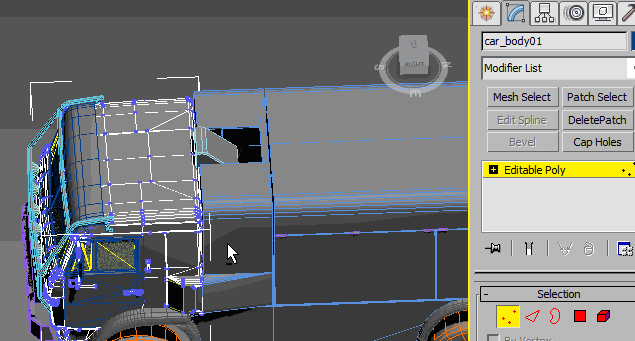
"More Video - Ещё видео"
Additional Info:
Install: Drop *.ms to viewport
v1.2 Fixed bug if shifted Pivot point
v1.1 Slice by mouse
| Attachment | Size |
|---|---|
| slice_by_verticalhorizontal_view_v1.2.ms | 2.81 KB |

Comments
it's so useful.
thanks.
.
.
You can already do this in
You can already do this in regular max...
John Martini
Digital Artist
http://www.JokerMartini.com (new site)
.
.
.
.
Max has a way to do this
Max has a way to do this without using a script.
Select the vertices, then hold down Shift and click the icon of EDGE subobject level(next to the verts icon, below the modifier stack).
You can edit your script and instead of using
(this is the same as Ctrl+click over the EDGE icon)
you can use:
$.EditablePoly.ConvertSelectionToBorder #Vertex #Edge subobjectLevel = 2:)
Tools and Scripts for Autodesk 3dsMax