Slider Crank Setup
Automated creation of a simple slider crank setup based on a few helpers:
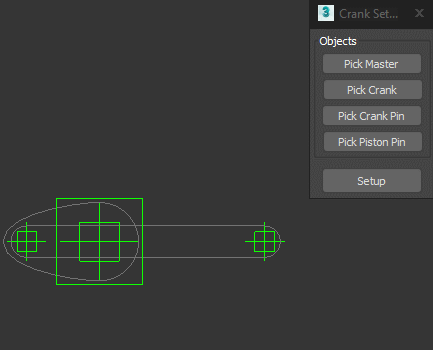
For scene setup see the image below, in front or top view that would be X axis pointing to the right, helpers in all the joints, plus one master helper (when finished, you may rotate the master helper any way you want, everything works in its parent space). Names of the objects are irrelevant, they are there to show which object to pick after running the script. The animation is driven by the Crank Pin helper rotation.
Installation: The .ms file can be run from any location (Maxscript -> Run Script...). If you want to put it in toolbar, menu or quadmenu, you can create a macroscript using Macroscript Creator.
| Attachment | Size |
|---|---|
| sliderCrank.ms | 2.05 KB |

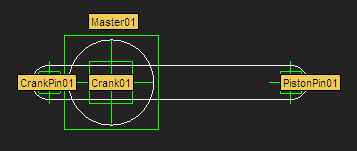
Comments
Hey something out of box
Hey
I always was wondering about such critical things making possible in max.
Somebody at least thought on these lines... lol.
Example - Even after such a matured progress over last two decades there is no accurate or convincing feature in 3ds max which enables us to make -
torsion spring ( a spiral one ...not compression ). there are so many such blank areas, which needs addressing...
I have a project plan if you are interested we can discuss on it.
Get in touch.
Regards
Ask denisT about that, last time it was discussed, he hinted on having a working solution.
Some of my scripts and MCGs :: 3ds Max SDK Intro for Scripters
Should be fixed now.
Some of my scripts and MCGs :: 3ds Max SDK Intro for Scripters
...+1
This is very cool solution. Is it posible to create space switching ei. dynamic parenting like in video below
https://vimeo.com/36307887
bga
when I rotate the Master...
the length/distance of the Piston pin would be 'stretched'
(max2017/18)