Straighten Edge
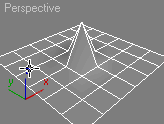
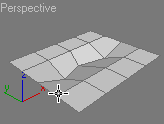
Straighten Edge – MAX script, allows to project and after it to place selected vertex/edges on the given straight line on the Editable Poly object, Edit Poly modifier and Editable Spline & Line objects.
v1.5.1 (13.10.2019)
– Fixed bug when constrains mode doesn’t works with Edit Poly modifier
v1.5.0 (30.09.2018)
- Fixed bug in constraint mode when verteces not align properly (constraint mode works in World coordinate system)
v1.4.0 (01.02.2009)
- Added restrictions of straight. Use SHIFT key to get straight with axis constraints.
- Now snap mode and type are restored after straighten. When straighting begins, snap mode changes in active and snap type in 3D.
v1.3.0 (05.08.2008)
- Added normalize when straight. Use ALT key for get vertexes/edges normalized.
v1.2.0 (23.05.2008)
- Added support for Edit Poly modifier
- Added support for Editable Spline & Line objects (vertex only).
v1.1.1 (21.08.2007)
- Fixed bug when vertexs are not placed properly when Constraints is on
v1.1 (16.05.2007)
- Added support to work with edges
- Added support for modifiers over Editable Poly baseobject
- Now after vertex/edges straightend snap mode off

Comments
Yes I realized that
Yes I realized that afterward, in my config,none of them was selected so if I recall correct, it didnt worked until I select one of the supported snap types.
Anyway, I will try the new version as soon as I can,
well done and thank you.
www.ardakutlu.com
Masquerade thanks for
Masquerade thanks for comment they are welcome.
You are mistaken while thinking that for the proper work vertex snap is needed. You can use any type of snaps (vertex,pivot,face...) but it is important that it will be 3D.
I have taken into consideration your suggestion and fixed script. Now snap mode and type restored after straighten. When straighting begins snap mode changes to active and snap type to 3D.
Also this beta includes other changes:
Added restrictions of straight. Use SHIFT key to config it.
http://www.veda3d.com/files/sEdge1.4.0beta.rar
Royal Ghost | veda3d.com
Royal Ghost | veda3d.com
Thanks Royal Ghost, It is a
Thanks Royal Ghost, It is a very nice tool. and turns out it is very useful.
Though in a rush, It took me a while to understand that it uses 3d snap and vertex snap must be checked in 3d snap settings. (I realized that it was already written in the comments after I figured it out myself) It also turns off snap mode even if you are already working with 3d snap. I myself not a frequent snap user while editing, but it may be nicer if it looks for the current snap settings and options, checks true the vertex option,stores it , checks true the vertex option and restores back after the straightening.
Dont get me wrong, I just try to help you fool-proofing that nice script, thank you.
www.ardakutlu.com
IN_human, снап
IN_human, снап включается то скриптом автоматом, а его тип удобнее самому выбирать.
Насчет normalize, уже давно сам хочу сделать но все никак не сяду :)
Пасиб за +1 ;)
Royal Ghost | veda3d.com
Royal Ghost | veda3d.com
+1 В некоторых
+1
В некоторых ситуациях бывает полезней PolyBoost, тот только с лупами дружит.
По поводу снапов - их помоему надо через скрипт какраз включать, по фейсам и по вершинам.
Заодно подсмотрю как мышу скриптовать )))
Хотелось бы иметь опциональную возможность задавать рёбрам равную длину.
С нетерпением жду инструметов EdgesAlongSpline, EdgesParallel2Surface и EdgesTangentially2Faces )))
abyjoe, you must use 3D snap
abyjoe, you must use 3D snap to get right point's coordinates
RaZeR, tnx :)
Royal Ghost | http://veda3d.com
Royal Ghost | veda3d.com
молодца!
молодца!
doesnt work for me... the
doesnt work for me... the selected vertices get alined only in X coordinate and not in line with the 2 picked Points but somewhere else on the viewport...