SubSpline

Total Control of Spline Subobjects
Description
SubSpline is an Advanced Subobject Selector & Material IDs Editor for spline shapes in Autodesk 3dsMax.
Easily expose on screen the vertex numbers and material IDs for all your selected shapes, with a simple toggle button.
Take advantage of cutting-edge tools for spline subobject selection that complement and extend 3dsMax’s standard tools: shrink/grow selection, offset selection, dot selection, random selection, and more!
Accurately manage and control the material IDs assignment for your spline curves and their segments: quick buttons, predefined patterns, offset IDs, randomize IDs, etc. This is really helpful to control materials in spline modeling, hair plugins or procedural modeling plugins like RailClone (iToo Software).
SubSpline will greatly speed-up your workflow and save you a lot of time!
It’s an ideal tool for CG artists and professionals that usually work with vector curves in 3dsMax, e.g. for Architectural Visualization (Arch-Viz), Engineering, Industrial Design, 3D logo design and spline modeling in general.
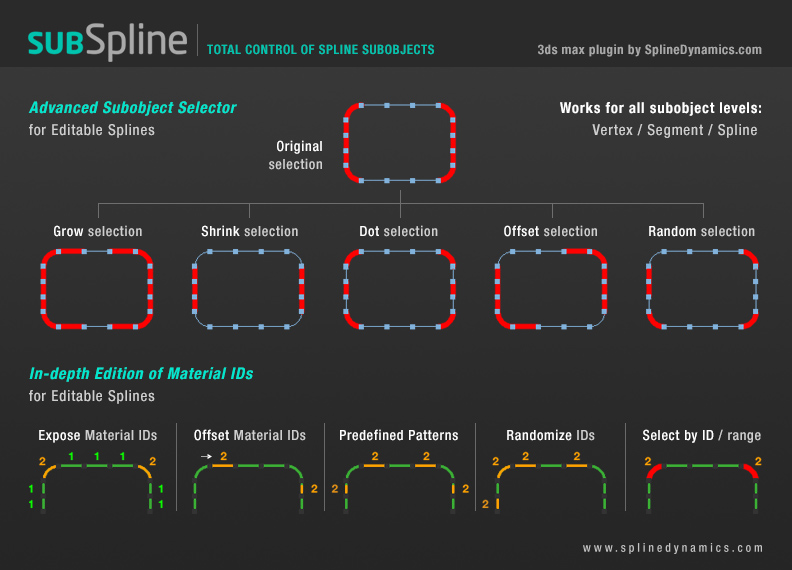
Features
- Display spline material IDs & vertex numbers on screen.
- Toggle spline subobjects edition (vertex, segment, spline) directly from script’s UI.
- Convert subobject selection to a different kind by holding CTRL+button (like in Editable Poly)
- Advanced subobject selection tools (editable splines):
– Shrink / Grow selection
– Offset selection along spline
– Random selection
– Dot selection
– Select by angle
– Select by material ID: single ID or range / similar IDs / random ID - In-depth edition of Material IDs (editable splines):
– Quick ID setting: 24 numbered buttons panel / spinner control
– Apply predefined or custom ID patterns (sequences) to subobject selection or whole splines
– Copy/Paste material IDs between splines
– Offset material IDs along spline/s
– Reverse material IDs
– Randomize material IDs (use existing / set range) - Additional tools:
– Reverse spline/s, preserving material IDs
– Flatten selected shapes or specific vertices
– Select shapes with same material IDs. - Custom ‘Undo last action’ command.
- Revert to original material IDs.
- No plugin-dependency. Simple drag & drop installation.
There's plenty of tutorials and documentation at www.SplineDynamics.com
New great features added in version 1.15:
- Copy/Paste material IDs between splines
- Assign custom ID sequences as a pattern along a spline

Comments
New Features added in version 1.15
- Copy/Paste material IDs between splines
- Assign custom ID sequences as a pattern along a spline
Enjoy! :)
www.splinedynamics.com