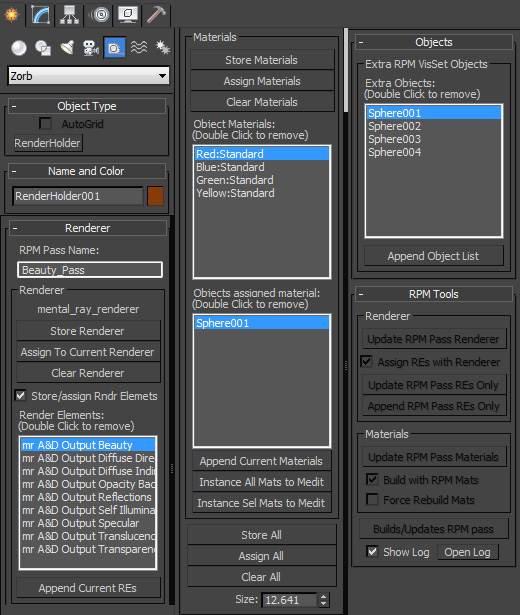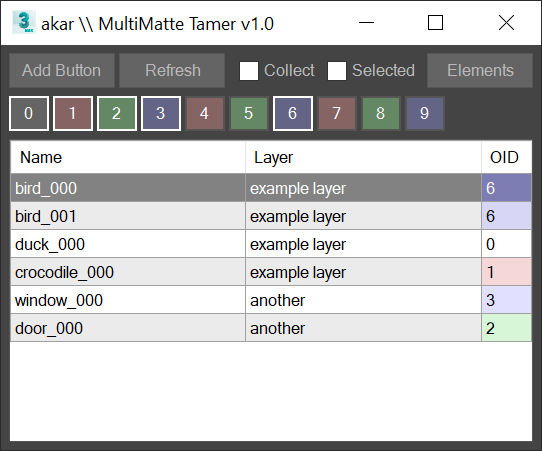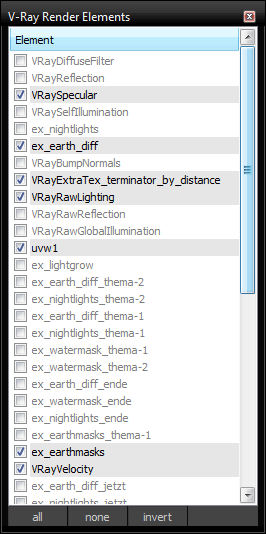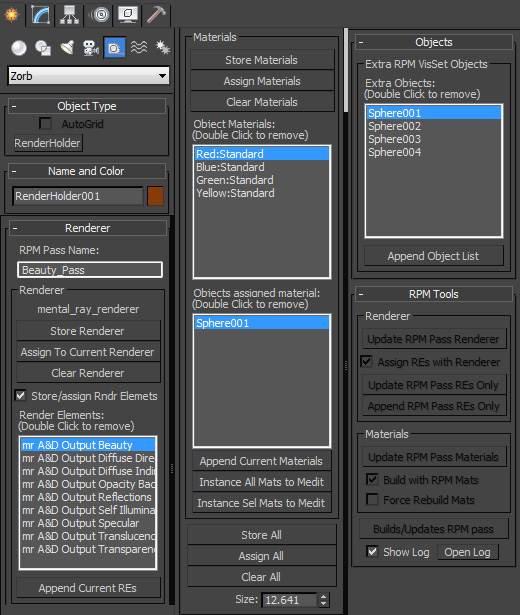Render Holder Zorb is a max helper that is designed to help you manage, share and build render setting, render elements, material assignments and RPM passes. The main use for this is to us one or mutiple Render Holder with an asset file to store per pass render settings and materials.
You can store and restore the current Renderer, Render Elemants and object materials. Also there is a suit of RPM tools to help build and manage passes based on the settings stored on the Render Holder. Including an object list to create the visability set with.
to install just extract to the 3dsmax root, or put the .ms file in scripts/startup or the plugins folder
For more help, hover your mouse over a button or checkbox in 3dsMax