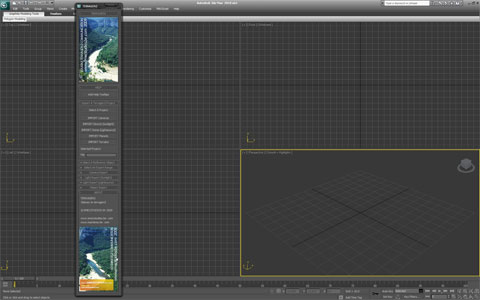Terragen 2 Script For Autodesk 3D Studio Max
A script by Emecstudios that enables the user to share lights, cameras and objects with Terragen 2 from Planetside Software.
Latest build add-ons and updates (June 29, 2009):
- Import planets
- Import terrains (support for heightfield import and terrain positioning coming later on)
- Camera export updated
INSTALLATION INSTRUCTIONS
1) Make a folder in your Autodesk 3D Studio MAX root named [MANTANIA RND]
2) Copy [terragen2.mcr] to \3dsmax\ui\macroscripts\
3) Copy [terragen2.mse] to \3dsmax\MANTANIA RND\ (don't forget to remove the 32bit or 64bit version extension in the original filename)
4) Copy [terragen2a.bmp] to \3dsmax\MANTANIA RND\
5) Copy [terragen2b.bmp] to \3dsmax\MANTANIA RND\
6) Launch Autodesk 3D Studio MAX
7) Drag the plugin to your Autodesk 3D Studio MAX viewport or add the plugin to any toolbar by going to menu Customize > Customize User Interface > Toolbars > select [MANTANIA RND] from the category dropdown list, drag [MANTANIA RND terragen2] to any toolbar
8) Done
(All upcoming EMECSTUDIOS plugins will use the [MANTANIA RND] folder to store all additional files and settings)