UniRemover
And all this works by single button
v.10.3 Fixed bug fo select similar elements
v.10.2 Added select similar elements by selected element (the number of polygons of an element is compared). Добавлено: выделение похожих элементов по выделенному элементу (сравнивается количество полигонов элемента)
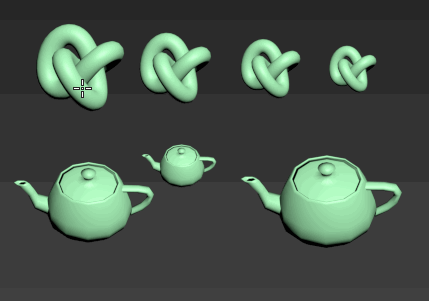
Install: Drop *.ms to viewport Перетащить *.ms во въюпорт
.mzp archives use an external VBS file with emulation of clicking the basic 3ds Max Ctrl+BackSpace command for improved edge removal in EditablePoly and the EditPoly modifier.
After installation, you may receive an error that the script is not fully installed and the file is missing. This is usually the case with the latest versions of Windows (8 and higher) because "user account Control (UAC)"is enabled. Turn it off. In addition, you must give the full rights to the folder With:\Program Files\Autodesk in the settings tab "Security" in the context menu in the folder properties. And re-install the script by dragging the. msp file into the 3ds Max viewport
.mzp архивы используют внешний файл VBS с эмуляцией нажатия базовой команды 3ds Max Ctrl+BackSpace для улучшенного удаления рёбер в EditablePoly и модификаторе EditPoly.
После установки может появляться ошибка, что скрипт установился не полностью и не хватает файла. Так получается обычно в последних версиях Windows (8 и выше) из-за включенного "Контроля учётных записей (UAC)". Надо его отключить. Кроме того, надо выдать полные права папке С:\Program Files\Autodesk в настройках вкладки "Безопасность" в контекстном меню в свойствах папки. И снова установить скрипт, перетащив mzp архив во вьюпорт 3dsMax
v.10.1 Fixed: If in spline is subobject 3, Trim operation will be enabled. Исправлено: Если в сплайне подобъект 3, то включится операция Trim.
v.10 Added if nothing selected then Hide Grids Toggle
v.9.9
Added a dialog to confirm the Quadriangulate operation of a triangulated grid if no edges are selected. If the mesh is high-polygonal, an accidental click caused 3dsmax to freeze for a long time with the quadrify operation, now this has been fixed.
Добавлен диалог подтверждения операции quadrify триангулированной сетки если не выделено ни одно о. Если сетка высокополигональная, то случайное нажатие приводило к долгому подвисанию 3dsmax с выполнением операции quadrify, теперь это исправлено.
v.9.8
Fixed error of checkbox "Сonnect" in Splines
v.9.7
Fixed
Added ttiXYZ by transform gizmo if just selected object (in not subobjects) 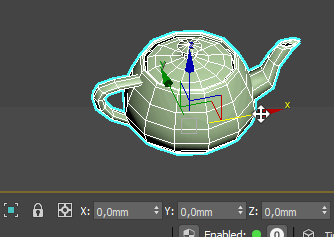
v.9.67
Break by Esc key pressed of find 2 edges with 1 verts.
Convert 3pt Circles classes shapes to Standard Circle
v.9.66 Fixed bug of reset scale -100 in shapes
v.9.65 If selected all vertices will nothing happened
v.9.64 Fixed bug of remove material in display mode of command panel
v.9.63 Fixed featues of 9.54 version.
In SUBOBJECT 4 (faces), If selected all faces,
will be find and select overlaped (coplanar) faces
To setup tolerance press Esc+Key of script
В ПОДОБЪЕКТЕ 4 (грани) Если выделены все грани, будут найдены и выделены перекрывающиеся (компланарные) грани.
Для настройки расстояния отклонения нажать Esc+Кнопку скрипта.
v.9.61
Fixed bug for converttopoly shapes with scale -100
v.9.6
Fixed bug for Middle reduction edges (by Esc+Key for loop Edges)
Исправлена ошибка удаления рёбер с усреднением (для петли рёбер по нажатию Esc+кнопка скрипта)
v.9.58
Fixed bug for Middle reduction edges (by Esc+Key for loop Edges)
Исправлена ошибка удаления рёбер с усреднением (для петли рёбер по нажатию Esc+кнопка скрипта)
v.9.57 If Esc+Hotkey of script then will run open/close Ribbon only (without Maximize/Minimize viewport Toggle)
v.9.56 Added Select Diagonal Edges around Loop in mode Borders (Esc + ScriptKEY)
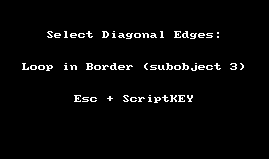

v.9.55.2 Fixed selecting vertices by the angle of the adjacent edge.
v.9.55.1
✅ Added remove Edges from selected Verts for Editable Poly, EditPoly modifier.
✅ Добавлено удаление рёбер из выделенных вершин для Editable Poly, EditPoly модификатора.
✅ When vertices are selected, the function for selecting vertices by the angle of the adjacent edge (Esc+KEY) is triggered only after the angle setting window is opened.
✅ При выделенных вершинах вызов функции выделения вершин по углу прилежащего а (Esc+KEY) срабатывает только после открытого окна настройки угла.
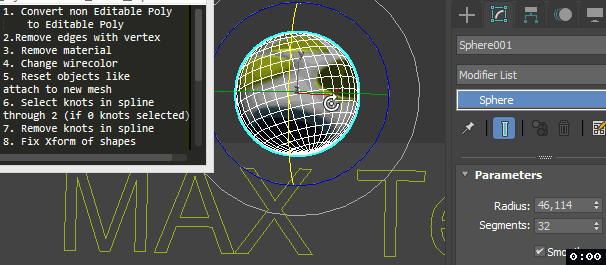
v.9.54
Added the selection of peaks from the selected by angle of the adjacent ribs.
Добавлено выделение вершин из выделенных по углу прилегающих рёбер.
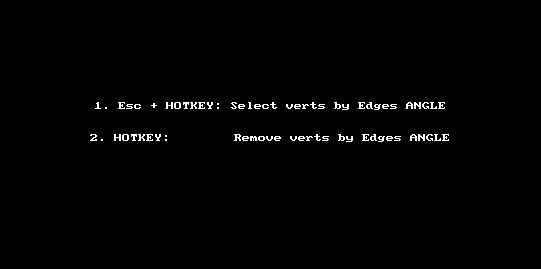
v.9.53 Fixed bug of remove current material to Standard material in open Material Editor
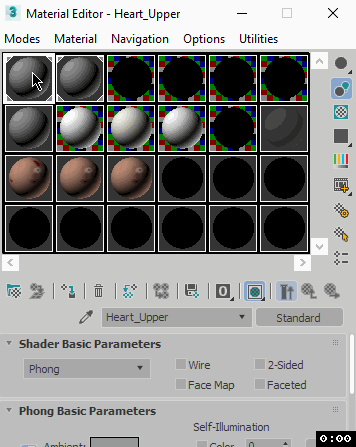
v.9.51 Added Remove current material to Standard material in open Material Editor
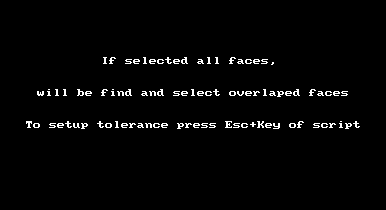
v.9.48 Fixed bug of converttopoly of nonrenderable display as Mesh splines
v.9.46 Fixed bug of remove of vetices with any modifiers
v.9.45.2 Fixed small bugs
v.9.45.1
In Create mode => Reset object (by attach to mesh).
v.9.45
Esc+key of script + (in EditablePoly in subobject 1 (vertex)) =>
select vertices with 3 edges
Esc+key of script + (if selectet object (not subobjects)) => ribbon toggle
Fixed bug in remove vertex under any modifiers.
v.9.44 Fixed Converttopoly
v.9.42 Remove T-vertex
v.9.41 Overlaped faces
v.9.39

If 0 objects selected then run Maximize Viewport Toggle
Resetxform by attach to mesh works correctly for more objects
Если 0 объектов выделено то сработает Maximize Viewport Toggle
Сброс xform путем присоединения к сетке работает правильно для большего количества объектов
v9.37
Replaced the Quadrangulate function. Work better. Thanks for the feature Gene Crucean. Заменена функция Quadriangulate. Работает лучше. Спасибо за функцию Gene Crucean.
v9.35
Added fix object after mirror
Added Reset Objects by attach to simple mesh (Esc+Key of script)
If Enabled Display mode (not Modify or Create) then Material = undefined (Reset material)
Добавлен сброс объектов аттачем к простому мешу (Esc+кнопка скрипта)
Если включен режим Display (не Modify или Create) то будет Material = undefined (сброшен материал)
v9.33
Added Reset Objects by attach to simple mesh (Esc+Key of script)
If Enabled Display mode (not Modify or Create) then Material = undefined (Reset material)
Добавлен сброс объектов аттачем к простому мешу (Esc+кнопка скрипта)
Если включен режим Display (не Modify или Create) то будет Material = undefined (сброшен материал)
v9.32
Fixed bug for Middle reduction edges (by Esc+Key for loop Edges)
Исправлена ошибка удаления рёбер с усреднением (для петли рёбер по нажатию Esc+кнопка скрипта)
v9.31
Accelerated removal of polygons
Ускорено удаление полигонов
v9.3:
1. Removed from the Scale negative_switcher script. This is added to the "Switchers" script
2. Added the usual removal of polygons, and when you click on Esc: will cross the reduction of edges in the polygon.
3. If you select only the object (not subobject) that will change wirecolor, and while pressing Esc, the material is destroyed to wirecolor.
1. Убран из скрипта ScaleNegative_Switcher. Это добавлено в скрипт "Switchers"
2. Добавлено обычное удаление полигонов, а при нажатии на Esc: будет крестовое сведение рёбер в полигоне.
3. Если выбран только объект (не подобъект) то сменится wirecolor, а при нажатом Esc - материал уничтожится до wirecolor.
v9.2:
Fixed bug on splines and call winexplorer
Исправлена ошибка со сплайнами и вызовом проводника
v9.1:
Fixed bug on set SmoothingGroup to polygons
Исправлена ошибка на выставлении групп сглаживания полигонам
v9.09:
Improved removal of edges
Улучшено удаление рёбер
v9.05:
fixed bugs in function of remove edges and vertex
Исправлена ошибка в функции удаления рёбер и вершин
v8.59:
To remove the ribs uses command of himself 3ds Max. It is the highest operational stability.
Для удаления рёбер используется команда самого 3dsMax. Это высшая стабильность работы операции.
Smoothing group of poligons swithes to 180 degree by autosmooth.
Группы сглаживания полигонов переключаются до 180 градусов по autosmooth.
v8.57:
Fixed reset UV then when occured resetXform. Исправлено стирание UV тогда когда произошёл resetXform.
v8.56:
If 0 objects selected then select last created object. Если выделено 0 объектов, то выделяется последний созданный объект.
v8.54:
Added reset material in the non-selection sub-object. Fixed error of multiple repetition of the resetXform.
Добавлено стирание материала при невыбранном подобъекте. Исправлена ошибка многократного повторения resetXform.
v8.53:
Switch Smoothing group of polygons. Переключаются группы сглаживания полигонов.
Improved reset Xform if not selected sub-objects. It works as attach to the new geometry.
Улучшен resetXform если не выбраны подобъекты. Работает как присоединение к новой геометрии.
v8.5: Fixed bug of convert to Editable spline, Remove modifiers, refactoring code
v8.49: Convert to poly and enable Modify mode. (If object is not Editable poly)
v8.48: Fixed bug of remove segments shapes.
v8.47: Fixed bug of remove edges. Including several objects on Poly modifier
v8.46: If selected knots of splines 0 then Select knots by 2 on splines
v8.45: Fixed bugs of reduce faces
v8.43: Was honed tools. Fixed bugs of remove verts and edges (when more objects)
v8.4: Fixed remove operation Edges for Edit_Poly (when more objects)
v7.7: Fixed bugs of restore Xform shapes for extrude, loft, offset, shape merge operations
v7.5: Fixed bugs of reset scale==[-1,-1,-1] after mirror operation
v7.2: Added ResetXform of objects if mode panel not modify
v6.9: ResetXform if subobjectlevel==0
v6.8: If the spline is created vertically or by create shape from Edges
Then the script fixes Xform of shape
If instead of some transformation of splines, Get some crap
And instead ShapeMerge - Nothing happens
Then, if the subobject not selected, the script fixes Xform of shape
And corrects Xform as if the shape was created horizontally
v4.7: Added Scale Negative Fixer after Mirror operations. Добавлен а функция исправления отрицательного масштаба после зеркалинья объектов
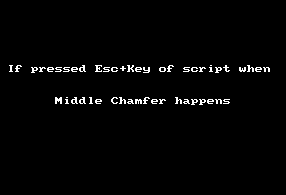
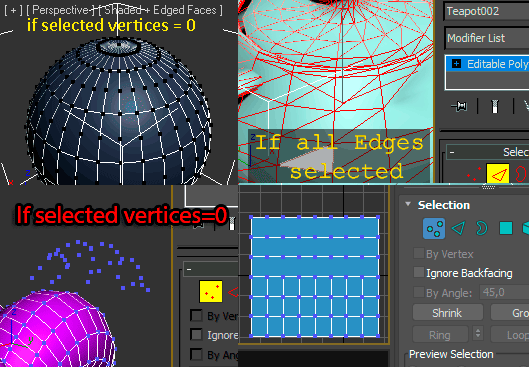

Comments
Great Idea
Thanks for your effort , you have great scripts .
about the ttiXYZ Auto Focus , I extract this function to separate macros for easy use (if you don't mind ofc) .
* The Best way to use it is using same shortcut of the axis
- [F5] for [TTi Auto Focus X]
- [F6] for [TTi Auto Focus Y]
- [F7] for [TTi Auto Focus Z]
Pressing [F5] shortcut will activate X Axis , Pressing it again will set focus on X Spinner , and so on .
* Drag (tti_auto_focus.mcr) to viewport , You will find the 3 Macros on #Scripts Category .
Youtube, Gumroad
.
В начале gif написано, что дубликаты полигонов будут выбраны если если выделить все полигоны и запустить скрипт. Если нажать Esc + кнопку скрипта, то будет вызвана настройка дистанции между дубликатами полигонов.
At the beginning of the gif it says that the duplicate polygons will be selected if you select all the polygons and run the script. If you press Esc + script button, then the distance between duplicate polygons will be called.
how to use
I have tried for like 10 minutes but still have no idea how this script exactly works, there are no "main instructions", but some random explanations of functions while they were added. So still I am not sure if I can remove duplicate faces with this script and what I should press to do so.
This error is most likely that the script is not fully installed
Последние версии скрипта используют внешний файл VBS с эмуляцией нажатия базовой команды 3ds Max Ctrl+BackSpace для улучшенного удаления рёбер в EditablePoly и модификаторе EditPoly.
Эта ошибка скорее всего о том, что скрипт установился не полностью. Так получается обычно в последних версиях Windows (8 и выше) из-за включенного "Контроля учётных записей (UAC)". Надо его отключить. Кроме того, надо выдать полные права папке С:\Program Files\Autodesk в настройках вкладки "Безопасность" в контекстном меню в свойствах папки. И снова установить скрипт, перетащив mzp архив во вьюпорт 3dsMax.
The latest versions of the script use an external VBS file with emulation of clicking the basic 3ds Max Ctrl+BackSpace command for improved edge removal in EditablePoly and the EditPoly modifier.
This error is most likely that the script is not fully installed. This is usually the case with the latest versions of Windows (8 and higher) because "user account Control (UAC)"is enabled. Turn it off. In addition, you must give the full rights to the folder With:\Program Files\Autodesk in the settings tab "Security" in the context menu in the folder properties. And re-install the script by dragging the. msp file into the 3ds Max viewport.
MaxScript error
Updated to 9.51. Created a box, added edit poly - then activated the uniremover. Got a message --Runtime error:fileStreat cannot create: C:\Program Files\...\Scripts\Ctrl+BS.vbs
I haven't changed anything else.
What could be the problem?
Thanks Nik.
Looks cool !
Looks cool !
Web: https://todorvankov.com/
YouTube: web: Youtube Tutorials
.
Сделал не mzp, а просто ms файл
Made not mzp, and simply ms file
Спасибо-помогло!
Спасибо-помогло!
.
Последние версии скрипта используют внешний файл VBS с эмуляцией нажатия базовой команды 3ds Max Ctrl+BackSpace для улучшенного удаления рёбер в EditablePoly и модификаторе EditPoly.
Эта ошибка скорее всего о том, что скрипт установился не полностью. Так получается обычно в последних версиях Windows (8 и выше) из-за включенного "Контроля учётных записей (UAC)". Надо его отключить. Кроме того, надо выдать полные права папке С:\Program Files\Autodesk в настройках вкладки "Безопасность" в контекстном меню в свойствах папки. И снова установить скрипт, перетащив mzp архив во вьюпорт 3dsMax
The latest versions of the script use an external VBS file with emulation of clicking the basic 3ds Max Ctrl+BackSpace command for improved edge removal in EditablePoly and the EditPoly modifier.
This error is most likely that the script is not fully installed. This is usually the case with the latest versions of Windows (8 and higher) because "user account Control (UAC)"is enabled. Turn it off. In addition, you must give the full rights to the folder With:\Program Files\Autodesk in the settings tab "Security" in the context menu in the folder properties. And re-install the script by dragging the. msp file into the 3ds Max viewport.
error
Nik,подскажите пожалуйста. Не работает http://c2n.me/3VhEy3T