Viewport Switcher
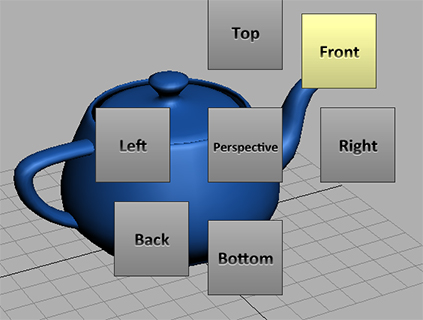
Assign the macroscript to a hotkey. Space bar for example. A menu will appear around your cursor that allows you to quickly switch to different views.
For the installation simply drag and drop the mzp file to the viewport. Go to Customize/Customize User Interface/ Keyboard. And under the group Norman3D select Viewport Swtich and assign it to a hotkey.
EDIT: Fixed an issue in the script that would cause an error on 3dsMax 2010
| Attachment | Size |
|---|---|
| N3D_ViewportSwitch.mzp | 23.37 KB |

Comments
Works fine with Max9. Can the
Works fine with Max9.
Can the active object be centered when your script is use?
Also as Spacebar is assigned maybe it could be convenient just to go thru all viewports without being necessary to click on your menue. Just press Spacebar to switch thru the viewport.
But in any case nice. I am sure I won't do without it very soon.
(Man, my English is so broken today...)
"Will scan for food"