WireFence
Create easy WireFence shape (Editable Spline).

Today (Dec. 6th) is my birthday and I wanted to put something interesting
and I hope I did.
Update: version 0.4 and 0.4.D (+ macroScripts)
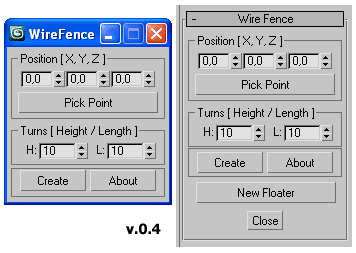
What's new in version 0.4
[*] Now after running the utility automatically opens
[*] Added ability to launch the UI in a new floater
What's about version 0.4.D
- It's just a DialogBox (particular) version
Installation:
Run the script from anywhere and you'll find it in the utility panel.
If you use macroScript installation just make sure
the .mse file is copied to the Max scripts directory.
For example: C:\Program Files\Autodesk\3ds Max 2009\scripts
| Attachment | Size |
|---|---|
| WireFence_04.mse | 5.91 KB |
| WireFence_04D.mse | 3.5 KB |
| macro_WireFence_03.mcr | 447 bytes |
| macro_WireFence_04.mcr | 415 bytes |
| macro_WireFence_04D.mcr | 418 bytes |

Comments
Hi Anubis , first thing I
Hi Anubis , first thing I tried was detaching a spline and using spline mapping but the result freaked out....don't know why. ?
Hey Asymptote
The splines has good mapping support and I wonder why you have some difficulty. Main idea when I make this tool was to use splines for this kind of fences to can free my viewport of high poly count objects. In other words, I not convert them to poly or mesh.
my recent MAXScripts RSS (archive here)
ReplicationYou guys would
Replication
You guys would get ideal mapping options when using my replication plugin that is used to create fences. Check it out.
http://jokermartini.com/2013/01/23/replication/
John Martini
Digital Artist
http://www.JokerMartini.com (new site)
Hey luxxeon, it's FX from MF
Hey luxxeon, it's FX from MF :)
I'll take the issue over there, tried planar and box but there's too much distortion.
@Anubis, Could this be made to have better mapping options ? It's a bitch to do it right, spline mapping freaks out on this for some reason.
tia
I would suggest
Instead of unwrapping the fence, apply a UVW Map modifier to it, probably in Planar or Box mode, and be done. You could add details, like scratches or dirt procedurally anyway, so I couldn't imagine the need for unwrapping with any more detail than box map for such an object. ;)
https://www.artstation.com/luxxeon
http://luxxeon.cgsociety.org/
https://www.youtube.com/user/luxxeon3d
Any suggestion how I might
Any suggestion how I might easily get even UVW mapping on the fences this script creates ?
I'm having a real hard time mapping one of these, as you can imagine the polycount is pretty high after converting to poly.
thx
2013 please...
2013 please....
thx b4 ^_^
Fast reply :)
Thanks for this. It works out beautifully. A great script for an otherwise monstrous undertaking in C4D. :)
Hi Trepz, that's an easy
each spline shape has renderable mesh, so just turn on display mesh option ("Enable In Viewport" checkbox) and then convert to mesh or poly, cheers!
my recent MAXScripts RSS (archive here)
this is really cool, but...
I am new to this, i know how to run the script and get the splines, but how would i get it to be a solid mesh that can be exported ?