Wireframe Simple Render
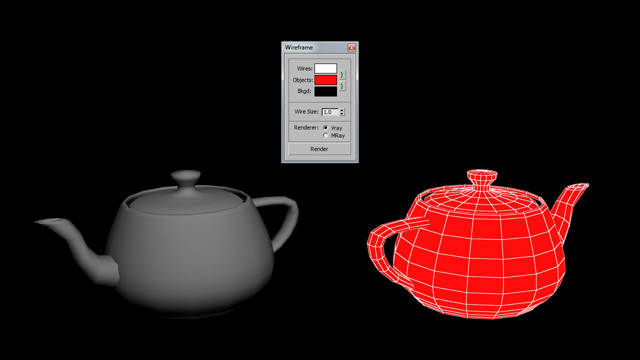
Wireframe Render Version 3.0
This script simple takes the max scene and renders wireframe, in either black or white. It does not alter your scene in anyway. Your scene will remain untouched with all of its settings and materials.
Enjoy!
This script is a small part of a larger script I'm working on for 3ds Max.
John
I have uploaded both the Macroscript as well as the MaxScript file to my website.
Installation
It's a macroscript, so just run the script and then you will see the available script in the Customize Toolbar section up JokerMartini.
| Attachment | Size |
|---|---|
| wireframess.jpg | 74.94 KB |

Comments
and the type of rendering can
and the type of rendering can not be "region", "crop", "blowup"...
Download URL:
http://jokermartini.com/2010/04/30/wireframe-render/#.Ua1b8dj_nLQ
:(
I have him die in 3ds max.. :(
under wire size 1.0 = max dead (big scene,max9)
It's a macro script not a
It's a macro script not a maxscript.
So in the customize user settings panel it's under JokerMartini.
I'll upload the maxscript tomorrow as well.
John Martini
Digital Artist
http://www.JokerMartini.com (new site)
I need help with Rendering
Once I download it, I read the directions but it still doesn't pop up. It says to put it into the scripts folder under 3dsmax. How do I get it to show up in max so I can render?
Ashley Matthews
Animation and Alpha Suport
Nice script :)
Is there any chance that you will support animation range and wire with alpha in the future?
/ Raymond
Hey
New website.
Version 3.0 of wireframe renderer is now available as well.
You have the option of choosing the type of renderer.
Check it out. Updated the links.
John Martini
Digital Artist
http://www.JokerMartini.com (new site)
When I go to download this
When I go to download this script it says that it can't be found. Is there anywhere I can go to download this?
Ashley Matthews
I'll have to add the sampling
I'll have to add the sampling to the script because it adjusts it at render time overwriting what you changed. You can go into the script if you want and just make it higher before running the script.
John Martini
Digital Artist
http://www.JokerMartini.com (new site)
I tried turning up the
I tried turning up the samples in the Render Setup dialogue but it still defaults to Min 1 & Max 16 when pressing the Render button in the Wireframe dialogue box?
Sampling
You can bring in some of those fine wires by turning up your smaples. I could add those to the settings possibly.
It will help to eliminate gaps in your wireframes when rendering.
I'm glad you like the script!
JokerMartini
John Martini
Digital Artist
http://www.JokerMartini.com (new site)