ZOA - Spline 2 Poly
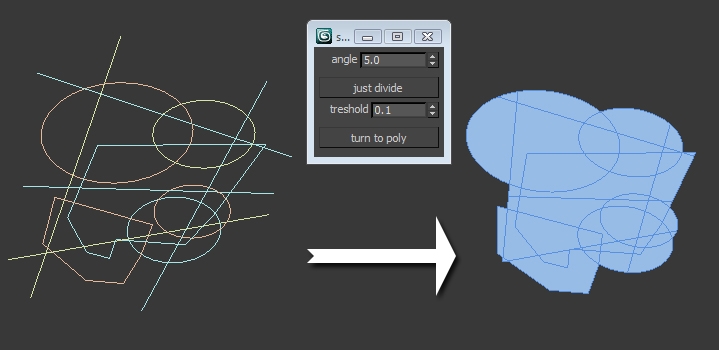
While building up architectural models we often come across the task to create a plain editable polygon object with all the neccessarry lines imprinted into it. This script is an alternative to the shapemerge compound object or the “imprint” option of the ProBoolean object in 3ds max – but this one works. Rather then cheating with an original mesh where we would like to put previously selected splines on, this script goes the other way and creates the polygon object directly from the original splines.
No matter if we have one spline object or more, just select them and push the lower button: turn to poly. The “just divide” button creates a copy of the original object and makes the vertices visible, so you get to know how the curves get divided. Delete these splines after creation!
The script is rather slow, so be patient if working with big areas. Also save your work before applying the spline2poly script.
After installation you should find the script in the category: “zoa scripts”.
Check out a small video on our page if you are in doubt how this thing works:
http://zoa3d.com/spline-2-poly-maxscript-a-video-tutorial/
| Attachment | Size |
|---|---|
| spline2poly_ui.jpg | 103.71 KB |

Comments
Change script name?
would it be possible for you to change the name of this script to avoid confusion with mine?
http://www.scriptspot.com/3ds-max/scripts/spline-2-poly
ty
thank you!
awesome tool! i wonder if it could be modifier?
Very Good ! Thanks a lot.
Very Good ! Thanks a lot. :-)
very usefull for archviz... and yes it is slooow.