ChannelCleaner
Hello, it's a simple script which make life easier for game-dev 3d artists.
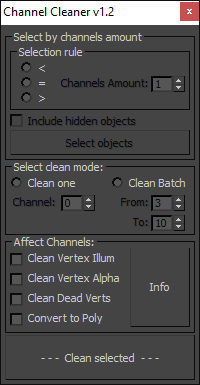
Channel Cleaner:
-Clean selected UV channel
-Clean several UV channels "From: N-channel To: N-channel"
-Clean Vertex Color/Illumination/Alpha channels
-Works with editable poly and mesh
-Works with one and multiple objects
Thats all.
UPDATED to version 1.2:
- Added selection method, now you can select objects which have more than N channels.
- Select option - it's about include hidden objects or not
- Added Clean Dead Verts in Map
-Thanks vScourge from cgTalk thread form 2006 :)
UPDATED to version 1.1:
- thanks Barigazy for code optimization
Enjoy.
How to install:
1)Copy Channel_cleaner_v1.1.mcr to 3dsmax****/UI/MacroScripts
2)Launch 3dsmax or RunScript
3)Customize menu > Customize User Interface > toolbars or quads or shortcut tab
4)In Category select Titus_Scripts
Thnx.
| Attachment | Size |
|---|---|
| channel_cleaner.mcr | 2.45 KB |
| channel_cleaner_v1.1.mcr | 2.5 KB |
| channel_cleaner_v1.2.mcr | 5.72 KB |

Comments
Thanks for this script! Saved
Thanks for this script! Saved me tons of time already.
...
Not bad for starter. Just keep up ;) U will see that fn's are most powerful thing in mxs
bga
Thanx for organizing!
Yep of coarse :) also it's my first working maxscript and now i understand "case of" and "if nothing selected" expressions. And i try to understand functions - how they work. So many thanks. Can i re-upload your changes?
https://www.artstation.com/artist/tituslvr
...
Nice idea for the tool. +1
I organize a bit your code if you don't mind ;)
bga