Copy \ Paste Biped animation
Quick copy and paste Biped animation to another biped from one instance of max and paste them into another.
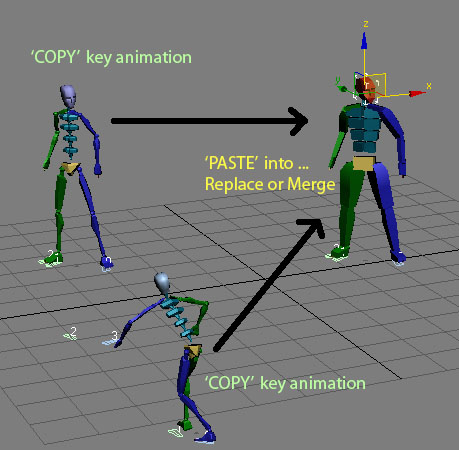
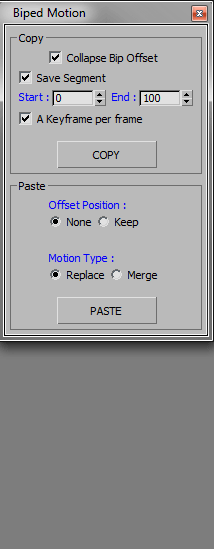
History:
Copy/Paste Biped Animation V 1.0
- Main idea Tools.
- macroscript file.
Updated :
Copy/Paste Biped Animation V 2.0
- Added some option for copy or paste.
- Added paste replace or merge bip motion as option.
- Added a switcher merge option UI.
- Convert the code from .mcr to .mse file.
- become a single macroscript button in Category 'BG tools'.
Copy/Paste Biped Animation V2.2
- fix small bugs Reset Button
- Added Save Segment + A keyframe per Frame Option
This script method was inspired by Copy/Paste Obects by Christopher Grant.
It's not a TRUE copy/paste via the windows clipboard - but it will let you very quickly copy animation bip from one file to another.
Usage:
Select the biped objects with animation you want to copy. Run 'copy bip'. Now run the 'paste bip' into either the same file or you can load another instance of max and 'paste' animation bip into another biped.
Installation:
for Version 1.0
- Copy "BGtools-CopyPaste_Bip_Anim.mcr" to your \ui\usermacros.. max directory.
ie: C:\Documents and Settings\BG USER\Local Settings\Application Data\Autodesk\3dsmax\2009 - 32bit\enu\UI\usermacros .
Restart Max and you will find it under Customize >> CustomizeUserinterface, Category 'BG tools'.
- Or go to MAXScript>>Run Script... and select the file,
then find it under Customize>>CustomizeUserinterface, Category 'BG tools'.
- Click 'Copy Animation Bip to File' and Assign into keyboard, toolbars, Quads or menus
- Click 'Paste Animation Bip from File' and Assign into keyboard, toolbars, Quads or menus
for Version 2.0
Download then unpack the rar-files
next Read the notes in packed.
| Attachment | Size |
|---|---|
| BGtools-CopyPaste_Bip_Anim.mcr | 2.09 KB |
| copypastebipanimation_v2.rar | 82.14 KB |
| copasbipmotion_screenshoot.jpg | 66.55 KB |
| video_tut__copypaste_bipedanim_v2.rar | 2.75 MB |
| copypastebipanimation_v2_2.rar | 89.46 KB |
| ui-copypaste_bipanim_v2_2.gif | 18.04 KB |

Comments
Biped to FBX?
Is there a way to transfer biped animations onto a regular skeleton?
notapix: sorry, I forget
notapix:
sorry, I forget about L-Ghost scripts ... My harddisk has damage and I did not find the backup file
Yup
a script has been updated to version 2.2 .... :)
Hi Cippus, thanks for your
Hi Cippus, thanks for your suggestion.
Sorry if too long,I'm busy out there.
I'll try to handle it later.
regars
AMAZING !!!
I'm so grateful man ... you have no idea how helpful is that to me.
A suggestion to improve:
-you may add a range section to grab from source anim and not the entire animation
or
-past the segment without removing the remaining keyframes from the source :
bip1 keys 1-100 & bib2 keys 1-20 -> insert bip2 into bip1 at keyframe 50 => keys 1-49(Bip1) keys 50-70(bip2) 71-100(bip1)
but well , it's a great Job
ok, no problemo :)FYI: I've
ok, no problemo :)
FYI: I've attached a video tutorial if you need it
wow
uuuhhh!
you were really fast.
thanks for the new version.
I try it now. ;)
Copy \ Paste Biped animation
Copy \ Paste Biped animation Script has been updated in version 2.0 ... :)
@ notapix :
well in Sundanese polite "hatur nuhun" ( it's thank ) :D
Someday I will upload the L-Ghost script again ...
I use the script in the past that had long
I thank you for your
I thank you for your explanation. the problem of the coordinates is solved.
Thanks again for your script.
in Venezia says: "xe oro" (it's gold) ;)
I was forgetting: his script "L-Ghost", is no longer available for download from his blog?
glad to hear it ... notapix
glad to hear it ... notapix :)
yup, actually this script is intended to copy and paste an object at the same coordinate.
FYI: things to do before the copying process:
first click 'Move all Mode button', then click 'collapse' button at bip offset.
ok, I'm still busy right now but in the next version I will try add some feature like option offset biped and some request from herbap.