Drag & Drop Reference Images
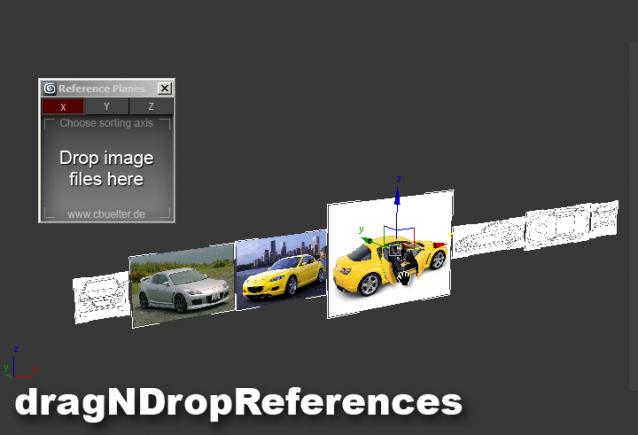
For modeling in 3ds Max I like to use image planes textured with reference images of my object. Not only for blueprints, but even any reference, because on my laptop screen space is very limited and this way I don't have to switch between applications, just move my view a little. Setting up those planes is annoying, because you would have to create a material for each and then a plane with the right aspect ratio. This script automates all this, by giving you a little window where you can drag and drop any common image type onto. The reference planes will then be created on a line and you can specifiy whether to align height/width of all images. You can also choose a material type and the gamma value that the images are loaded with.

22/08/13: Added scaling option for planes; Script now remembers its settings
03/01/13: Set plane segments to 1 on creation
05/12/12: Removed axis checkboxes, added option to align width or length of the planes, updated image, tightened UI
18/11/12: Removed self-illumination from Standard material. which made things too bright (thanks to DeaDog)
13/10/12: Added option to choose the material type (mr arch&design, standard & vraymtl)
06/10/12: Disabled Real World Scale for maps, added Gamma correction option using a color correction map (thanks to miauu, Kinofaya)
29/09/2012: UI checkbutton fix, thanks to Anubis
27/09/2012: Now recreates image from Base64 string (method by LoneRobot.net, thanks to barigazy); now uses "maxOps.canImportBitmap" thanks to Anubis
Explanatory video:

Comments
Are you on a 32 bit version?
Are you on a 32 bit version?
- x64
With unavailable, you mean that circle with a line through it?
- Yes
In Win7 when I run MAX as admin I can't drag and drop ms, mse, mzp, mcr files, so start MAX as non admin and try again. :)
- Now working. Thank You! :)
In Win7 when I run MAX as
In Win7 when I run MAX as admin I can't drag and drop ms, mse, mzp, mcr files, so start MAX as non admin and try again. :)
Tools and Scripts for Autodesk 3dsMax
Hey Kinofaya, I am running
Hey Kinofaya, I am running out of ideas, but its good that the gamma correction affects your image. Values below 1 will make them darker, values above 1 will make them lighter. So in your case, you should just try some really low values. This is all just meant for modeling references, so it does not have to be exactly correct.
@bronius: I cannot reproduce your error in 3ds Max 2013 x64, sorry, it works for me. Are you on a 32 bit version? With unavailable, you mean that circle with a line through it?
Never get low & slow & out of ideas
forbiden
I can't drop images to the drop area - mouse cursor changes to "unavailable". 3dsMAX 2013 Design, started "as administrator"..
answer
Yes when i change the gamma settings in your script, it changes the gamma of the picture.
But i cant get the settings, to get a correct gamma according to my picture.
I am on max 2012.
If you use different values
If you use different values in the script, and drag&drop the images again, do they change at all (get darker or lighter)? Because that MUST happen, if you are on Max 2009+
Your settings work on my Max without any gamma correction from the script btw.
Never get low & slow & out of ideas
Still not good for me
Hi,
I dunno if i am doing something bad, but see my settings.
good luck :)
Hm okay I have tried about 3
Hm okay I have tried about 3 methods now to adress this. Changing DisplayGamma or FileInGamma had no effect. Adjusting image gamma by creating new bitmaps and copying the original ones worked, but it would either overwrite the original ones (thus creating darker or lighter images) or I'd have to save them to disk as a separate file, both not great options.
I have know simply added a color correction map that adjusts the gamma of each image by your desired value. This will only work in 3ds Max 2009+ I fear. It did the job for me and does not affect your image files, please test if it works for you.
Edit: If you are using Gamma 2.2 and you're images are too bright, the reciprocal value of that should work to display your images correctly, so 0.4545
Never get low & slow & out of ideas
Still have gamma problem
Hi,
I donwloaded the new version, but i still have gamma problem.
I tried with gamma desactivated, then with gamma 1, 2.2, i tried to desactivate the affect material editor things, but still :/
Hey, you are welcome. I have
Hey, you are welcome. I have uploaded a new version where gamma is set to 1 when importing the images (thanks miauu). I am not having any brightness issues, please test if this is working for you and if not, please post your gamma settings.
Never get low & slow & out of ideas