GTVFX_Toolbox
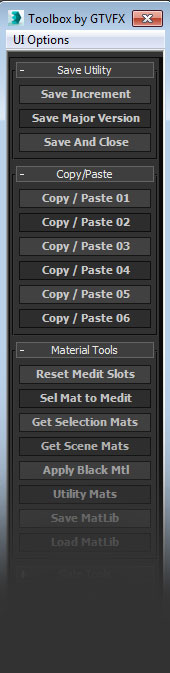
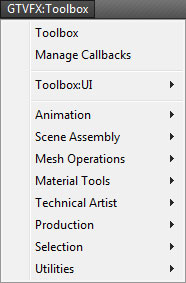
Updates:
===================================================================================
08/16/2014:
v2.34
Some minor bug fixes to the Toolbox. Added additional tools to the system menu.
05/23/2014:
v2.32
Fixed a bug that prevented the system menu from generating.
04/20/2014:
v2.31
Added some new tools to the UI.
Save and Close launches a dialog where you can choose from a selection of options what actions to take after incrementally saving your Max file. (Close Max, Restart Machine, Shutdown Machine)
Select By Nth is a tool to select every Nth object in your selection. You can right-click to launch a gui to choose the Nth amount and some other optiions.
Updated the function for attachiing elements. Had some major slow downs when converting complex Editable_Mesh objects to Editable_Poly. Now the conversoins are minimized and the hole process is leagues faster.
03/05/2014:
Some additional changes to the UI and a few new additions to the tools, both in the rollout and in the floater.
Added a new UI to customize the order of the rollouts on the floater. You can drag-and-drop within the UI to set your preferred order.
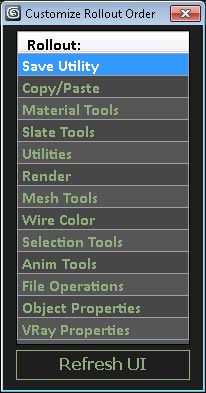
02/07/2014:
Minor updates to the Toolbox Floater. Includes the major updates to external tools setOutOfRangeTypes and createAnimStillsCam.
02/01/2014:
First major version to 2.00. I've completely overhauled the UI in this release making use of Dot Net. I'll be putting together tools to allow for the user to customize the interface themselves. (Change Font, Text height, and reorder the rollouts to suite their needs.)
01/07/2014:
Added a UI option so that the user can choose if the main dialog will initialize on Max StartUp. If the user decides not to have this run at StartUp, the dialog can still be launched from the system menus.
This is a large library of tools combined into a single deployable. The install will create a system menu in Max that has a bunch of tools organized by category. It will also give you the main Toolbox floater which is a huge library of functions with a customizeable interface. You can dock this floater or save it's screen position and size, and save which rollouts are opened and closed.
Any Max artist will find use in these tools. There are tools here for handling incremental saves, camera baking, animation caching, copy and paste, geo transform operations, and so much more. Some of these tools were written pretty recently, but most have been tested and put to use on all the vfx projects I've worked on over the past few years.
Everything is set up with tooltips and lots of error checking to help you along the way. Give the tools a go and let me know what you think.
I'm currently working on a wiki page for all these tools to give an overview of their functionality. I'll update the tools with wiki links as they become available.
For now here is a link to a list of the tools and very brief description for each one.
http://www.gtvfx.com/scripts/GTVFX_Toolbox_ToolList.pdf
If you find any bugs with this tool, if it does not install properly, or one of the functions breaks the script for some reason, please message me with a screen shot and brief description of the error.
All the best,
To install just drag the download .MZP file into the 3dsmax interface. You should get an Install dialog.
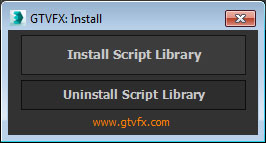
| Attachment | Size |
|---|---|
| gtvfx_toolbox_pro_2.34.mzp | 115.03 KB |

Comments
The perfect tools....BUT
....each time you start Max a chunck of (the same) code is added to Workspace1__usersave__.mnux (in /appdata/local/autodesk/3dsmax//ENU/en-US/UI/Workspaces/usersave), which results in 100's of menu entries in the UI-customization for Quads and Menus, again resulting in speed loss overall. Check your installation settings and this could become one of my favorites!
Installations Problems
If you have a message like "Permission dennied" or "Admin rights required" when you drag the download .MZP file into the 3dsmax interface, there is a easy solution:
1. Copy the .MZP file in the Startup folder on the 3ds Max Scripts path. Something like this:
C:\Program Files\Autodesk\3ds Max 2016\scripts\Startup
2. Run 3ds Max with admin rights (right click "Run as administrator")
3. 3ds Max will load the .MZP and you can now click Install.
4. After that, delete the .MZP we have previously copy in the scripts\Startup folder.
5. That's all.
fantastic toolset!!!
One of the best toolset's available (and it's for free)! I'm using the GTVFX tools since 3-4 Years now and honestly would not be able to live without them anymore!
Definitely a must have for the day to day tasks. Dozens of little tools that simplify and speed up your workflow.(one click vs 15 clicks) But also contains a bunch of more specific and super powerful tools.
Thanks for making this available!!
Enrico
Errors
win 7, 3ds max 2014 with SP
http://joxi.ru/WL21Q9DfN4Q92X
Really nice tool-set
The only thing I'm left wanting, is this tool being a ribbon.
Don't get me wrong, I don't particularly like the ribbon, but screen realestate is getting cramped with this docked, and I really need it docked to be able to use it effectively, and the ribbon is there to stay anyway.
Wouldn't need icons necessarily, just buttons with the same names as now.
...
Working
Thanks!
RE: DotNET error
This issue should be fixed in the latest update v2.33.
Let me know if otherwise.
Best,
Gavyn
Gavyn Thompson
RE: DotNET error
I'll get a fix out for this in the next couple of days.
Best,
Gavyn
Gavyn Thompson
...
Now I have menu, but with error
http://prntscr.com/3olu1c
Works like a charm now,
Works like a charm now, thanks a lot!
Tim