HDR Rig
Hi there!
I've put together another small script, this time to quickly add HDR environments to your scenes. It's got a simple and intuitive interface, but I'll quickly go over some of the functionality. (There's also a video if you prefer, see below.)
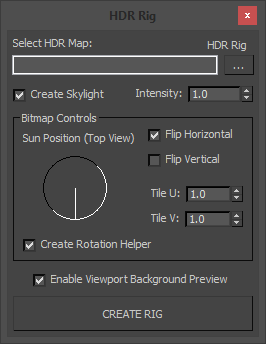
Select HDR Map:
Here you can specify which map to load in to your scene's environment.
Create Skylight:
HDR Rig can automatically create a Skylight which has it's multiplier linked to the Output parameter of the HDR. This way your scene's lighting and reflections increase or decrease accordingly when changing the values in the scene.
Intensity:
Set the intensity of the Skylight / HDR map. Sun Position / Create Rotation Helper: This represents a top view of the scene, where you can select the position of the sun before adding it to the scene. If "Create Rotation Helper" is also selected the script will also generate an on-screen control for you to change it later.
Flip Horizontal / Flip Vertical / Tile U / Tile V:
More controls for how the HDR is positioned, these controls affect the standard Coordinate options of the 3ds Max bitmap.
Enable Viewport Background Preview:
This will change your active viewport's settings to show the HDR environment map as a background for your scene.
As usual, this script is released "as is", with a fair amount of testing on my end. Confirmed working in 3ds Max 2014 & 2015, but I'm pretty sure it should work in most of the recent versions. If you find a bug or have a suggestion to improve the script, be sure to let me know in the comments!

Comments
Max 2017
This doesn't appear to work correctly with Max 2017 - which is a shame. I really like this script! Any chance of getting it updated?
Thanks!
Vray
Hi, very good tool.
It´s possible make this for vray with light dome ?
best regards.
A