Modifier Modifier Zorb
v 2.9.03, Added property dialog filters. Save Property window position and size, Changed "coorinates" prop to "coords" to fixes Vray HDRI map
v 2.9.02: Added Octane and extra Final Render Lights to On/Off and Multiply Right click Menu
v 2.9.01: Added Multiply option to ALL modify properties window. Can now multiply existing values by a chosen value
v 2.8.03 Fixed Save preset bug (for plugins like ky_trails)
v 2.8.02 Fixed ini file bug stopping wondow for opening a 2nd time
v 2.8.00 Added Exclude text field for filtering by name. Editing Refrence targets Tab now working!!! This means you can mass edit FumeFX object settings such as speed multipliers and other FumeFX and TP properties that were previously impossible to edit!
Edit ALL modifiers, ALL objects, ALL Materials, All Controllers, ALL Shadow types and ALL atmospherics/Render Effects. Work in max from a "Class-centric" way rather than a per object way. Edit thousands of object's parameters, randomize thousands of seeds, enable thousands of modifiers and more with a few clicks!
General Features (applies to all modifiers, controllers, materails, shadows, atmos and render effects):
MASS EDIT: Mass edit one property on all nodes at once, You can specify an absolute value, a relative value, apply an absolute value to modify, or multiply a value
MASS RANDOMIZE: Randomize one property on all nodes at once
SELECT/DELETE BY CLASS: Select all objects with a meshsmooth, or all spheres or all objects with a path constraint etc
FULL INSTANCE/REFRENCE TOOLS: Make all objects/modifiers of a class or selection instances. Make Base object refrences. replace base objects with another obj (eg make all selected boxes an instance of a vrax proxie.) Available for Modifiers and Base objects only ATM.
LOAD/SAVE PRESETS: Load and save presets in xml format for modifiers, objects, etc.
Specific Features (Can be done to All or selected):
Modifiers: Enable, Disable, Enable in viewport, Disable in viewport.
PointCache Modifiers: Set ranges, Set path, Flush path, Reload, Record.
FumeFX: Simulate, Load settings
Lights: Turn all, selected, selected classes on or off. Multiply all light vlaues.
Xref Object: Merge object
Materials: Show/Hide In Viewport: Shows the material in the viewport. Doesnt work with texture maps yet.
Bitmap Gamma: Mass edit the bitmap load gamma settings. Choose auto or an overide value. Max 2014+
Spring Controller: Modifyspring controller settings (Needs its own section as springs are controlled differently with maxscript).
Merge Xref Controller: Merges All/Selected controllers
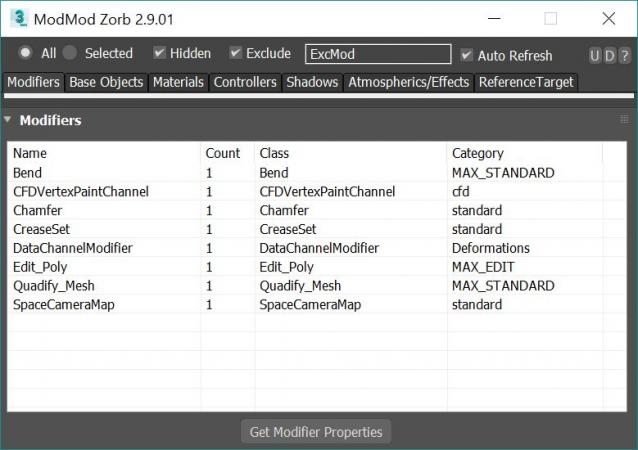
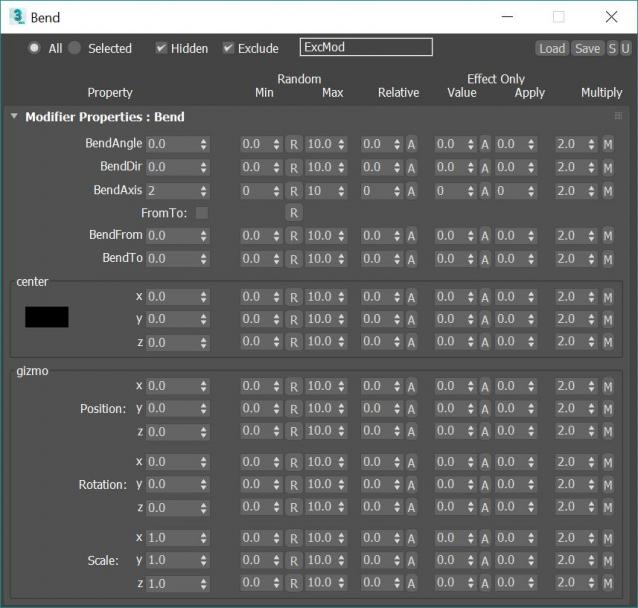
Example of a property window:
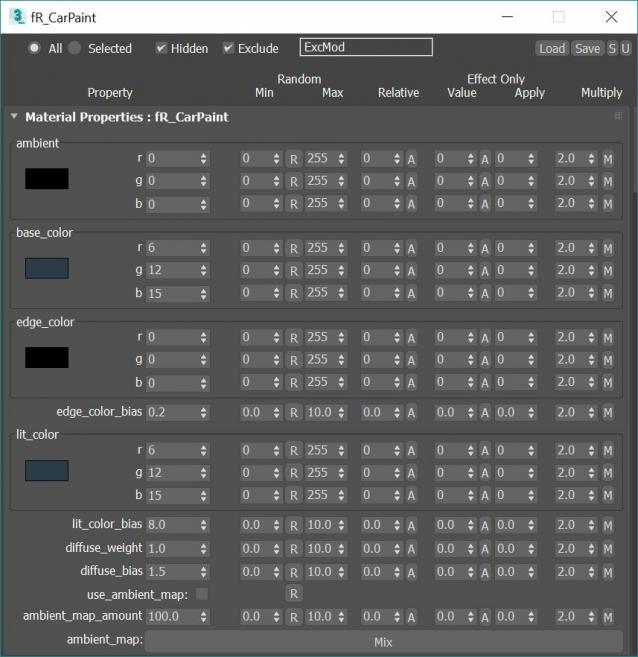
RightClick Menu for Modifiers:
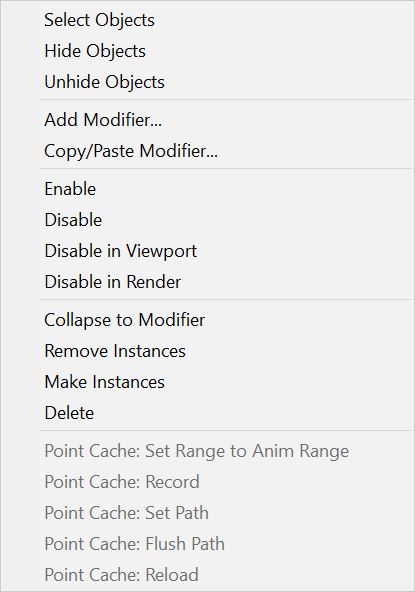
RightClick Menu for Base Objects:
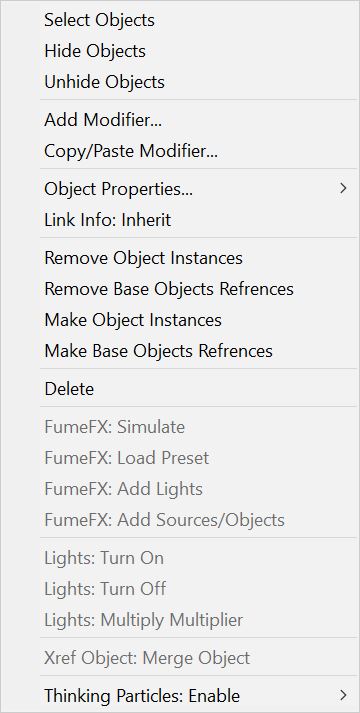
RightClick Menu for Materials:
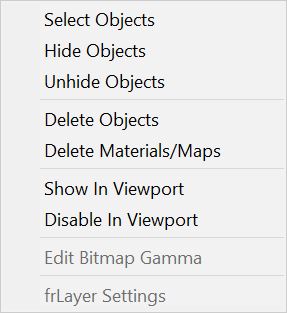
RightClick Menu for Controllers:
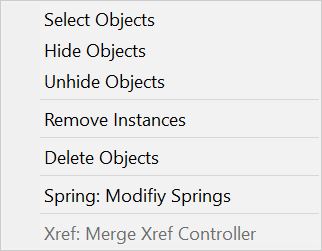
RightClick Menu for Atmospherics:
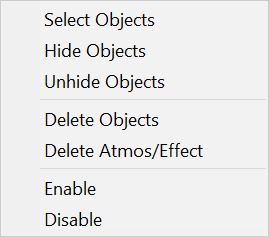
Dialog Filtering:
Filter ON:
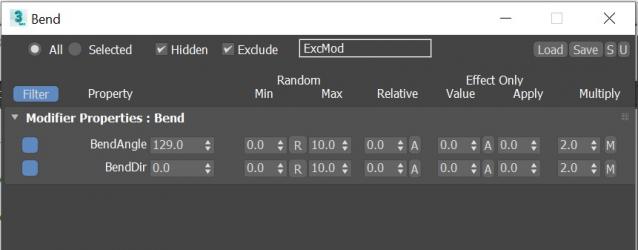
Filter Off:
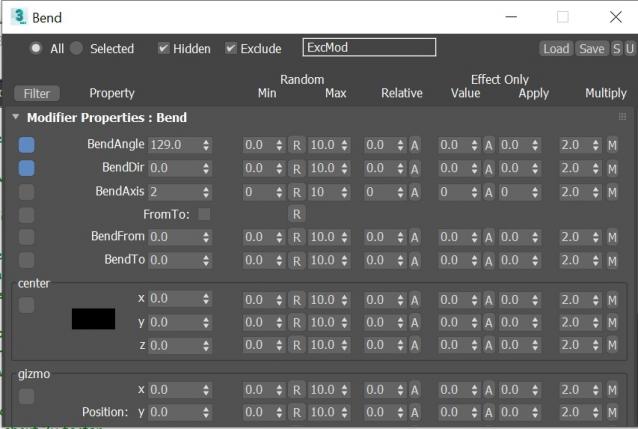
FumeFX Load Settings Dialog:
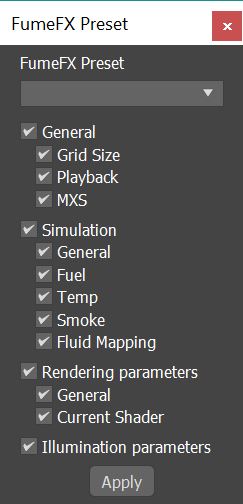
Light Multiplier Dialog:
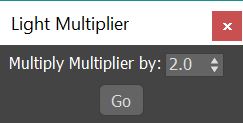
Spring Controller Dialog:
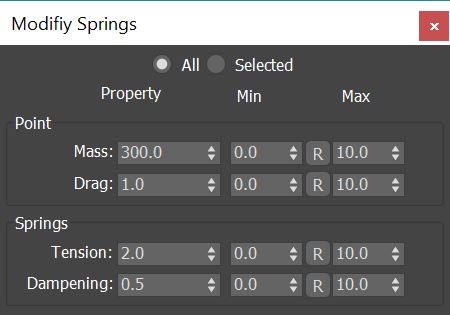
Link Info: Inherit window:
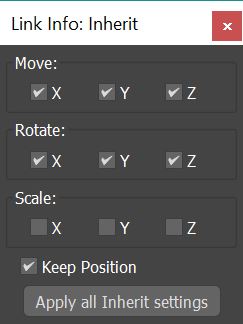
fR_Layer Settings window:
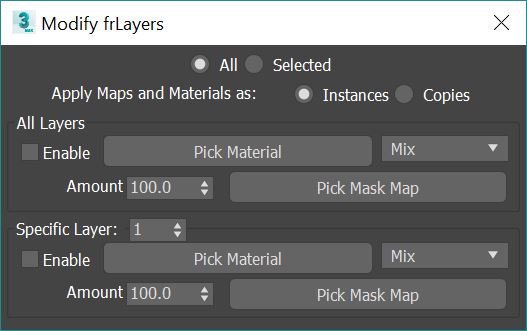
Download the 2013 version for 3dsMax 2013 and above.
Extract to 3Dsmax Dir.
Tool is located in the "Zorb Tools" category
| Attachment | Size |
|---|---|
| ModifierModifierZorb_v2_B_0.32 max8.rar | 19.48 KB |
| ModifierModifierZorb_v2.1.rar | 26.56 KB |
| modifiermodifierzorb_v2.9.03.zip | 421.68 KB |
| modifiermodifierzorb_v2.9.03_-_2013.zip | 425.47 KB |

Comments
Update current list on keyboard shortcut
Jordan, could you please, add possibility to update current list with defined keyboard shortcut in customized user interface?
That update button at the top is very tiny, and with "automatic update", we still need to click several times between tabs, to get list really updated. Keyboard shortcut to update list would be perfect.
Thank you so much...
Thank you Jordan !
Thank you so much for your 2.9.02 update Jordan, it works perfectly on fR-IES lights now !
Seems fine to me. You do need
Seems fine to me. You do need the materials assigned to objects in the scene, not just existing in the material editor.
octane render materials support?
tried with octane materials, doesn't seem to work, collecting data, and than blank result.. ?
https://kresimirjelusic.artstation.com/
https://www.facebook.com/HumanLaboratory
https://gumroad.com/robob3ar
yes, I did have the windows
yes, I did have the windows 10 scaling set to 115%. Now at 100% your UI looks fine again! It's probably not easy to account for this so for now I'm going to keep it at 100%
www.hofer-krol.de
Seems ok on my side. Are you
Seems ok on my side. Are you doing anything to scale the ui in max? My install is not altered...
Damn! ok.. let me have a
Damn! ok.. let me have a look!
in 2017 it's ok!
in 2017 it's ok!
www.hofer-krol.de
That looks bad! Ok, will
That looks bad! Ok, will check it out in max2018...
Does it look ok in Max 2017?
UI problem
UI just installed this nice script again after years not using it.
In max 2018 I get a very problematic UI issue, please see the attached screenshot.
Does anyone know what's going on?
www.hofer-krol.de