Pflow to Splines
This Script will generate animated Splines on PFlow Particle trails.
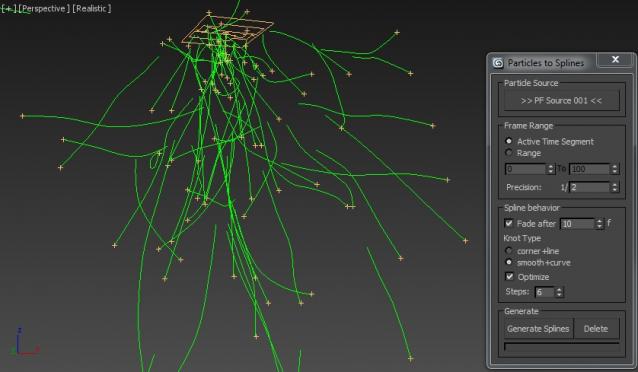
The Script is mostly self-explanatory. You just have to pick a Pflow source and press the "Generate Splines" button.
You can additionally choose to "fade" the Splines after x frames. This will help to vanish the splines when the particles are dead.
Another very helpful feature is the Precision spinner, use it to minimize the amount of keys produced for every particle. A setting of 1/2 will set a key on each 2nd frame; a setting of 1/3 on each 3rd frame etc. Keep in mind that long frame ranges may take a long time to calculate - use the precision spinner for faster results.
P.s.
- A rightclick on the delete button will select generated Splines.
- You can press and hold ESC to abort.
Hope you find it useful. Let me know what you think and please report any bugs or difficulties :)
| Attachment | Size |
|---|---|
| pflowtosplines_045.ms | 10.36 KB |

Comments
Pflow
Guys, Thank you for the PFLow to splines. I am new in 3ds max i am trying to run the PFLow to Script in 3ds 18 it seems impossible for me is there a way someone could post how to import the script to max in a video, please Help
Here's another very similar script...
Trajectory to Spline
It creates splines from the trajectory of multiple animated objects, bones or particles from Particle Flow.
http://www.splinedynamics.com/free-3dsmax-scripts/
-> Trajectory to Spline
www.splinedynamics.com
Great Script
So many people are complaining about stuff they can elaborate on themselves. You've done us all a solid with getting this established in the first place, congrats on the great implementation idea! Killer Idea!
-Joel Eckert
Owner, Big Little Pictures
amazng script !!i
Very sad you do not go further Developed!
regards Bernd
Good job
Martin your script is very good. Are you planing add 3 option of spline?
.render_renderable
.render_thickness
.render_sides
www.yusuf.es
http://blog.yusuf.es
http://yusufes.turbosquid.com
issue with 2015
it worked once...then...no more
Great and really useful
Great and really useful script!
Unfortunately I'm having an issue with the generated splines, for some reason the tip of the splines are messed up:
Any idea?
Sorry, I did not see that
Sorry, I did not see that there were new comments. It should be working with 2011 (but did not test it explicitly). It's a macroscript - that's the reason why nothing happens if you try to "run" the script. You can either remove the macroscript header or just add the script to a button/hotkey/menu
So its not supported with 3ds max 2011
Ok, There's no reply so i am assuming the script is not supported with 3ds max 2011. !
How to run the script ?
It seems a cool script. Is it supported with 3ds max 2011 ? I tried "maxscript -> run script..." but nothing happens..!