RappaTools v1.92
RappaTools3 and RappaTools2 available... see new website: http://remusjuncu.com/rappatools/
See RappaTools3 PlayTime 02 Here and RappaTools3 PlayTime 03 Here !
See and download RappaTools v1.99 here ! | also see RappaTools3 http://vimeo.com/20935321
New RappaTools v1.98 Beta Preview Video! | RappaTools v1.97 Beta Preview Video!
Old RappaTools v1.96 Beta Preview Video Part 2! and RappaTools v1.96 Beta Preview Video!
Go to http://remusjuncu.com/rappatools/ and donate to get the latest beta version or Just make a video and get the latest version... see more > remusjuncu.com/?blog/?2010/?11/?get-rappatools-now/ .
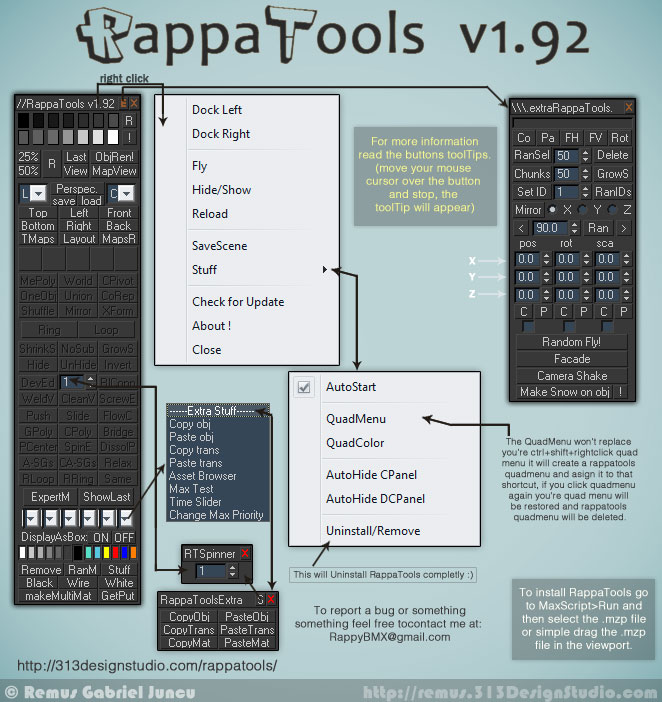
http://remusjuncu.com/maxscripts/#rappatools2
http://remusjuncu.com/rappatools/
[05/01/2013] updated... now works with max 2014

Comments
hi,RappyBMX I install
hi,RappyBMX I install this tools ,it popup that:" -- Error occurred during fileIn inhi spooner04, it would be
hi spooner04, it would be pretty hard + i don't use the edit poly modifier... but i shall look into it... if it won't take too much time to add support for edit poly modifier i'll do it :)...
rappatools v313.16 preview... http://www.youtube.com/watch?v=SLljznPsP4o - speed improvement
http://remusjuncu.com/ | http://remusjuncu.com/rappatools/
Great collection of scripts
Great collection of scripts you have here. Love the tool.
How hard would it be to configure the selection tools, i.e. ring, loop, etc. to work in the edit poly modifier?
and i explaine why i can't
and i explaine why i can't make the temp files to be saved in autoback folder..
"i can do that but the thing is when you have to diferent versions of
max... u have max 2k9 and 2k8... and you wanna copy an object from 2k8
to 2k9 or u have max 2k9 x64 and x86 and you wanna copy an object from
one to another it won't work using thecopypastedir = getdir
#autoback... i could just make it: "c:\windows\temp\" :)"
http://remus.313designstudio.com/
http://remusjuncu.com/ | http://remusjuncu.com/rappatools/
OK thank man ! it work
OK thank man ! it work corectly!! i've tested it now!! by the way the temp file wasn't in "c:\windows\temp\" but autoback folder!!
it's OK bro!! it work as I expected though!!
Thank's man!!!
C:\WINDOWS\Temp\ :)
C:\WINDOWS\Temp\ :)
http://remusjuncu.com/ | http://remusjuncu.com/rappatools/
Um a little question! where
Um a little question! where do you put the the paste object temp?
ok downloading now! try it
ok downloading now! try it leter !thank for the support! very much thank!
i've update the 313.153 ...
i've update the 313.153 ... http://313designstudio.com/rappatools/RappaTools-v313.153.mzp
http://remusjuncu.com/ | http://remusjuncu.com/rappatools/
ups sorry where is the
ups sorry where is the download link!? is that already in RappaTools-v313.153.mzp