RappaTools v1.92
RappaTools3 and RappaTools2 available... see new website: http://remusjuncu.com/rappatools/
See RappaTools3 PlayTime 02 Here and RappaTools3 PlayTime 03 Here !
See and download RappaTools v1.99 here ! | also see RappaTools3 http://vimeo.com/20935321
New RappaTools v1.98 Beta Preview Video! | RappaTools v1.97 Beta Preview Video!
Old RappaTools v1.96 Beta Preview Video Part 2! and RappaTools v1.96 Beta Preview Video!
Go to http://remusjuncu.com/rappatools/ and donate to get the latest beta version or Just make a video and get the latest version... see more > remusjuncu.com/?blog/?2010/?11/?get-rappatools-now/ .
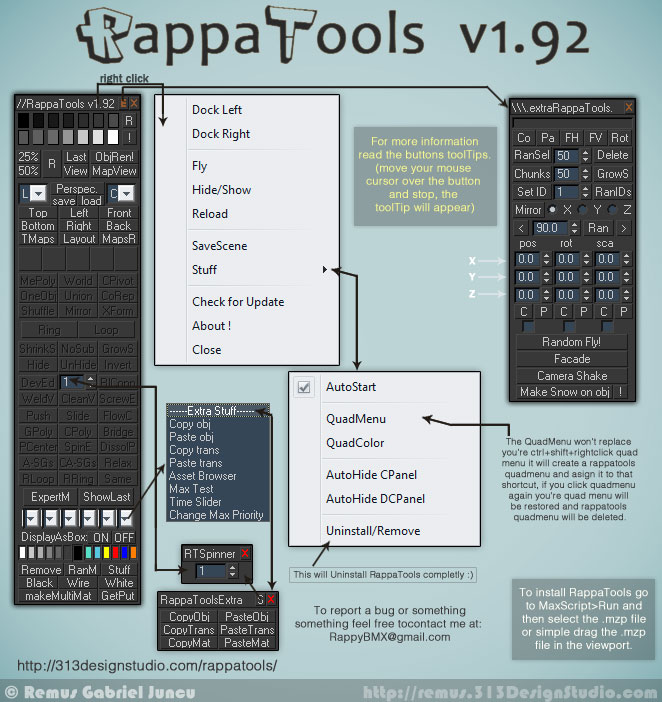
http://remusjuncu.com/maxscripts/#rappatools2
http://remusjuncu.com/rappatools/
[05/01/2013] updated... now works with max 2014

Comments
OK thank Im downloading
OK thank Im downloading now!!!
hey fajar, ups forgot
hey fajar, ups forgot about that...sorry... modified that right now... download the setup again :)
best,
Remus 'RappyBMX'
----
http://remus.313designstudio.com/
http://remusjuncu.com/ | http://remusjuncu.com/rappatools/
hey rappa !! thank again !!
hey rappa !! thank again !! may I already a noisen to you with the comment and thing!!I just want to ask about this release , is this version already made copy&paste to temp folder or still in C:/win-system?
by the I ask because in my country I dont have internet my own in my own house so I download it and try it later!!
I hope that not make you mad !!
thank!
Thank for respon and the
Thank for respon and the link !
hey fajar, well rappatools
hey fajar,
well rappatools should autoupdate to v313.152 :) if not http://313designstudio.com/rappatools/RappaTools-v313.152.mzp
i can do that but the thing is when you have to diferent versions of max... u have max 2k9 and 2k8... and you wanna copy an object from 2k8 to 2k9 or u have max 2k9 x64 and x86 and you wanna copy an object from one to another it won't work using thecopypastedir = getdir #autoback... i could just make it: "c:\windows\temp\" :)
glad it helps that's the point :D
---
http://remus.313designstudio.com/
http://remusjuncu.com/ | http://remusjuncu.com/rappatools/
Hey remus excuse me but
Hey remus excuse me but where's I can grab this 313.152 beta version, I already looking in your site but i can find the link!!
thank's so much!!
and a little suggest may be would you mind to change the copy paste folder to autoback or else folder that not visble!!
maybe like this:
thecopypastedir = getdir #autoback
if you can`t just never mind this suggest!! your scripts already help so much!!
thanks radiosity80
thanks radiosity80 :)
----
v313.152
Added:
-Explode to OneObj...ctrl!
-to Colors... save colors list, load colors list, delete colors list !
-more things to Loop.
-click > Loops.
-ctrl > Loops then shows the Chamfer dialog if when your in edge or vertex mode, if in poly will show the Bevel dialog.
-shift > Loops then enters chamfer mode for edge and vertex and for poly in bevel mode.
-alt > shows the Chamfer dialog for edge and vertex mode and for poly mode shows Bevel dialog.
-to R|Conn when u have 2 or more edges connect it will connect them, if you press ctrl it will loop then ring the connect.
-to A-SGs ctrl:Auto SmoothingGroups threshold:180.
Fixed:
- Expert mode bug.
- Dock mode !
- makeMultiMat... the new material was saved allways in the first material inside the editor...now it will be saved in the selected meditmat.
Changed:
- The info text ( like: Please select something ! ) now will show up better.
-XForm.
----
http://remus.313designstudio.com/
http://remusjuncu.com/ | http://remusjuncu.com/rappatools/
very good
very good
Hey Rappa I wrote you an
Hey Rappa I wrote you an email....wondering if you can take a look an see whats going on. Thanks man.
did'nt see that !!! sorry
did'nt see that !!! sorry for my false!!! sorry!! sorry 4 troubling you too!! I should'nt do that !!