Reduce Transform Keys
This is not my first attempt at writing max script, I've hacked a ittle around the edges with adding custom attributes - Thanks PEN - but this is my first attempt at a useful/functional tool.
Reduce Your Transform Keys is designed to strip away all the transforms that don't do anything.
By default the range is set to your current animation range but you can confine the key pruning to a specific region for your timeline.
I don't like losing the key a frame 0 so I added a radiobutton to add one and ...
Just in case - add a key at the end of the animation range.
Hope you can put it to good use.

It's a macroscript so run it and ReduceYourTransformKeys should appear under "Craig's Tools"
Add it to a quad or menu.
| Attachment | Size |
|---|---|
| ReduceKeys-v1.0.ms | 2.59 KB |

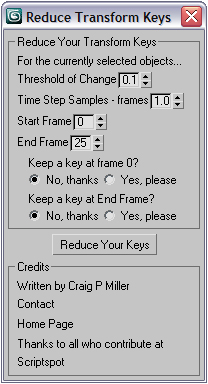
Comments
Sorry if too late but i dont
Sorry if too late but i dont see someone to reply so... just in case you still not found solution -- reduceKeys() function has a bug in Max 2009. Exist a forum topic about this in Autodesk Area. Briefly, modify panel must be not open, or just look into my 'Bake Transform' script code:
http://www.scriptspot.com/3ds-max/bake-transform
Best regards, Anubis
my recent MAXScripts RSS (archive here)
Most, if not all, scripts
Most, if not all, scripts use or make existing functions.
On my home PC running my script takes half the time using the button in the curve editor takes I think because it redraws the display every time it removes a key.
Cheers
Anubis, Yes, I tried that
Anubis,
Yes, I tried that but I get an
"-- No ""reduceKeys"" function for undefined"
error message.
Which, frankly, tells me nothing about why it broke.
Thanks for the suggestion.
Cheers
isn't it a thing like
isn't it a thing like built-in REDUCE KEYS function?
about "reduceKeys
about "reduceKeys $.modifiers[1] 0.5 1f" you forgot to call controller, so change to >
reduceKeys $.modifiers[1].controller 0.5 1f
Good luck!
my recent MAXScripts RSS (archive here)
I was looking for a way to
I was looking for a way to reduce keys in a modifier but when I ran
reduceKeys $.modifiers[1] 0.5 1f
It does the job and reduced the keys on the first modifier in the stack ...
But totally trashes the modifier panel which will not display anything, not the selected object name, list of modifiers nothin'! Buttons inactive. Caput!
OMG!!


Wot have I done?
Any hints out there?