ScriptRun
•••••••••••••••••••••••••••••••••••••••••••••••••••••••••••••••••••••••••••••••••••••••••••••••••••••••••• VERSION 1.5
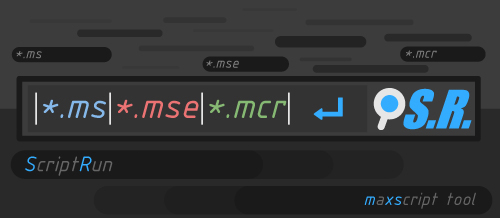
•••ScriptRun is a free maxscript tool that allow you to easy search through your script collections inside different directories, run selected script, open in the MaxScriptEditor if you need to make some changes or make the favorites list for latter use.
Also there is a quickRun method for the "Last Used Script"
•••Supported script extensions are:
*.ms - maxscript
*.mse - encrypted script
*.mcr - macroscript
•••••••••••••••••••••••••••••••••••••••••••••••••••••••••••••••••••••••••••••••••••••••••••••
•••Installation:
You can place bga_scriptrun_v1.0.ms file in maxroot>scripts>startup folder
(for automatic startup with 3ds Max) or maxroot>scripts to run manually.
The all settings and screen location are saved upon closing (to XML file)
so the next time it is opened, the script form appears on the
same spot and restore all parameters back.
written and tested on 3dsMax 2013 x64 and 3dsMax 2012 x64, but it may work in older version.
••••••••••••••••••••••••••••••••••••••••••••••••••••••••••••••• Update: [version 1.1]
When user run or open any script from search list then ScriptRun list will be minimized.
If you not need this option then use version 1.0
This is small update requested by asymptote
••••••••••••••••••••••••••••••••••••••••••••••••••••••••••••••• Update: [version 1.2]
3dsmax 2015 support
Another small update requested by asymptote
••••••••••••••••••••••••••••••••••••••••••••••••••••••••••••••• Update: [version 1.5]
Fixed RC Menu Add/Remove Favorites Button
Another small update requested by Haider of Sweden
Now default path for scripts is $UserScripts (and subfolders are included).
User can manually add any script path directory
| Attachment | Size |
|---|---|
| script_run_manual.pdf | 120.49 KB |
| bga_scriptrun_v1.0.ms | 33.57 KB |
| bga_scriptrun_v1.1.ms | 33.81 KB |
| bga_scriptrun_v1.2.ms | 33.65 KB |
| bga_scriptrun_v1.5.ms | 33.09 KB |






Comments
@harumscarum
I already make a lot choises for the users: by pressing Enter (Return) you will run the script and clear search query.
I left mouse click events if someone want to run multiple script without clearing the list.
bga
thaaanks!
great script! is it possible to add two more settings:
1 - single click to run script
2 - clear search query as soon as choosen script run
regards
viktor
...
@asymptote
I'm glad that you solved the problem
@Sen
Thanks for the comment
bga
Excellent
Thank for this great script
I just figured out whats
I just figured out whats happening, if I edit the xml outside of Max using notepad++ it's fine, but if I open and close the settings (middle mouse)in Max, it resets to x-2 y-70.
EDIT: My bad, I was using the early version of the script, switched to 1.1 and all is fine now.
Light color scheme , no :)I
Light color scheme , no :)
I did not tested the script on dual monitors and over the network.
Also if you use Win8 then u need to check security settings of Autodesk folder to allow writing new info to XML file. At least you can open XML file any text editor and
change location numbers (example 590 and 10)
bga
Any idea why the position
Any idea why the position might keep resetting itself ?
When I restart Max it resets to x-7 y-20.
thx
btw is there a light scheme available for this ?
Nice suggestion. I will
Nice suggestion. I will consider it to be in the next version.
Cheers!
bga
the script is very nice...
the script is very nice... suggestions.
i get used to subdivide the scripts in subfolders like animations, materials, cams... and so on.
it is really hard to remember all the names... so putting everything inside subfolders let me have the overview and chose the rightone without to forget about the most useful rarely used.
well, what about the option to display scripts from subfolders?
to type s^+ani(for animation)and see all the script inside...
Hi barigazy!
It's a very helpful script - good job.
But i have an idea, can you add one feature - show all scripts in user/custom folder, because it's hard to remember all names of the scripts and the first letters of these scritps.
Many thanx :)
https://www.artstation.com/artist/tituslvr